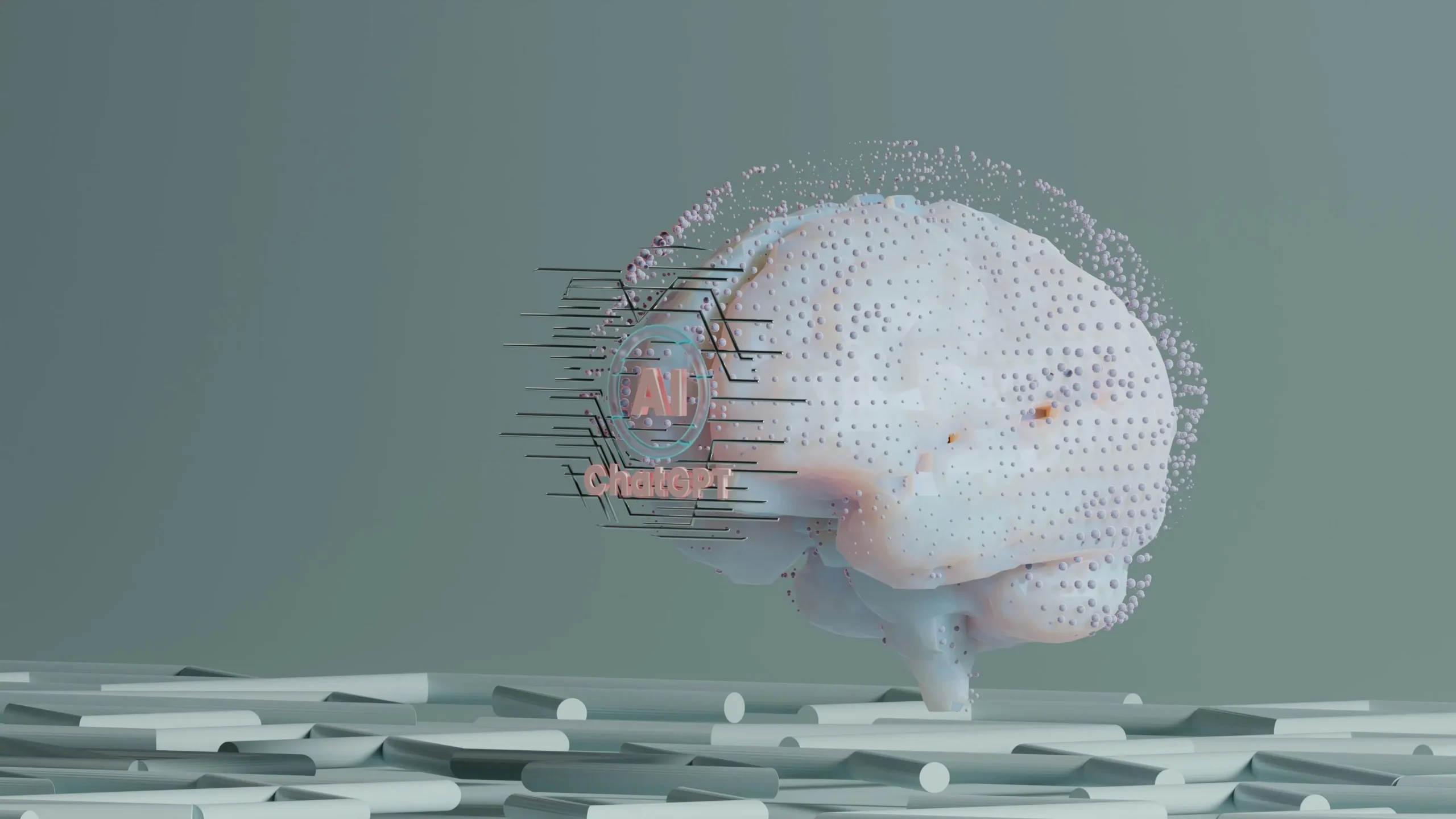Your Google Business Profile is incredibly important, and keeping it fresh is, too, especially as we edge closer to 2025. Why? Because the spotlight on your online presence is just as bright as having a physical store, that’s where most of your customers are going to spot you first.
You can’t just throw in your business name and address and call it a day; no, you have to pick the right business categories, pack your description full of enticing details, encourage your customers to leave reviews, and keep everything up to date. Doing all this boosts your visibility and beauty in local search results – pretty important for swaying potential customers your way.
If you’ve been slacking on your Google Business Profile, it’s time to roll up your sleeves and give that profile a much-needed facelift. I’ve got a handy checklist for you that breaks down how to make your profile as fascinating as possible. Stick to these tips, and you’ll keep your edge in the competitive space of local SEO.
Why make updating a chore when it can be your ace in the hole? In the fast-paced scene, resting on your laurels means you’ll start fading into the background. Trust me – keeping your profile fresh and aligned with the latest trends is the secret sauce to staying visible and relevant.
First: Claim and Verify Your Listing
To kick things off with your Google Business Profile for 2025, the first thing you have to do is claim or verify it.
If your business already pops up there, claim that spot right away on Google My Business. If it doesn’t, no sweat – you just need to set up a new one. This step is super important for making sure people can find you online.
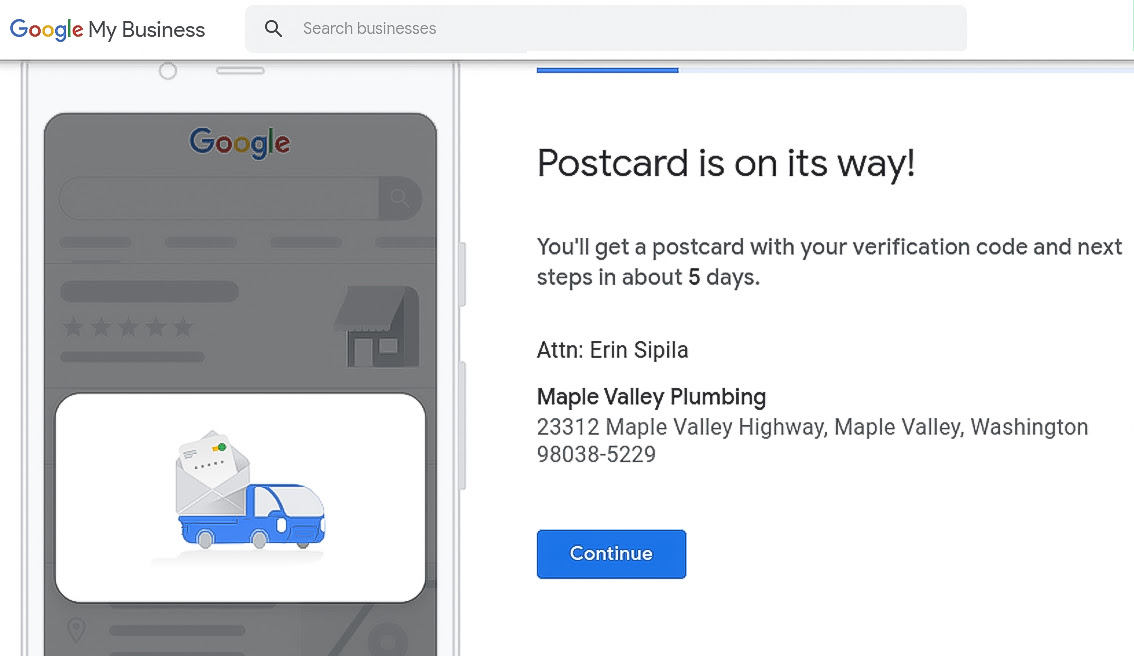
For verification, you might get a postcard at your business place from Google within five business days, or if you’re verified with Google Search Console, you could get verified on the spot. This move changes your profile from just sitting there to being active and ready to show up in search results.
Let’s not beat around the bush; you absolutely need to verify your profile; getting that verification done proves you’re legitimate and lets customers trust the info they see about your business. It’s the first big step before you talk about making your Google My Business shine. Why even bother optimizing if your profile isn’t verified? That’s like building a house on sand. But, a verified and spruced-up profile is a solid foundation that displays your trustworthiness to both Google and your future customers.
Optimize Basic Information
It’s important to pack your profile with every single detail about your business. We’re talking about the works – your name, address, phone number (and make sure it’s consistent all over the internet), your operating hours, and all the services or products you’re offering.
You might be wondering, why bother with all of this? It’s because this package signals to Google that your listing is legitimate, and that’s exactly the message you want to send out.
When it comes to categorizing your business correctly, imagine giving Google a friendly elbow nudge that says, “Hey, pair me up with people searching for exactly what I’ve got!” And oh, don’t skimp on tossing in those extra bits of info – like whether you’re open to online bookings or what kind of health and safety measures you’re rocking – as that just improves your profile even more.
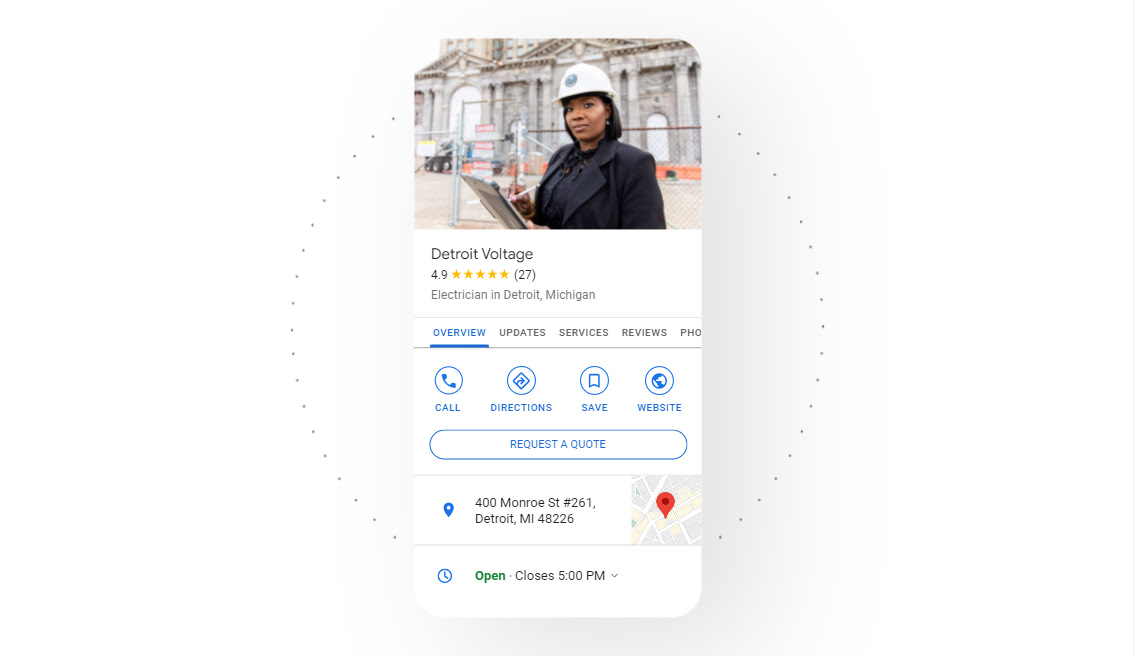
Who wouldn’t be drawn to some stunning visuals? Make it a habit to upload high-quality photos and videos regularly so your profile stands out. Considering leveraging Google Posts to broadcast your latest promotions or news? That’s a fantastic strategy to keep your audience engaged. Another top tip – make it a point to encourage your customers to drop reviews and make sure you reply to them. It’s about more than good manners; it boosts your credibility and visibility.
But remember, don’t just set up your profile and ghost it. Keep everything about your profile fresh and up-to-date. Oh – getting verified? Think about it as a must to tap into those handy features like replying to reviews. Throwing some UTM links into your profile’s website URL to monitor your traffic analytics is also a smart move. Those insights are priceless.
You want to stick to Google’s guidelines. This is like following the laws of gravity – there’s no way around it. Slip up, and you might just see your listing vanish into thin air (I’m talking suspended or gone for good). Play it straight, keep everything above board, and stick to the guidelines, and you’ll be rewarded.
The process of maintaining your Google Business Profile is like your business’s workout schedule, and it feeds its growth and visibility. Being consistent with your updates and aligning with Google’s guidelines are important strategies.
Improve Your Profile with Media
Let’s start talking about multimedia. It’s notable in giving your Google My Business (GMB) profile a boost!
First, get your hands on some high-resolution photographs for your business. Showcase the exterior and the interior, and remember those thorough product or service shots!
Who says engagement doesn’t come easy? Show off your videos, virtual tours, or sneak peeks of your day-to-day adventures.
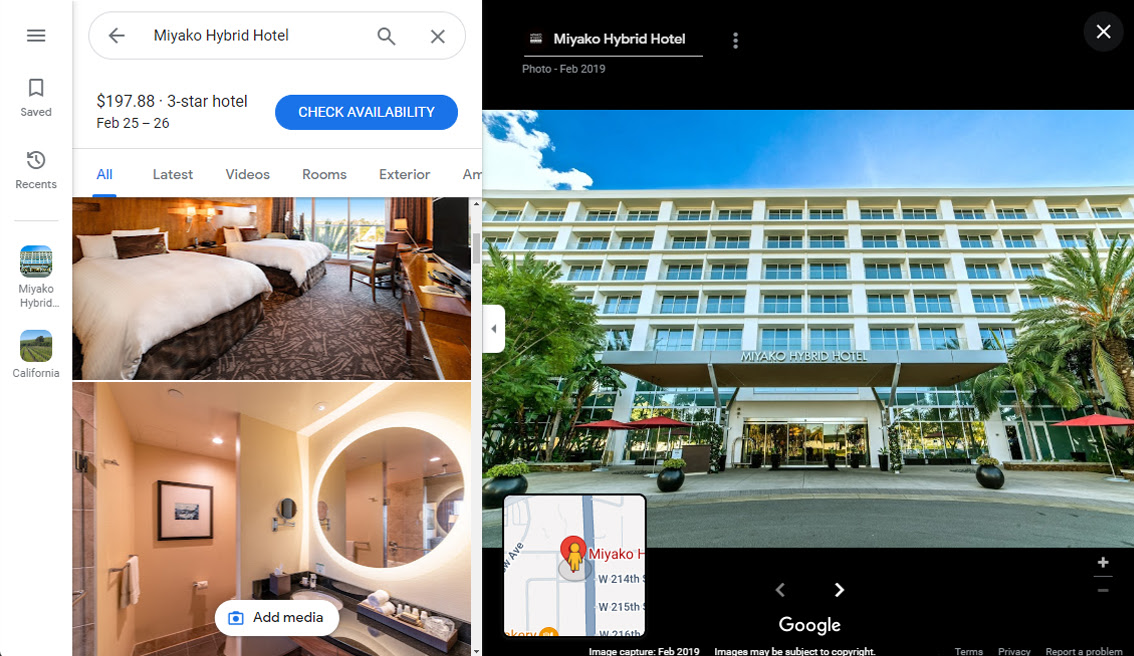
Are you wondering how to keep your GMB on its toes? All it takes is consistent updates, events, and a sprinkle of exclusive promotions. This way, your business becomes the center of attraction.
What better way to prove yourself than with customer reviews? They magnify your credibility and visibility. You see, when you respond to feedback, it shows everyone you’re satisfying customers.
Guess what? The Q&A section is your new assistant. Keep a close eye on it, answer customer questions promptly, and slip in more frequently asked ones about your business.
Your kit has the unique details that make you stand out. Promo your features! Whether it’s wheelchair accessibility or free Wi-Fi, they cater to everyone’s different needs. You’re telling them loud and clear: you understand their needs.
It’s really important to have all your business information buttoned down. You wouldn’t want incorrect business hours or inaccurate service details tarnishing your reputation, would you?
It’s important for you to play by Google’s content rules. This way, your profile stays active and penalty-free.
Another help is the tracking URLs and Google Analytics tool combo. It’s incredibly valuable to monitor customer interactions with your GMB profile, and using these insights, you can optimize even further.
Think about all this as a process to amplify your GMB profile’s clout. Stand out with a unique, comprehensive, and updated profile. You’ll have local customers discovering and connecting with your business easily. You know the saying, right – first impressions last. So make it count!
Use Advanced Features for Business Growth
Have you gotten wind of the latest with Google My Business? You should know the new Google My Business features like booking, messaging, and thorough analytics, which are quite a catch! Really, can you imagine a world where your clients can directly set appointments or drop a line by basically tapping on your GMB profile?
This makes things really smooth, with faster response times and also easier access to the services you offer. Surely, your customers would be thrilled with the neat order of things, and as a result, your engagement might just hit the roof!
Now under the spotlight is GMB’s beefed-up analytics feature, which is quite an advancement. Picture having access to really important customer interaction data right there on your online profile. We’re talking phone call tracking, website clicks counting, and even tracking store visits – some pretty impressive stuff, isn’t it?
You could have a particular service spiking up in clicks; wouldn’t that be a signal to present it more prominently or make it easier to find? Also, tracking when your customers usually reach out helps you organize your staff schedules better to fit those periods. Isn’t that something to count on to meet the needs of your customers efficiently?
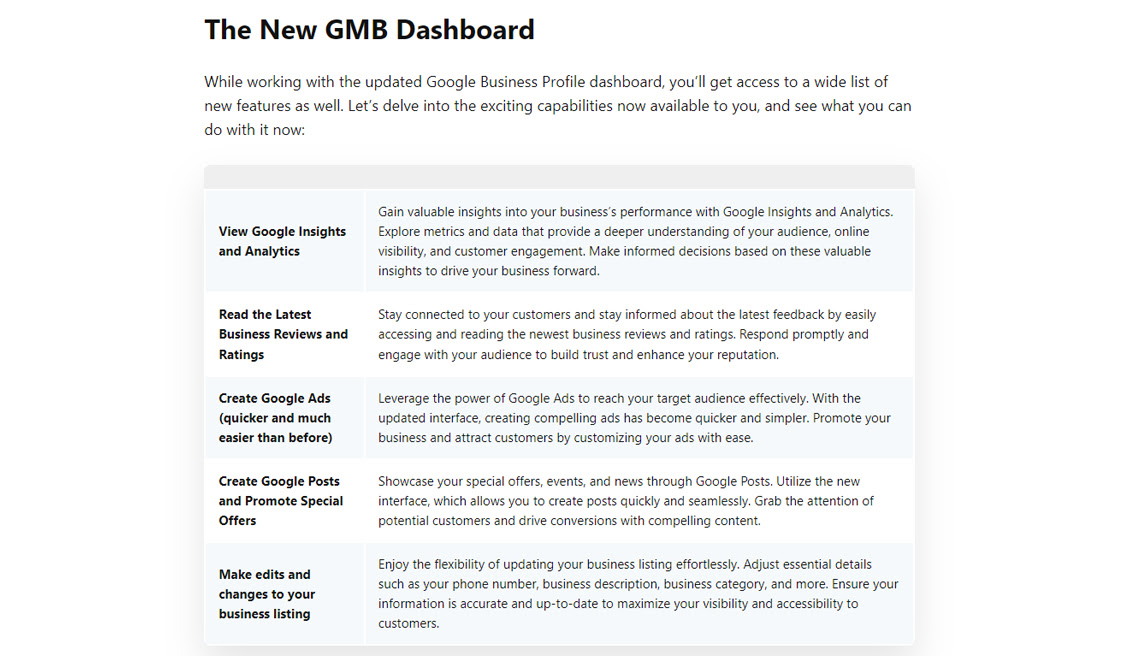
Have you ever realized how analytics provides way beyond numbers and charts? They help you visualize exactly what’s ticking and what’s not. Therefore, flexing your method based on this intelligence is almost a certain path to boosting service quality, maximizing customer satisfaction, and growing your business. Trust me; concentrating on using that data to strategize is a quick way to success.
So, harness the power of the recent GMB features because, remember, they’re important – not an accessory but a valuable tool to firmly bond with your clients and understand their tastes better. Dare I say, this could very well be the breakthrough you’ve been waiting for!
Do you want to keep ahead in this? Then, chances are you should strongly think about using GMB’s booking, messaging, and analytics tools. They offer a crystal clear view into the hearts of your customers and their preferred ways of interaction – really important stuff to keep your enterprise on the forefront and earn their loyalty.
If you haven’t jumped at using these latest GMB features – you have to think about it! Isn’t this about keeping up with the times and going the extra mile for your clients? I think so, and believe me, the results will make the effort worth every bit!
Monitor and Update Your Profile Regularly
Updating your Google My Business (GMB) profile is a no-brainer in today’s marketplace – make sure any changes in services, products, or hours are reflected on your listing right away. This step is really important for keeping your online presence sharp and competitive.
Here’s the thing: incorrect info on your GMB profile can really turn off customers and make you miss out on sales. Imagine a customer excited to visit your business only to find it closed when your listing said it would be open. Does this frustrate potential buyers, but it also dents your reputation online.
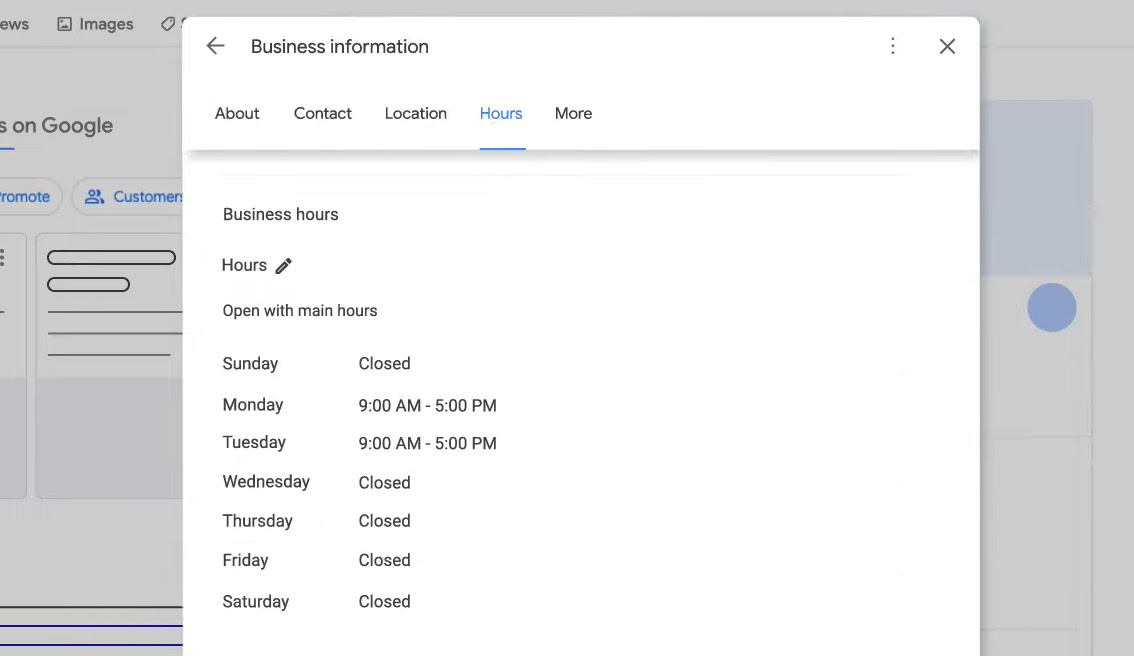
Have you heard of tools like GMBspy? They’re valuable because they let you peek at how your rivals spice up their listings with the right keywords and categories. By understanding their tactics, you can change your own listing to shine – show off what makes your business the favorite choice.
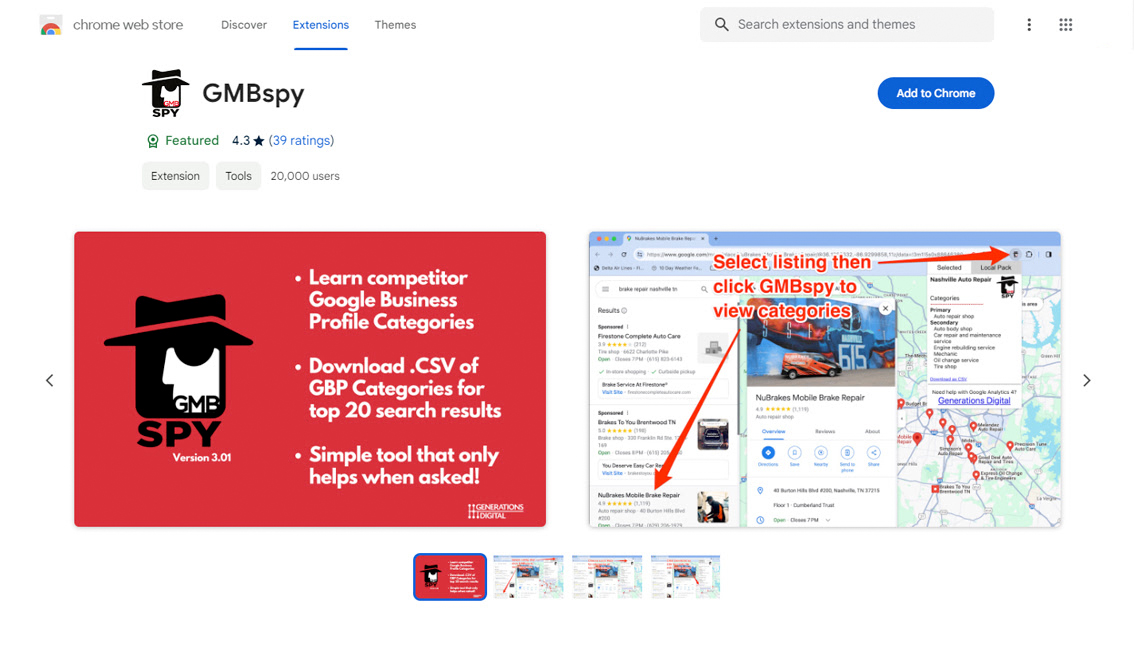
Don’t just set it and forget it – keeping tabs on how your GMB listing is doing is super important. Google dishes out insights on how customers interact with your listing. This info is priceless for making smart updates that resonate with your customers and pump up your visibility in searches.
Do you think just putting your business’s name on the internet is enough? You’re mistaken if you believe that’s all there is to it. One should act proactively with their GMB profiles; they’re a true reflection of their business and an effective magnet for customers.
When you neglect the task of managing and enhancing your listing—truth be told—it’s as though you’re handing over a golden ticket to your rivals. It’s important to stay on top of it, whether it’s you, an employee of yours, or a service like OneLocal!
The Google My Business Checklist
We covered a lot of ground here! To recap, here’s a basic checklist that you can follow:
- Claim and verify your listing.
- Create or claim your profile.
- Verification through a postcard or Google Search Console.
- NAP consistency across platforms.
- Select accurate business categories.
- Concise business description (important info in the first 250 characters).
- Update business hours (regular and holiday).
- Add relevant attributes (payment options, accessibility).
- Upload high-quality photos and videos.
- List products and services with descriptions, prices, and photos.
- Regularly publish posts (updates, promotions, events).
- Actively manage and respond to reviews.
- Encourage positive feedback from satisfied customers.
- Monitor and answer the Q&A section.
- Set up booking and messaging features.
- Use advanced analytics for performance tracking.
- Keep the profile updated with business changes.
- Competitor benchmarking with tools like GMBspy.
- Include a website link with UTM parameters for tracking.
- Incorporate local keywords in the profile.
- Maintain citation consistency across directories.
- Lock information to prevent unauthorized updates by Google.
Internet marketing and customer needs are both in nonstop motion – that’s why updating your Google Business Profile often is super important. This regular housekeeping meets Google’s standards and what your customers expect but gives your online presence that extra push.

Are you looking to level up your small business? You need look no further than OneLocal! With our goal focused on amplifying your business, a whole host of services that are tailored to meet your unique requirements are what we offer. Our services cover several bases: LocalSite focuses on custom web design; LocalReviews was built to strengthen your online reputation; LocalSEO focuses on SEO ranking upgrades; LocalAds is improving ad performance.
Tailor-made solutions that set your enterprise apart while reinforcing its edge in the market—that’s what we provide. We don’t just maintain your business visibility; we provide easy, consistent growth.
The features listed are nothing but a glimpse of our complete OneLocal package. Did you know our suite equips small businesses with the necessary growth and relevance tools? Are you wondering what benefits this could bring to your business? Just let us show you!
Register for a free demo today – you’ll get to experience firsthand how our services can push your local business ahead of the competition, spike customer satisfaction, and boost your revenue.

Rachel Solway is a seasoned marketing professional dedicated to empowering small businesses through innovative marketing strategies. With extensive experience at OneLocal, a leading marketing solutions provider, Rachel’s insights are helping thousands of local businesses navigate the digital landscape.