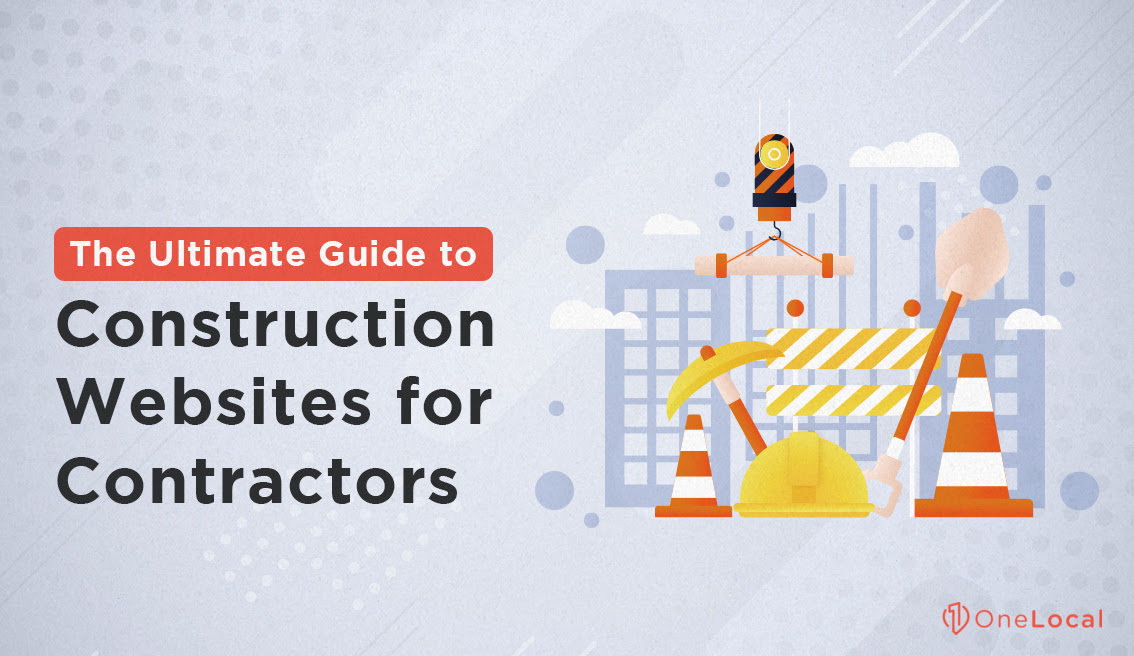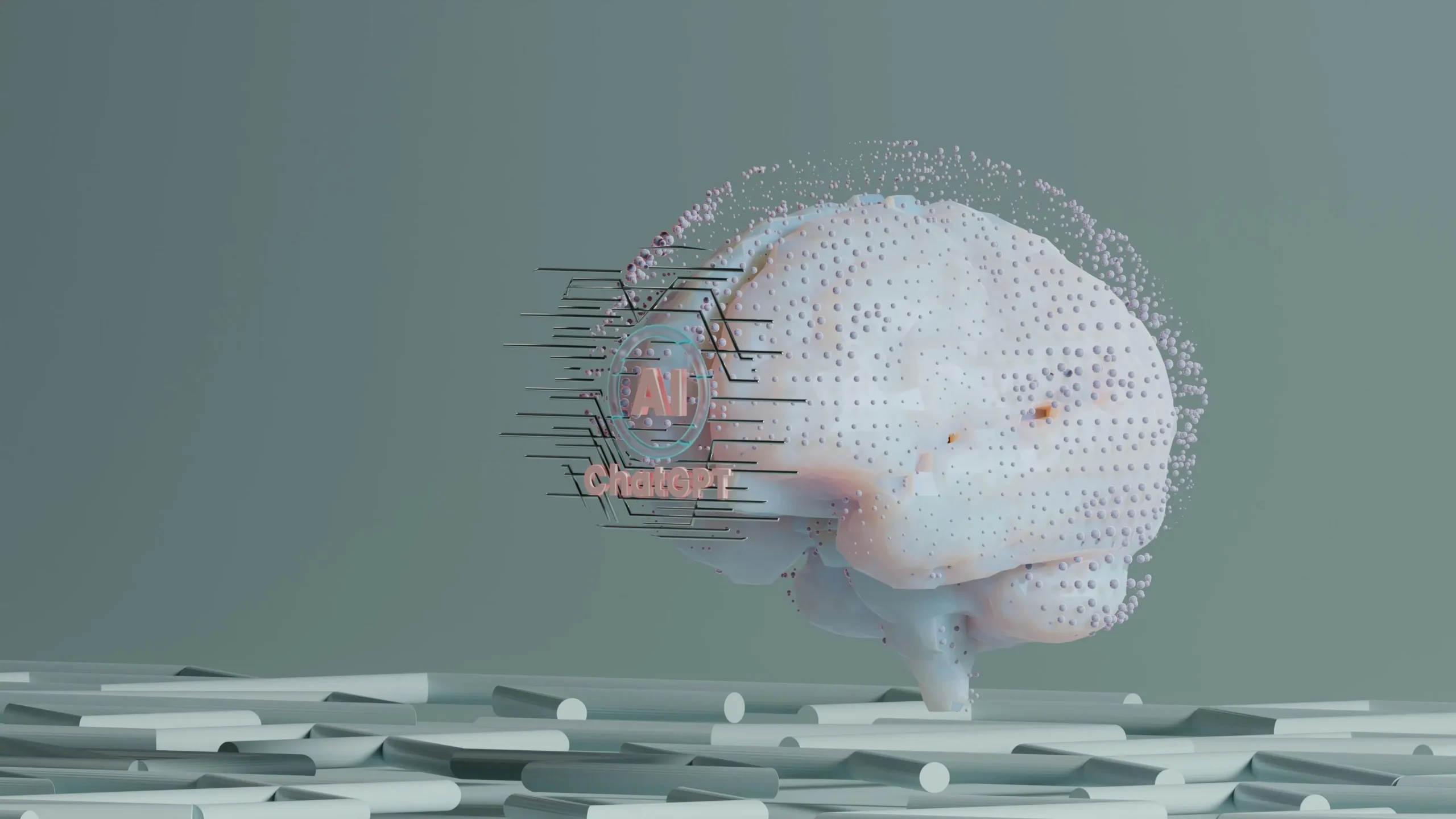Taking on the task of building and looking after a construction website requires a lot of careful timing, detailed content creation, and smart planning. But there are clearly huge benefits. A professional website can be a significant booster for your credibility online.
We’re talking about molding your construction brand’s image to present a real reflection of your skills, experience and customer service. And, of course, a steady stream of new leads from your local area who are interested in your services.
But, similar to construction, it’s wise to measure three times and cut once. You don’t want to build your site the wrong way and then have to fix it, or worse, rebuild it.
Let’s learn about this process and talk about how you can build your site the right way – the first time!
Components of a High-Functioning Construction Website
When creating a top-notch website, the focus should be on the user experience and particularly on mobile devices. These factors are essential in making a good impression and helping your website stick around longer. It’s time to ask yourself – does your website offer a smooth experience? Is it a breeze to explore, looks clean, and fun to use?
Keeping an eye on what potential clients need should always be on top of your list. Things like a simple layout, clear call-to-action buttons, well-organized menus, and crisp photos of your finished work – can help visitors find what they need more quickly.
Tons of internet traffic comes from mobile devices. So, your site needs to fit different screen sizes and work flawlessly on all devices. Stuff like how the text, images, and buttons are set up for both desktop and mobile views is a must.
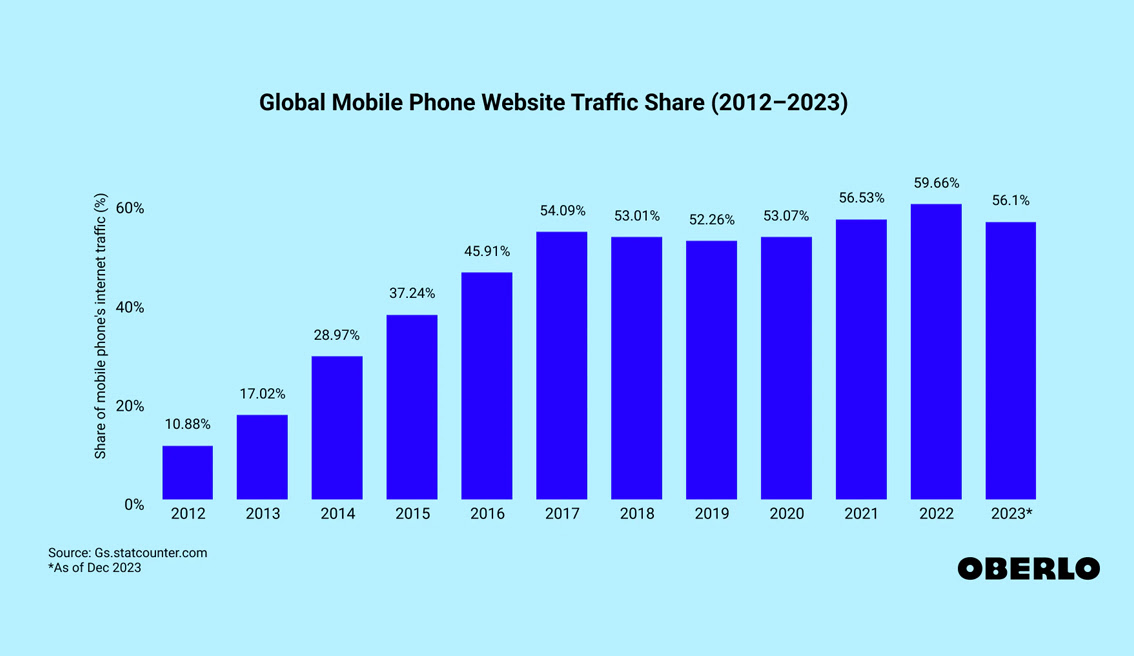
Proof of your skills is essential in the building industry and this is where a portfolio section can really shine. It doesn’t just show off your work; it helps guide your clients and gives them a look at what could be the result of their potential project. A clear list of what you can do— I’m talking about your services—offers a straightforward display of your unique skills. This not only makes you stand out from the crowd, but also sets a tone for what you bring to the table.
Having easy access to your contact details is crucial, as is hearing true stories from satisfied customers. Not only does this boost your credibility, but it also really helps in building a positive reputation.
Don’t forget about how fast your pages load while you’re playing around with cool interfaces and modern design elements. Doing some practical things like making media files smaller and reducing heavy scripts and plugins will keep slow-loading pages at bay, which can turn visitors away. Google has published some best practices to make websites faster.
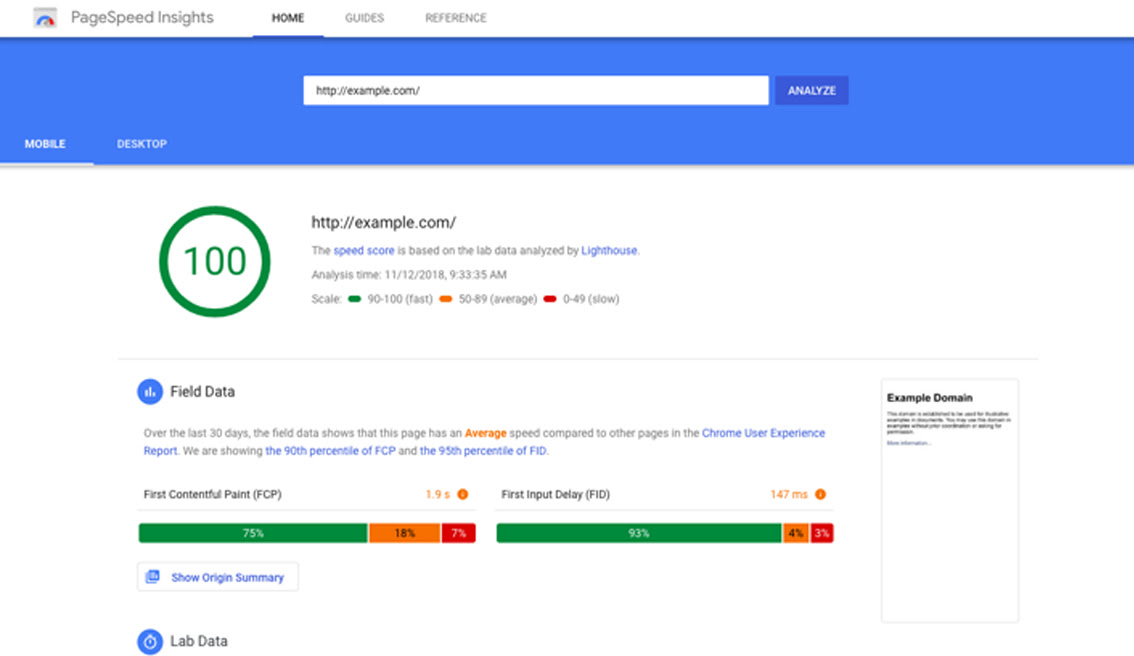
A website should do more than just showcase your projects – it also needs to build confidence in your clients. Turning regular visitors to your website into actual customers, revolves mainly around the strength of your website planning – I’m talking about a top-tier, well-thought-out plan.
What Should Be Included in Your Portfolio?
Your portfolio works like a visual resume, holding the strength to secure deals. It’s smart to highlight images of your best projects clearly. A quality picture really does speak a thousand words. Go for high-grade photos showing off the craft and talent in your work. You might consider hiring a pro to take photos of your work to get the most impressive look.
Take note: first impressions can be game changers – if you don’t wow them from the get-go, they might not be motivated to study your work in detail.
Now, the work you lay out shouldn’t just look good, but should also paint a picture. Add descriptions to your photos which are clear and sharp, not just explaining the project, but showing your aptitude as a true pro and incorporating keywords related to the types of services you want to be found for. Did you climb over any peculiar hurdles? Use any special methods or materials? Such details, along with the images, can showcase your abilities, creativity, and knack for tackling problems head-on.
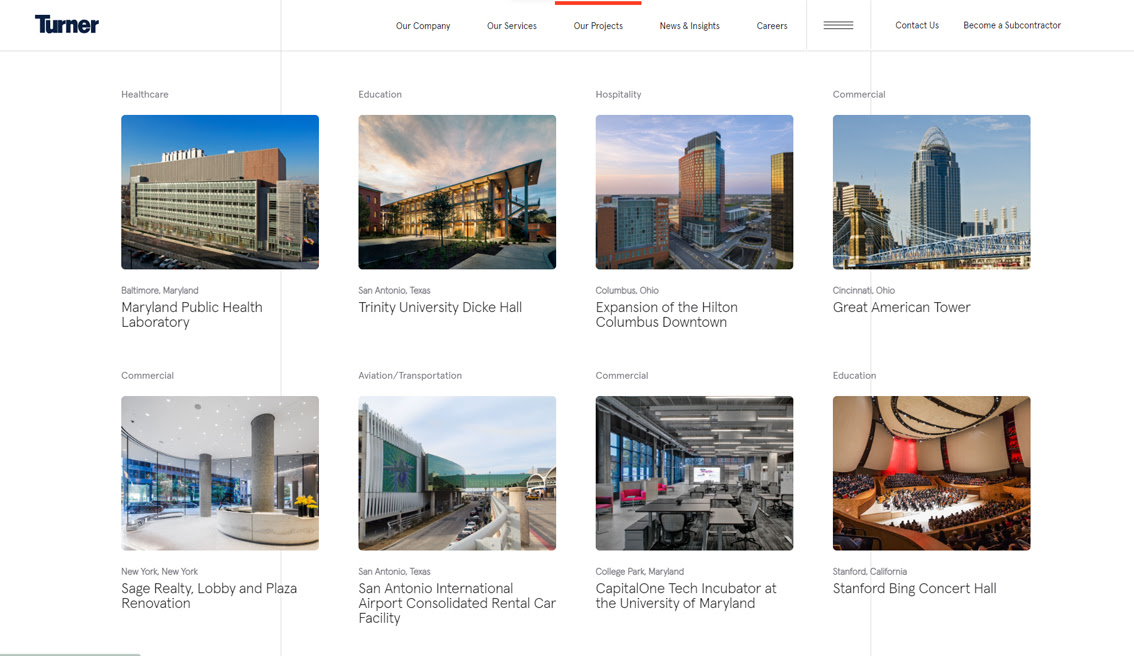
Thorough descriptions are useful for painting the full picture, but they tell only part of the story. Including client info could be a good move. Showcase a variety of clients to prove your knack for handling different styles and demands. Just keep in mind, always ask your clients for permission before you share their details – it’s about professional courtesy!
Adding testimonials from clients can really uplift the impact your portfolio makes. There’s something about a thumbs-up from satisfied clients that boosts your credibility, shows off your professionalism, and shows your attention to detail. We’re talking about good old-fashioned word-of-mouth praise; it’s better than any traditional ad. OneLocal’s LocalReviews tool makes sharing testimonials and Google reviews a breeze.
Sure, pulling all these pieces to your portfolio might take a bit more effort and time, but it’s got the potential to really boost its impact. Isn’t it a sound investment if it makes you stand out? As you build up your portfolio, imagine you’re the potential client. What would convince them to choose you over someone else? Can they trust you to turn their dream into reality?
Always keep in mind that the big question has many uses beyond what you’ve done, but how you’ve done it. This awareness is what separates the average from the exceptional.
How to Highlight Your Services Effectively
People tend to jump onto your website, searching for specific things, like your construction services. By putting your services upfront and center, you’re making their search a walk in the park. The goal is to offer all the required info in a simple, attractive layout — no confusion, just a clear showcase of your professionalism and orderliness. And guess what? That’s what potential clients are really after in their construction contractors.
Alright, let’s focus on how to pull this off efficiently.
Keep your descriptions clear and simple. Yes, civil engineering or structural modification terms may sound cool, but let’s face it, your average Joe might not get it. So, let’s avoid the jargon and aim for descriptions anyone can understand. Use this chance to promote your services in a fun and inviting way — after all, you’re not only informing, but you’re also selling.
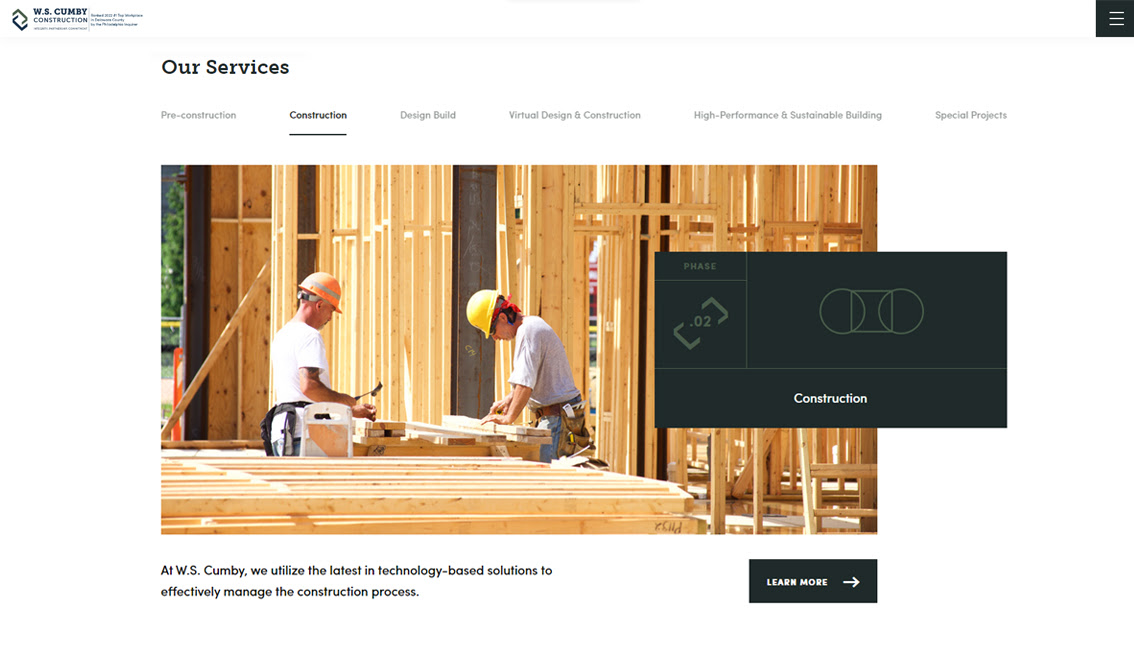
Now, let’s move on to visuals. You know the moment when a picture grabs your attention more than any text ever could? We’re talking about eye-catching graphics, before-and-after photos, and videos of your top-notch work – these can stir interest and leave a lasting memory.
Organizing similar services into categories is super important, too. Sort them by project size, customer demographics, or location — whatever makes sense. These categories are all about making navigation easy and helping users find what they’re looking for.
You might ask, “What kind of difference will these changes bring?” Keep in mind, it’s key – big time – to know creating descriptions to meet customer needs, adding good-looking visual elements, and organizing your services into easy-to-use categories is not a job done overnight. Yet, the effect they could have on both website traffic and customer transitions can be huge. Keep these easy tips in the forefront of your mind, always keeping an open attitude. Keep a steady eye on your website and be constantly prepared to ask for visitor feedback.
Boosting Website Visibility Through SEO
Need to give your construction site more online visibility? Want to pull in a bigger crowd? A change-up in your SEO tactics could be just the ticket. Many people see SEO as some tricky, secret knowledge. However, it’s simply a way to push up your website’s position on search engine rankings—think Google. A smart plan can really raise your site’s profile and draw more online visitors to your site.
How can you improve the SEO for your construction website, you ask?
Start by weaving important keywords into your site and building thorough pages for each one. Easy phrases like “reliable construction company,” or “top-notch renovation contractors” are spot on for construction sites. But hold up; don’t go overboard stuffing your site with these keywords. Google’s no fool and soon picks up on any sneaky attempts to game its system. Spread keywords thoughtfully over your website page titles, headings, content, blog posts, metadata, and picture descriptions for a win-win. Keep in mind, always make reaching out to your audience a priority over search engine optimization; you’ll find they’ll thank you for it.

Let’s shift our focus to backlinks or links from other sites pointing to your website – they play an important role in an effective SEO strategy. Think of backlinks as public approvals. Google likes top-notch backlinks and this can boost your appeal to search engines. There are strategies to gain these links: guest posts, shout-outs from partners, or making newspaper headlines are all pretty effective.
Let’s talk about your website’s responsiveness and loading speed. No one wants to hang around for a slow-loading page or struggle with a site that doesn’t play nice on their mobile device. So, if this happens, it can hurt your SEO ranking.
Quality content matters. Top-notch content demonstrating trust and reliability to your audience is a plus point. Make sure you regularly churn out engaging, informative content like blog posts, infographics, or videos. This will not only bump up your SEO ranking, but also keep your audience coming back for more.
The process of boosting your website’s SEO visibility is not a one-man job; it takes a planned roadmap, patience, and ongoing reassessments. SEO is not a fixed stop, but a constant process of change.
Need some help? OneLocal’s LocalSEO service is perfect for busy construction businesses and builders. Our goal? To pump up your online visibility, stir up organic traffic, and generate quality leads. Combining a mix of data-driven strategies, keyword exploration, and cutting-edge optimization, we focus on beefing up your local online presence on Google.
Maintaining and Updating Your Construction Website
It’s important to make constant changes to your construction website, just as a real construction site needs regular updates. Regular improvements can show how a construction site keeps up with the latest industry developments. Any website not keeping up with the latest styles or offer fresh details may turn off users. People often judge the quality and care of your services by your website’s professionalism – put simply, neat design, easy-to-follow navigation, and fresh content are absolute must-haves.
Steady updates help to keep a website lively and attractive – adding new projects to your site regularly, not only puts your best work on display, but also tells visitors you always bring top-notch service.

Another handy move is to use blog posts to drive traffic to your website. By adding new ones regularly, you can share company news and provide industry knowledge or construction tips. This is great for flaunting what you do, but it also gives valuable info to your readers. Every time you add a post, search engines get more material to index, which boosts your online visibility.
But – getting seen is only part of the job. You need to get found by the right people who actually need your services. This is where you can make good use of smart, industry-relevant keywords. With a strategic approach to these, you can guide potential clients through the online maze, ushering them right up to your virtual front door. Blog posts should be used as a means to boosting the authority of your primary service pages by linking to them from relevant keywords.
It might seem like never-ending work to constantly make these fresh website updates. But here’s the thing – each change, each new post, and each project update powers up your online visibility and your reputation. Can you guess which online construction showcase is lined up to win the next big client?
Take Your Construction Business to The Next Level
Construction is a tough industry, but growth and efficiency are still top goals. So, what’s the trick? A powerful and professional website can give your business the help it needs. Really, your online presence can be a game-changer.
Have a look at one of OneLocal’s LocalSite contractor website. Our platform makes it effortless to launch a new site for your business, display your positive reviews from around the web, get found on search engines, and collect new leads who are interested in your services. We handle everything for you so you can dominate your local market and focus on doing what you do best.

A top-notch construction website is not just about nice visuals; it goes beyond good-looking images. It should work as your online front office, grabbing the attention of possible clients by showcasing the many services you offer, work samples, and customer feedback. Stuff like web design, mobile compatibility, and SEO are no longer just nice bonuses – they’re very important. They improve your online visibility, which brings in more clients and results in more business.
So, what’s the next step for you? OneLocal caters to small, local businesses like yours and offers a range of services to improve your online presence and business expansion.
By teaming up with OneLocal on a LocalSite, you’re guaranteed to get the website modifications, big or small, perfectly reflecting your business’s unique personality and driving results.
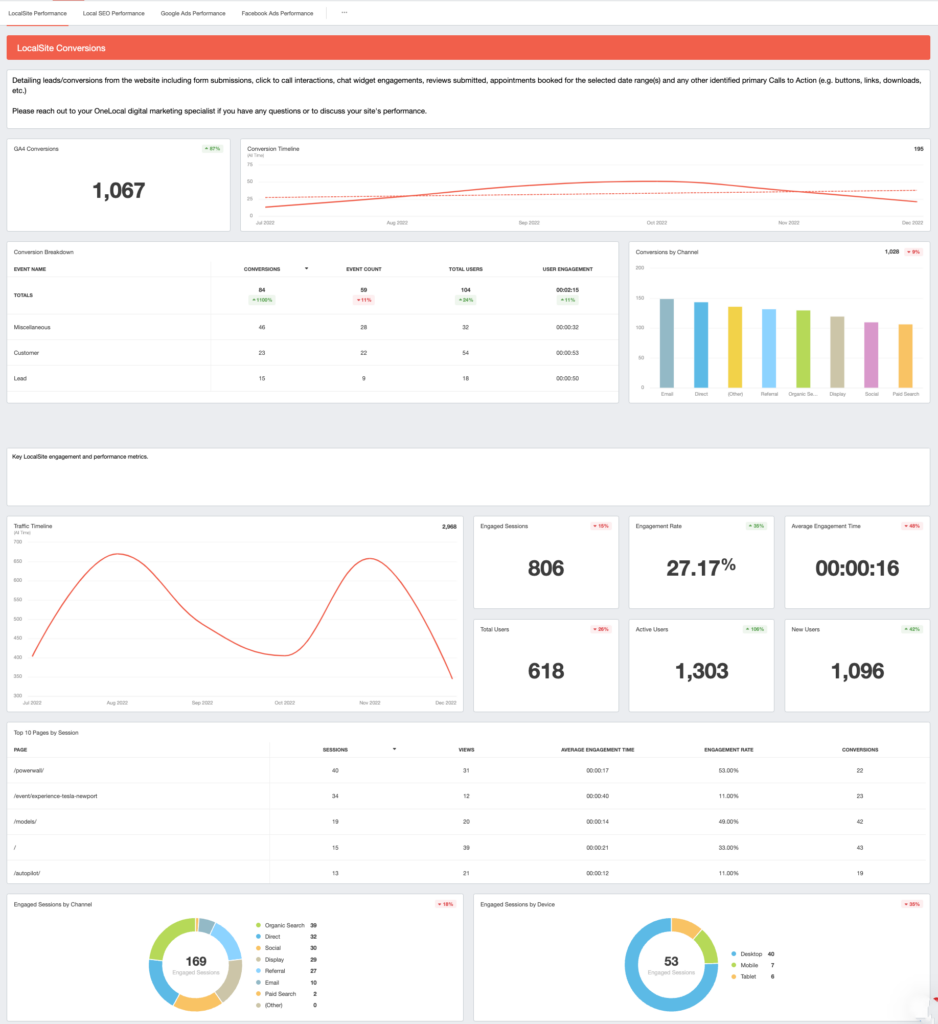
If you’re trying to build trust, that’s all about positive reviews! LocalReviews helps turn your satisfied customers into 5-star reviews and boost your business’s trustworthiness and rankings.
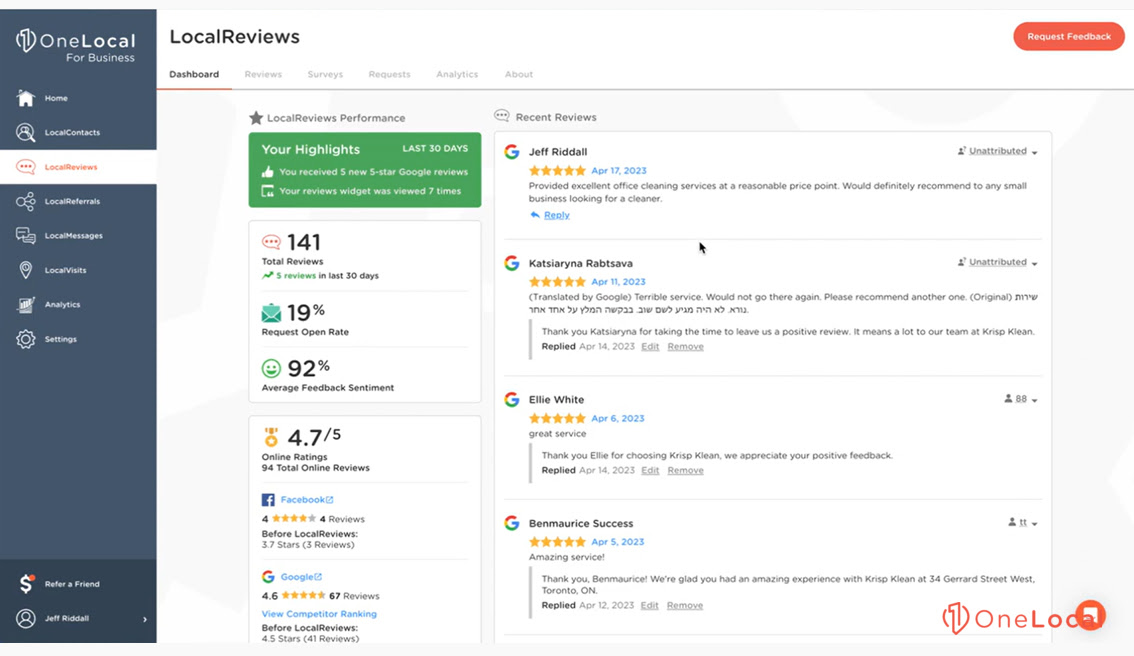
Or, if standout online ad campaigns are what you’re after, then LocalAds is your go-to.
Let’s talk; set up a free demo and we’ll show you how OneLocal assists many local businesses in taking over their local markets!

Rachel Solway is a seasoned marketing professional dedicated to empowering small businesses through innovative marketing strategies. With extensive experience at OneLocal, a leading marketing solutions provider, Rachel’s insights are helping thousands of local businesses navigate the digital landscape.