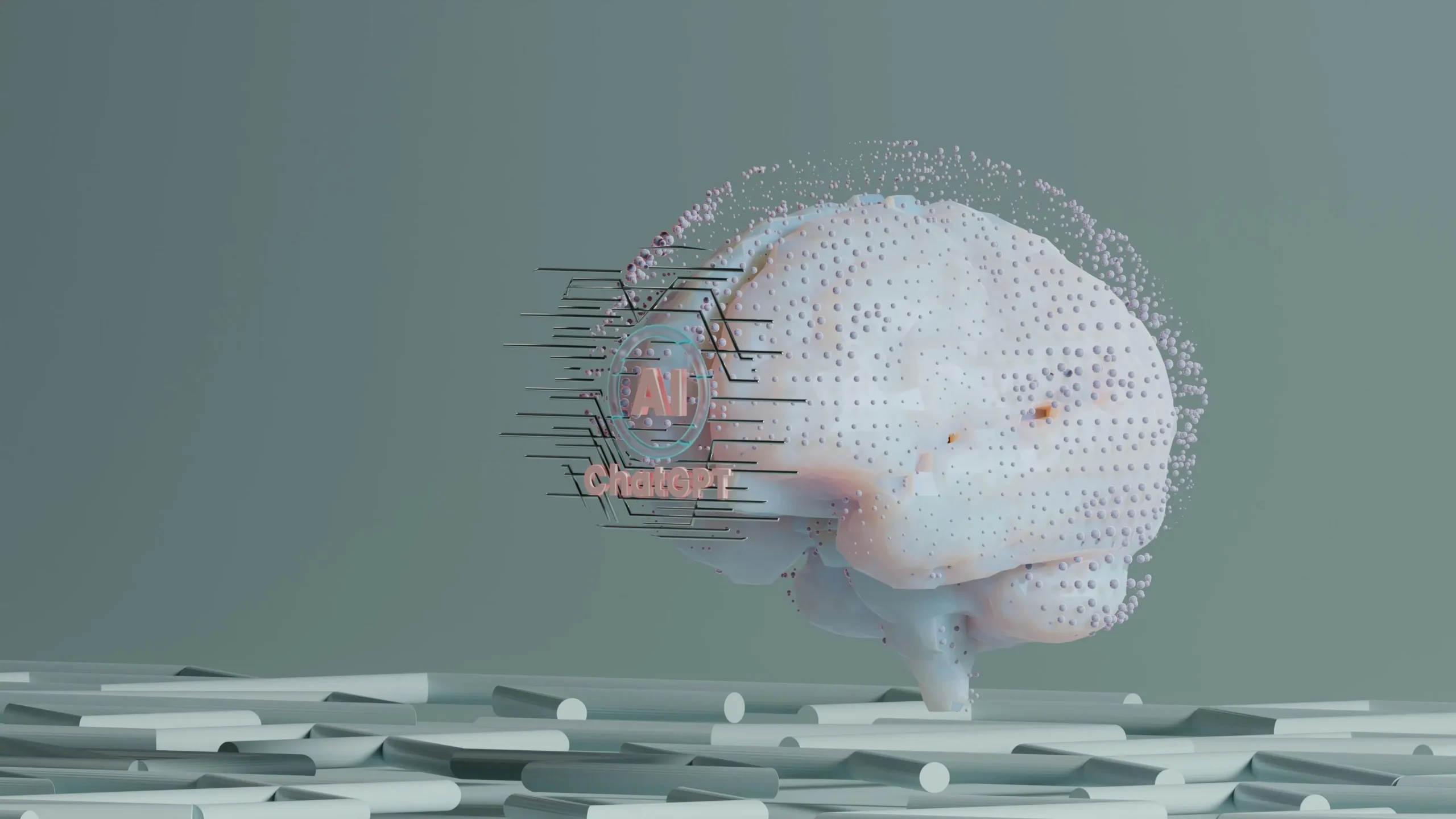A text signature offers a clear and easy way to relay professionalism, lift your brand, and share contact information – sort of like your brand’s handshake.
It’s a small, but important, part of building trust and rapport with customers and partners. We constantly make our first impressions; a well-crafted closing in the form of a text signature can pave the way for ongoing professional interactions.
Now, I’m about to guide you in making an effective text message signature covering everything. We’ll dig into what to include and how to set it up on your phone and on various business texting platforms.
Ready? Let’s get started!
Why Should Your Business Use Text Message Signatures
Signatures in text messages offer many benefits for your business. These help in boosting your brand since a unique signature helps establish your identity. It’s like a platform where you can promote your logo, a catchy tagline, and critical contact details – contributing to more visibility for your enterprise.
You can give your texts a professional feel with the right text signature. It also does more than just clear things up about the source of the message; it builds trust between you and your current or potential customers.
We move on to the convenience of sharing contact details. Including a text signature in your messages gives receivers easy and instant access to essential contact details like your email, phone number, and location. This opens up a path for a smooth connection with you.
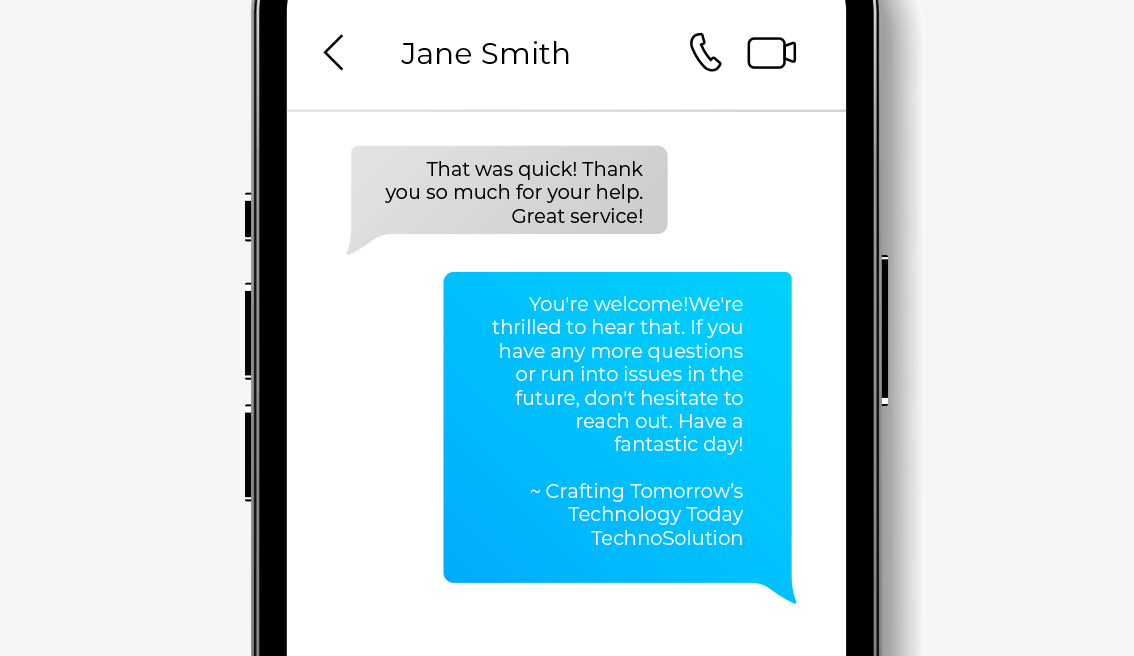
Tailoring your messages with signatures is a fantastic way to communicate and it’s not just for show. Depending on the business you’re operating, you might opt for a formal or more relaxed signature style to match your vibe.
Lastly, there’s the authenticity factor. Signatures give a personal and real touch to each message, making sure customers know the message comes directly from your business and not just random spam.
Keep in mind this important tip: It’s handy to include signatures in your first texts, but it’s unnecessary to carry on with it in each consecutive conversation. You see, tossing in these extra bits of information in all your messages can cause the dialogue to feel overly automated after the back-and-forth has begun. Keep in mind this is not the kind of interaction we’re aiming for.
How to Set Up a Text Message Signature on iPhone
Are you curious about adding a text message signature on your personal iPhone? You’re in the right spot! Let’s get to work. Here’s how you can make your text messages look more professional with a custom signature.
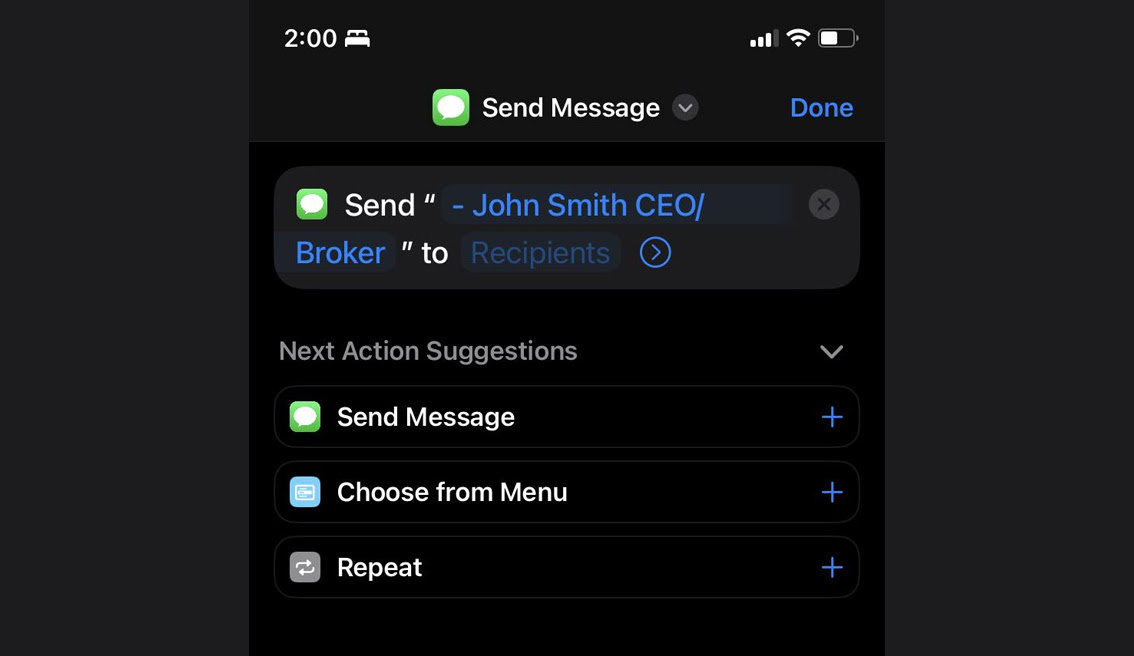
Setting up a text signature on iOS isn’t as easy as on some platforms. But, hey, we can count on Siri to help us out with this one.
- Begin by opening the “Settings” app on your iPhone. Scroll down and tap on “Siri & Search,” then on “Shortcuts.” Jump into “Create Personal Automation.”
- Next, tap “Create New Shortcut.” On the next screen, tap “Add Action.” A search bar pops up—so type in “Send Message.” Once the action shows up, click on it. You’re almost there. The following screen gives you a chance to tweak the “Send Message” action.
- Now comes the part where you create your text signature. In the “recipients” section, add the name of the contact you often text. Then, in the “message” box, type in your custom text signature—keep it short and sweet. Now, click “Next.”
- After everything checks out, tap “Done” in the upper right corner.
That’s all there is to it! Siri will now suggest this shortcut each time you text your frequent contacts.
How to Set Up a Text Message Signature on Android
First up, it’s important to note not all Android devices directly support text message signatures. There are, however, several third-party Android apps that do.
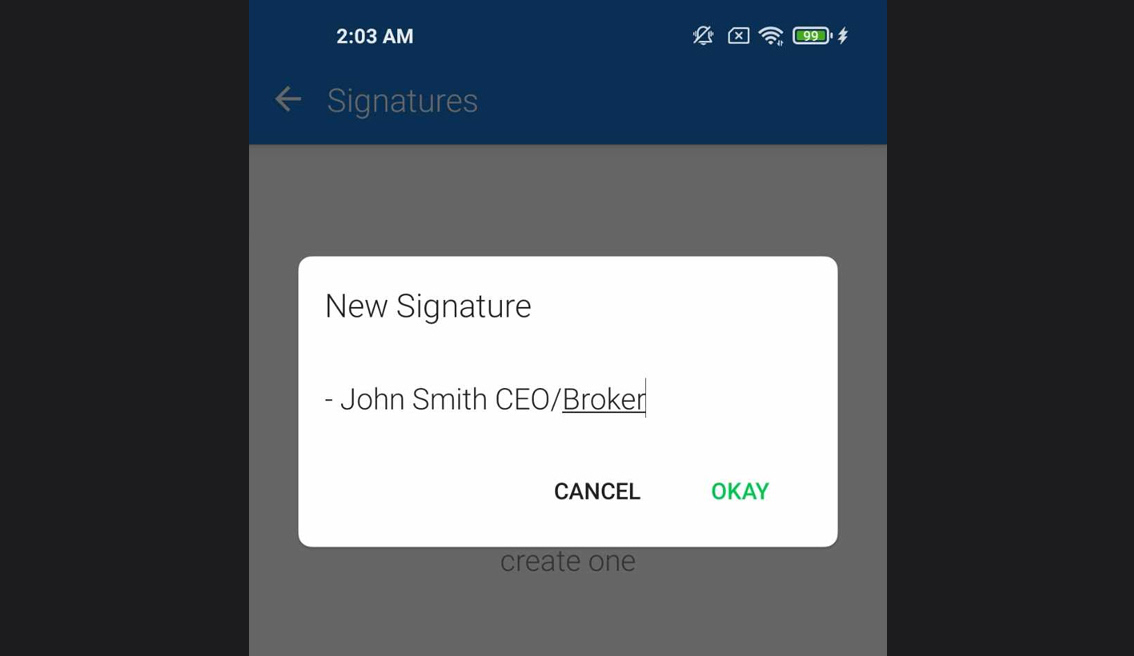
We’ll use an app like Textra SMS for this example:
- After you download and install it, reach the settings by simply clicking the three dots at the top right corner of your screen.
- In this drop-down menu, you’ll spot the “Settings” tab.
- In that “Settings” section, there’s an option labeled “Signature.” Click it!
- This will open up an option to turn on the signature feature, along with a text box to write your signature. Simply type in a short, business-style signature that ideally showcases your name, your role, and your company.
- Click save, and you’re done!
While this seems easy, it’s pretty important to get your signature just right — striking a proper balance between informative and quick. You want it to do its job without overloading the receiver.
Keep in mind not all third-party apps work in the same way. Some might demand a slightly different navigation process, but usually, they’ll have a settings corner where you will likely find the signature options.
How to Set Up a Text Message Signature on Business Texting Platforms
Are you ready to get your signature set up? It’s fairly easy – simply log onto your favorite platform and take a look around. Typically, you’ll spot an SMS signature or template option hiding in plain sight in your settings, all set for your personal flair. Target your perfect message, kicking off with your name and role, and mull over adding a catchy, personal slogan mirroring your brand’s character.
A cheerful message like, “Have a fantastic day!” can be a cool way to shine a light on your brand’s charm.
LocalMessages from OneLocal provides an easy way to communicate with new and existing clients via SMS.
Below, we’ll cover LocalMessages message templates in more detail – both how to create, and use these templates to save yourself time!
We’ll also provide a message template that’s great to use before requesting feedback via OneLocal’s LocalReviews tool.
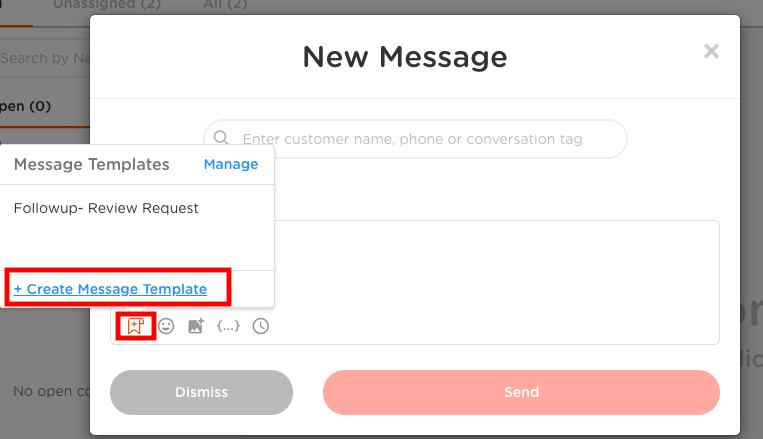
First off, give your template a descriptive name that will help you find it later, and start typing your template in the message box below. Use fields like <First Name> from the “Insert Dynamic Tag” drop-down list as a great way to personalize each text message with your customer’s first name.
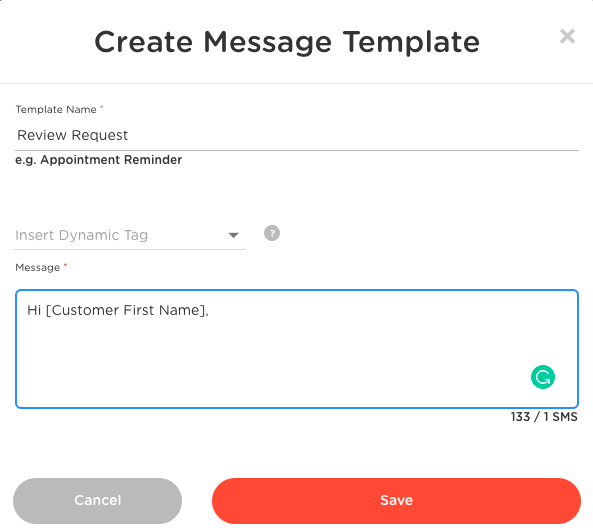
Here’s an example of a template that works great before requesting feedback via OneLocal’s LocalReviews tool:
Hi [Customer First Name], I’m following up with Maggie’s Cleaning Services to learn more about your experience. I’ll be sending a quick feedback request shortly and we’d appreciate you taking a moment to share! Thanks, Maggie https://maggiescleaning.com.
These are just a couple of tactics you can try to customize text message signatures.
What Should Your Text Message Signature Include?
Start with your name or the name of your company. It’s the ideal first step. It helps your readers identify you or your brand. If your reader gets a message from John Doe at XYZ Company or just from XYZ Company, they should know right away who’s talking to them.
But a name alone isn’t enough, right?
Absolutely. And that brings us to the importance of your job title or department. Some people might not know you, so make sure to mention your role, like “Marketing Manager,” or your group, like “Customer Service Team.” It gives much-needed context.
Have you ever picked up a phone or read a text and wondered who sent it? It’s best to spare your readers that confusion. Make their process smooth.
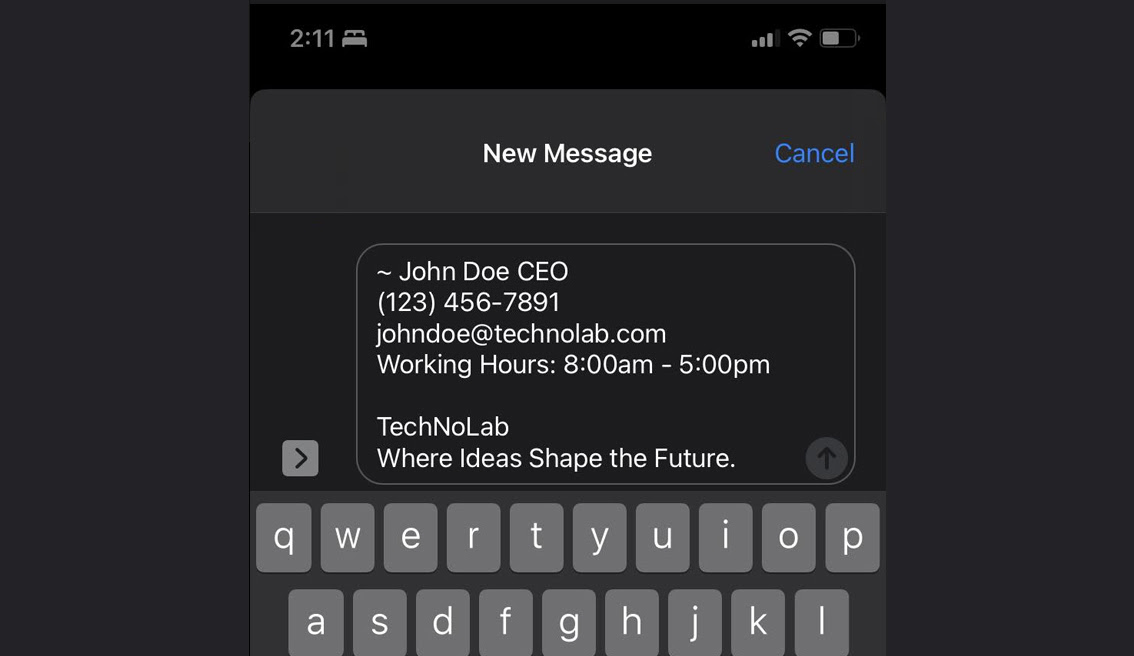
Then comes the part about adding your contact details to your signature. Throw in relevant stuff like your phone number, email address, or website URL. It makes a reply so easy for them. I mean, we’re always out to make interactions simpler, aren’t we?
Still, it feels like you missed something. Well, don’t overlook your brand tagline! A catchy, brief tagline hooks your readers. Say your business is all about organic soaps. A tagline like “Keeping you naturally clean,” paired with your name or your company’s name, forms a memorable image. Maybe that’s just the nudge your reader needs.
When you put it all together, your text message signature should bring together important details about yourself: your role, how to contact you, the best time to reach you, and sprinkle in a dash of your brand identity. The idea is, don’t make it long, but do make it punchy.
What Are the Best Practices for Text Message Signatures?
The most important thing is to keep things easy to understand. When talking about tech or business messages, shorter is usually better. This is not just because it sounds smart. It’s because most text messages limit how many characters you can use. So, your business’s text message signature needs to be short, to the point, and clear. Keeping it neat and simple makes the message more powerful and useful.
The process of staying on top of how business communication changes is important, too. Being able to handle lots of situations is important as new opportunities show up during your normal chats. That means designing your text signature in a way that can change if needed. If your signature is too narrow or too specific, it might not make sense for every message your business sends out.
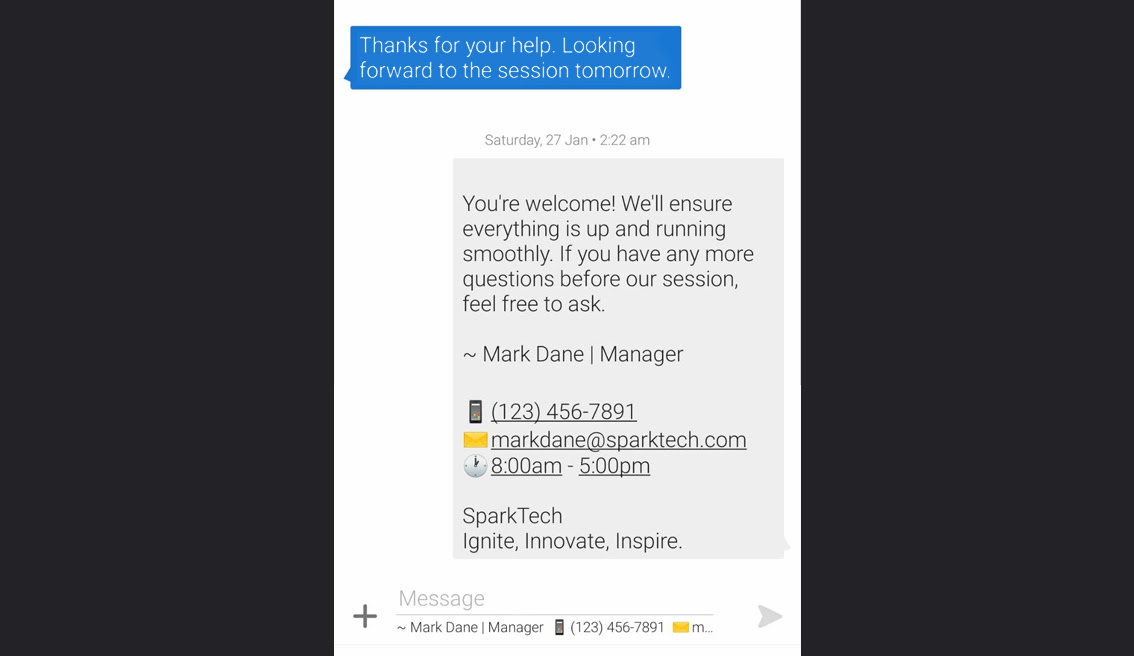
Next, it’s important to keep your readers hooked. Don’t fall into the trap of repetition — especially with the business name or logo. People know who the text is from because of the sender ID and what’s in the message. If you repeat yourself too much, you might bore your readers and make your message less effective.
Keep in mind it’s a big-time requirement to always stay professional – starting messages formally, using proper grammar, and sticking to your style choices all help people see your business the way you want them to see it. You want to keep things casual, but you must respect your business’s reputation and show it in a good light. Taking care of things like punctuation and spelling shows you respect the person getting your message.
Each business text message you send is an opportunity. It’s a way to establish your brand identity, build up client relationships, and look professional.
Grow Your Business The Right Way
Are you trying to stand out in a market full of tough competition is part and parcel of being a small business today. That’s where OneLocal comes in: it’s a reliable business helper designed to make your marketing tasks a lot simpler.

You may be thinking, “How does OneLocal fit into my complicated business process?” Well, the answer isn’t tricky at all – in fact, it’s pretty straightforward. Our team is dedicated to giving your small business’s growth a big boost and pushing it even further than you dreamed of:
- Our LocalSite service creates a tailor-made website for your business, ensuring that all of your special products and services are shown off on the web in the most appealing way. It’s about time that your online presence properly shows off your unique brand and offerings.
- Maintaining a positive online reputation is important for running a business, and our LocalReviews service is here to back you up on that. We give you a clear plan to improve your online recognition and boost your brand’s credibility. Isn’t it fair to say that honest, positive reviews from customers strengthen your growth strategy?
- Getting noticed is important for success, and to help with that, we offer you LocalSEO. Our specific SEO methods help your business connect with those potential customers who are looking for your services. After all, there’s no point in offering a great service if no one can find it, right?
- Lastly, our LocalAds service makes sure your ads grab attention and connect with your audience, turning simple views into real market conversions. What business owner wouldn’t want their promotional efforts to pack a bigger punch?
While these services form the core of what we offer at OneLocal, we also have an abundance of additional solutions demonstrating our commitment to your growth.
Are you ready to move forward with us? Book a free demonstration with OneLocal today! We can’t wait to show you how we’ve helped loads of local businesses outdo their competitors, improve their customer satisfaction, and boost their profits.

Rachel Solway is a seasoned marketing professional dedicated to empowering small businesses through innovative marketing strategies. With extensive experience at OneLocal, a leading marketing solutions provider, Rachel’s insights are helping thousands of local businesses navigate the digital landscape.