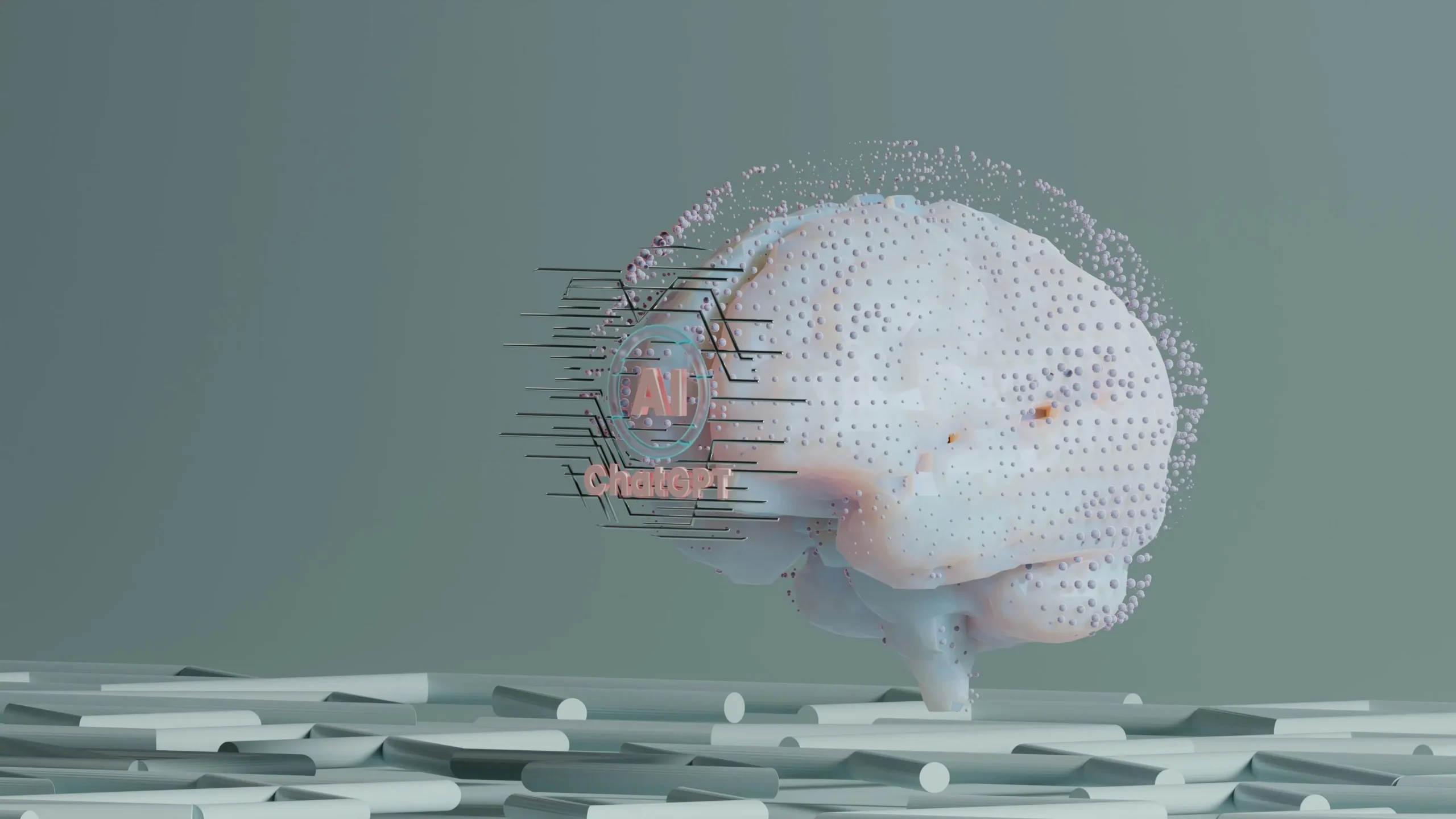Google has created a useful feature to help your business shine online, called Google Posts. Think of it as your megaphone, letting you broadcast updates about your shop straight into Google Search and Maps. This means you can talk up potential customers without them having to click through to your site.
It’s like having a direct line to people searching for a summary of your business, and it’s incredible for boosting your visibility online.
Google Posts are easy to create and manage. This guide is here to walk you through making it a powerful part of your strategy.
What Are Google Posts?
Google Posts are incredible for sharing things like updates, news, or products right on your Google Business Profile. Think of it as your business popping up when someone’s hunting for what you offer on Google or Maps. You can, and the like, improve your posts with photos, videos, and cool buttons that let people book, order, or get more info.
Using Google Posts is a smart move to get noticed. It gives you a direct line to potential customers exactly when they’re searching for you. In today’s online world, being seen is what the goal is, which makes Google Posts a must-have in our toolkit, both with some fancy add-ons.
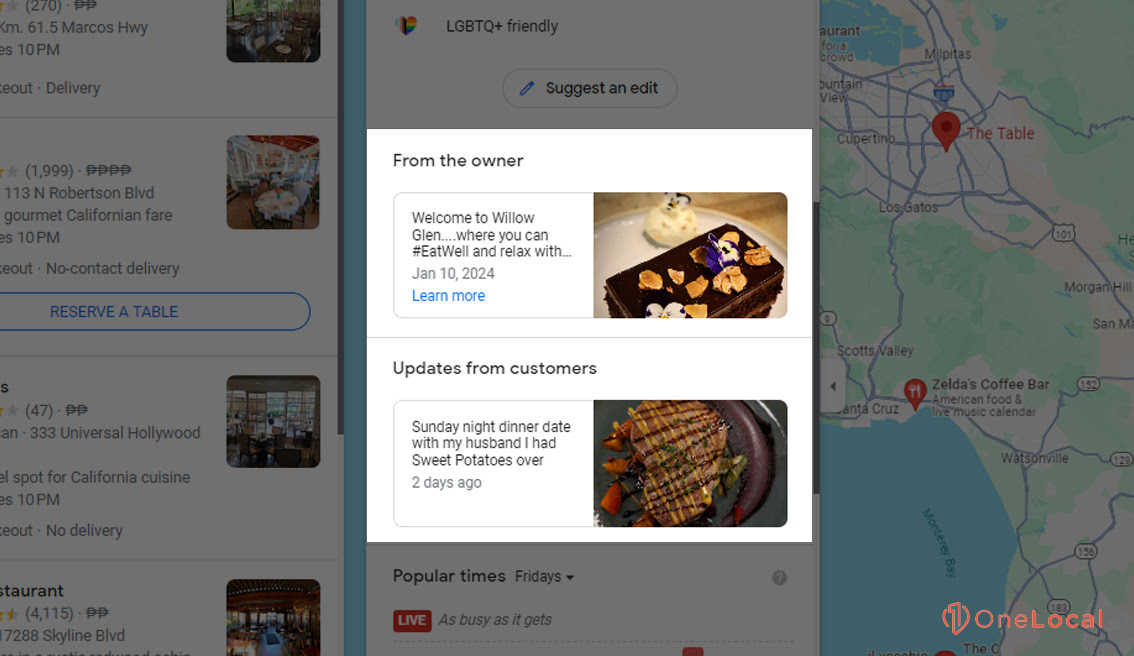
Getting a post live is very easy. Pick your format based on what you want to achieve – could be hyping up an event, spreading the word about a deal, or just giving people the full story on your biz. And don’t skip on adding pictures or videos; those visuals are like magnets for eyes, giving people a reason to stop and see what you’re all about.
An expert tip? Remember to slap a clear call to action on your posts. It’s like saying, “Don’t just scroll by; book a place, check out our latest blog, or grab this deal.” It’s a nudge that can crank up engagement and, fingers crossed, improve those sales numbers.
The bottom line is that Google Posts is another item on the to-do list. They’re a powerhouse for improving your visibility game and getting people to interact with your business. And how well they work comes down to how we play our cards while using Google Posts! Let’s talk about how to do just that.
How to Use Google Posts
Getting started with posting on Google through your Business Profile is pretty easy.
Here’s the simple breakdown:
Log into your Google Business Profile, just sign in, and look for the option to create a post.
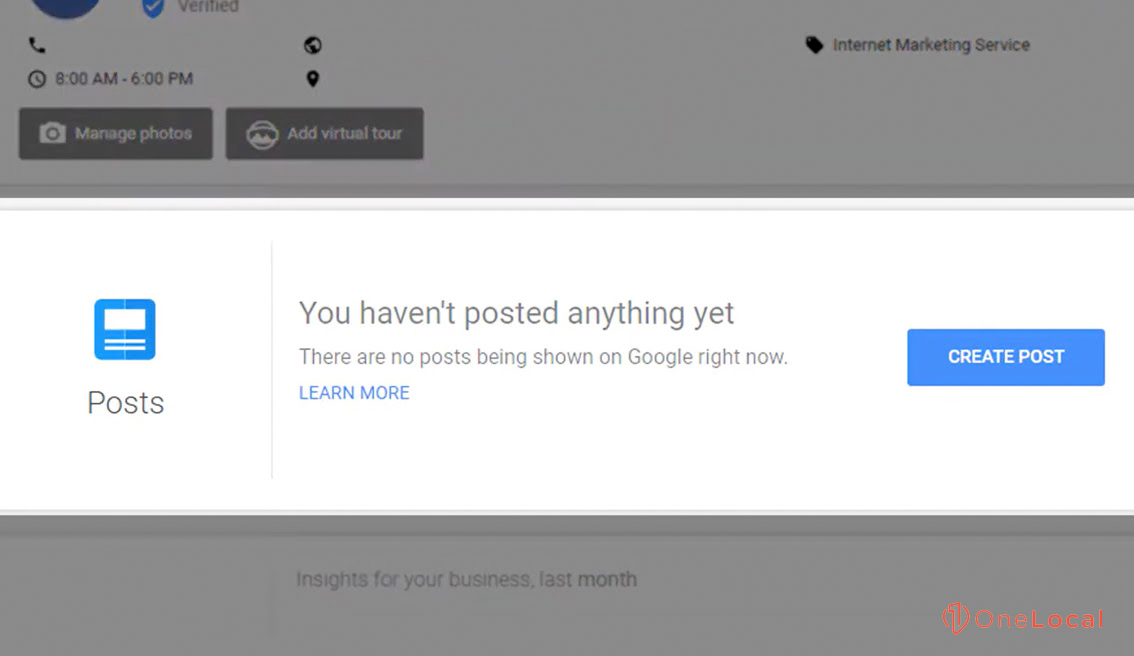
Pick what you want to talk about. Have a special deal, event, or a cool new product? Choose the type that fits your news so Google can show it to the right people.
Write your post. Keep it snappy and interesting. You want to catch your eyes and hold your attention, so mix simplicity with a dash of creativity.
Add some eye candy. Throw in an awesome photo or a short video to make your post pop. Visuals are important to drawing more views and likes.
Give it a once-over, then hit publish. Check for mistakes and make sure you’re getting straight to the point. Tell your audience exactly what you’d like them to do next, then put it out there.
A couple more pro tips: keep your posts fresh by updating regularly. You can also use tools like UTM parameters to see how they’re doing. And get into the habit of chatting with your audience, too – thank those who leave reviews and respond to comments. It boosts your post’s visibility and builds a community around your brand.
Remember, every post is a chance to connect with your people and help your business grow. From sharing the latest news to offering something special, make each post both involved and helpful. Stick to those content guidelines to make sure your Google Posts are hitting the mark and working hard for your marketing strategy.
What Are The Benefits of Google Posts?
The cool part about Google Posts is you’re posting updates straight onto Google Search and Maps. Yes, that means shouting out about your latest sale, a new service, or that flashy new product you just launched right where people can see it. It keeps people up-to-date, especially when there’s a big sale or an event you don’t want them to miss.
From what we’ve seen, tossing up some involved content on Google Posts can get more people clicking over to your website. The goal is to catch their interest, maybe with a cool new blog post or a can’t-miss deal, and suddenly, they’re over at your site, looking around, maybe even buying something. And while Google Posts itself won’t magically improve your SEO ranking, that uptick in people checking out your site and interacting with your content? That’s super useful for making your site seem more important and relevant, especially for those local search rankings.

But I’m talking about drawing people in. Google Posts is like your megaphone for keeping customers up-to-date with the latest and greatest from your business. Changed your opening hours? Are new safety measures in place? Share it all through Google Posts, and you make life easier for your customers, helping them trust your business even more.
And here’s the thing: Google Posts can be an improvement for your business’s online rep and its visibility in those local map searches that are oh-so-important. Engage your customers with cool, timely posts, and you might just find yourself with some glowing reviews. More visibility in local searches? That means more people walking through your door or giving you a ring.
So, really, what makes the most of Google Posts is that it can reshape how you connect with people on Google, driving up traffic to your site, improving your SEO with all that engagement, and keeping your audience hooked and coming back for more.
What is a Verified Google Business Profile?
Getting your Google Business Profile verified is a great way to make the most out of Google Posts. It’s your way of telling the world, “We’re legitimate.” Before you jump into verification, take a moment to double-check that every detail about your business is accurate and up-to-date.
First things first, you’ll need a Google account that’s linked to your business. Don’t have one yet? No worries, setting one up is very easy. Then, it’s time to claim your spot on Google by grabbing your business listing. This is important for marking your territory on Google’s big platform.
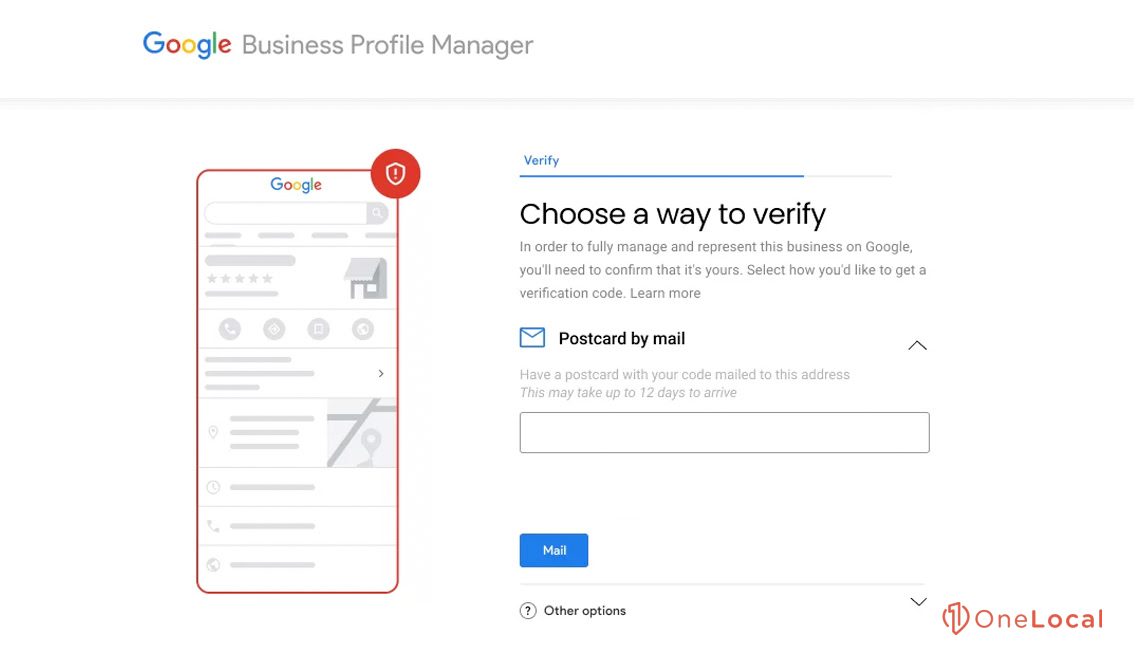
Depending on what your business does and where it’s located, you have a few ways to get verified. You can go through phone, SMS, email, postcard to your business address, or even video. Personally, I lean towards the postcard method – it’s simple. Google mails you a postcard with a special code. Pop this code into your Google Business Profile, and bam, you’re verified.
Why go through all this? Because it improves your visibility in search results and on Google Maps, that’s why. It puts you in the driver’s seat, letting you manage your online presence, respond to reviews, and whip up involved in Google Posts. All of this is super useful for drawing in and connecting with customers online.
And here’s the cherry on top: once you’re verified, you unlock strategies for how customers interact with your listing. This info is like a treasure map, guiding you on how to improve your online presence and get the full story of what your customers love. Maybe you’ll change your business hours to catch more searches or spot which of your posts are hitting the mark.
So, securing your business verification on Google is an absolute must for boosting your online game and building trust.
Tips for Creating Effective Google Posts
To make your Google Business Profile pop, you have to be all in on making posts that catch your audience’s eye. Let me break down some tips to help your posts shine.
First up, the goal is to grab attention with cool visuals. Whether it’s pictures, GIFs, or videos, adding something for the eyes can draw people in. Just make sure whatever you choose fits with your message and looks sharp to turn heads in your direction.
Your headline needs to grab people too. You want something clear, that makes someone want to learn more or jump on what you’re offering.
Posting at least once a week keeps your profile buzzing. It’s important to mix it up with valuable info, hot deals, or little sneak peeks into what your business is up to.
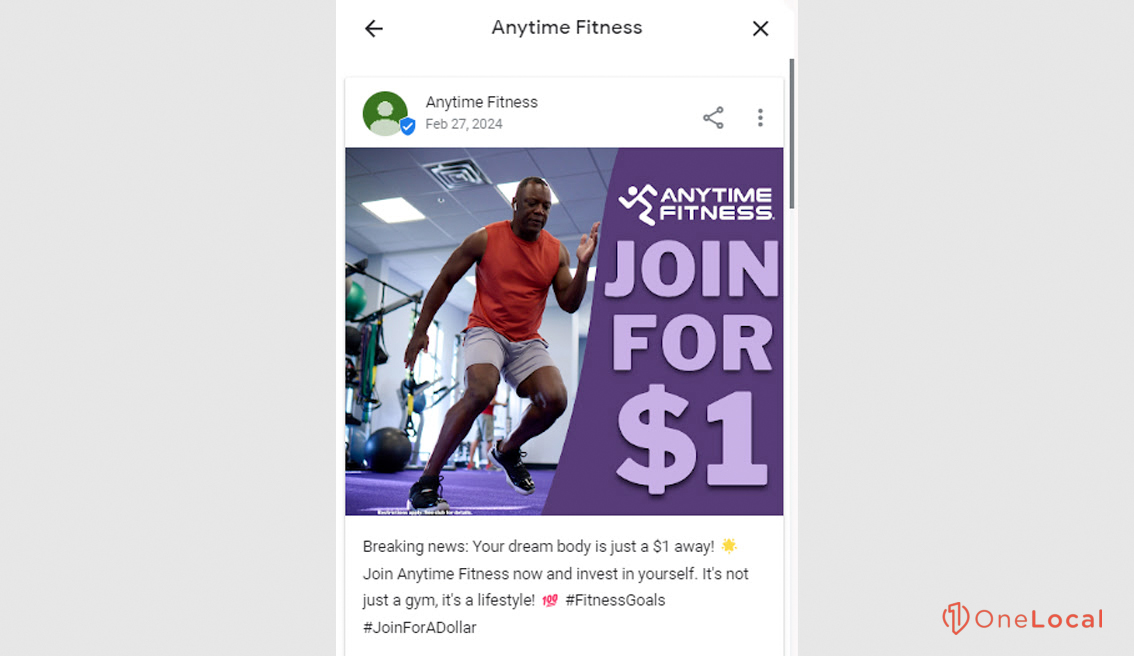
Don’t stick to just one type of post. From showcasing what’s new, hyping up an event, or letting people behind the curtain of your biz, the number is your friend in grabbing a wide audience.
Be crystal clear about what you want people to do next. Have a new blog post? Tell them to check it out. Booking places for a consultation? Make that call to action impossible to miss. Clarity is king here to avoid any mix-ups and make it super easy for your audience to make the next move.
Keeping things short and sweet is important. You have 1,500 characters – use them wisely to get your point across without losing your reader’s interest.
Remember, every post is your chance to strut your things and connect with potential clients. Fine-tune your game by seeing what clicks, keeping your posts relevant and in line with Google’s rules, and always, always putting what your audience needs front and center.
What Are The Rules and Best Practices?
When I dove into the space of Google Posts, I learned pretty fast that knowing your post types – like Ads, Updates, and Events – is game changing. Each one plays its part and comes with cool action buttons that nudge your audience to do something, like check out your latest offer.
Keeping your posts brief, between 150-300 characters, is the secret sauce to making sure people get your message without zoning out. And don’t even get me started on visuals! An impressive photo or video can make your content pop and grab more eyeballs.
About getting spotted in searches, sprinkling in those keywords does wonders. When it comes to call-to-action (CTA) buttons, make them count by linking them to a landing page that’s ready to welcome and wow your visitors.
Paying attention to the small things, like spelling and grammar, might seem like no biggie, but it’s huge for keeping things right. Sticking to Google’s rules on posts is a must, too, if you want to stay in the clear and avoid any no-nos that could get your content sidelined.
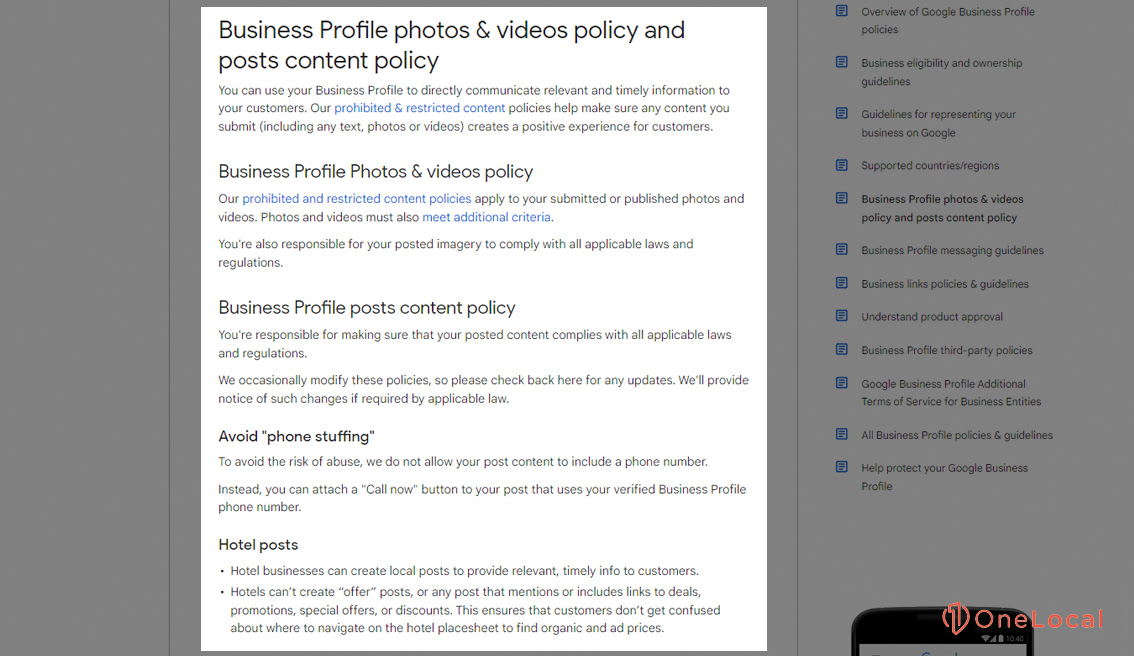
Oh, and getting the photo size right? Stick to a 4:3 ratio with the main goodies front and center to dodge any awkward cropping. Since posts take a bow after seven days, staying regular with your posts keeps the convo going with your peeps. But remember, throwing hashtags into the mix is a no-go – they just don’t jive here.
Hitting the mark with Google Posts means blending a bit of creativity, some smart planning, and playing by the rules. Each post is your stage to connect with your crowd, share what’s up, and make sure you’re hitting Google’s high notes. The goal is to light up that online space of yours and build those important connections with your community.
How to Improve Engagement
Improving your Google Posts is the content itself; it’s how you share it that counts. Ever thought of mixing in some love from your users? Positive reviews or customer snapshots can improve your Google Business Profile’s trust factor and bring your community closer. It’s like showing off a bit of daily magic.
Why not spice things up with exclusive has or discounts right on Google Posts? It’s like a little thank-you note to your followers. Who doesn’t love feeling special? This makes your latest followers stick around reels in new ones.
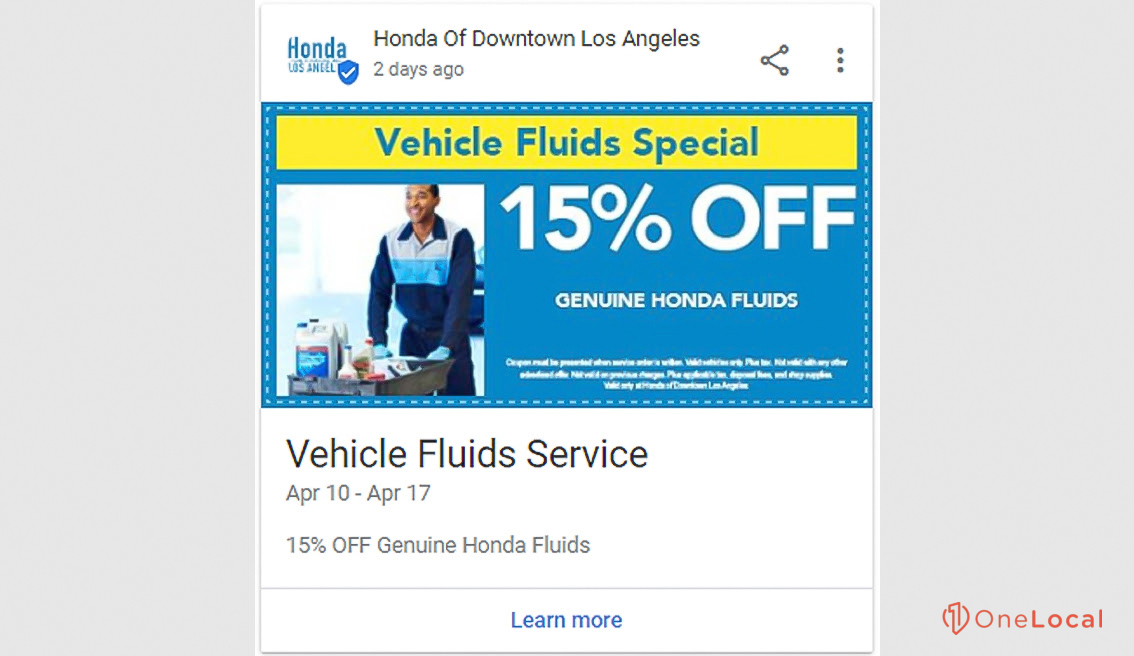
Let’s talk about shining a spotlight on those glowing customer reviews. When people are on the fence about trying something new, they usually check out what others have to say. Showing off those happy testimonials on Google Posts? Fantastic move. It’s like saying, “Don’t just take our word for it – look at all these people who’ve had a great experience with us!”
And, don’t even get me started on the importance of stunning visuals. Images and videos are like magnets for eyes, especially if they are high resolution! They tell your business’s story without spilling over with words. Make sure these visuals are impressive and align with your message. Game changer!
The end game here is to keep your audience looped in, entertained, and looking forward to your next move. Mixing in content from customers, rolling out the red carpet with specials, and paying attention to those gold-star reviews are fantastic ways to tighten the bond with your audience and attract more visitors to your posts.
How Can Google Posts Support Your SEO Strategy?
Google Posts has this cool way of teaming up with SEO. They might not bump your search rankings directly, but they help your business catch more eyes online. Catching more eyes means more clicks, likes, and shares. And guess what? Search engines love that. When lots of people interact with your content, it’s like a big neon sign to search engines saying, “This business is really something!” This could even give your rankings a nice little improvement.
Making those online connections is super important to both being another face in the crowd. Every time someone hits like or shares your Google Posts, it’s like a vote for your business, which makes search engines sit up and take notice. More than anything, it shows you’re relevant, and that helps the organic traffic to your website grow. The goal is to show you’re a big deal in your space, which is what you want, right?
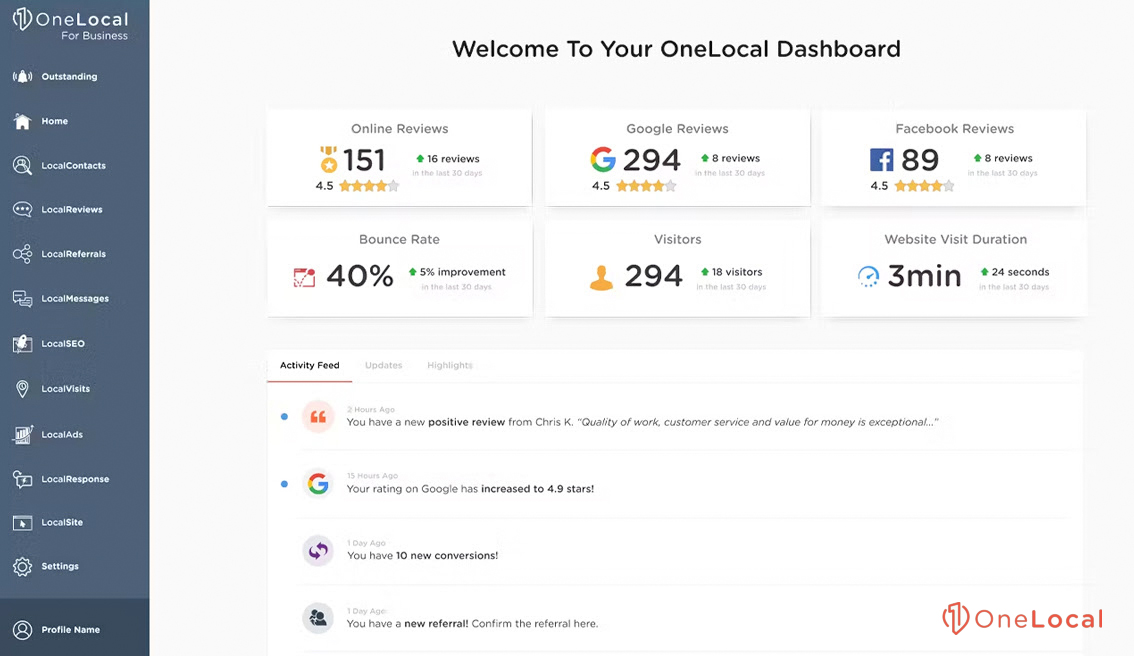
If you’re wondering how to get this magic going for your online visibility, OneLocal has your back. We have everything from website building to giving your SEO a nice improvement. OneLocal will help you lead the pack, and we focus specifically on small businesses like yours with our services like LocalSEO, LocalSite, LocalReviews, LocalAds, and more.
And if you’re all in on taking your online presence to new heights, starting with a free demo from OneLocal could be your first big step towards a more powerful online presence!

Rachel Solway is a seasoned marketing professional dedicated to empowering small businesses through innovative marketing strategies. With extensive experience at OneLocal, a leading marketing solutions provider, Rachel’s insights are helping thousands of local businesses navigate the digital landscape.