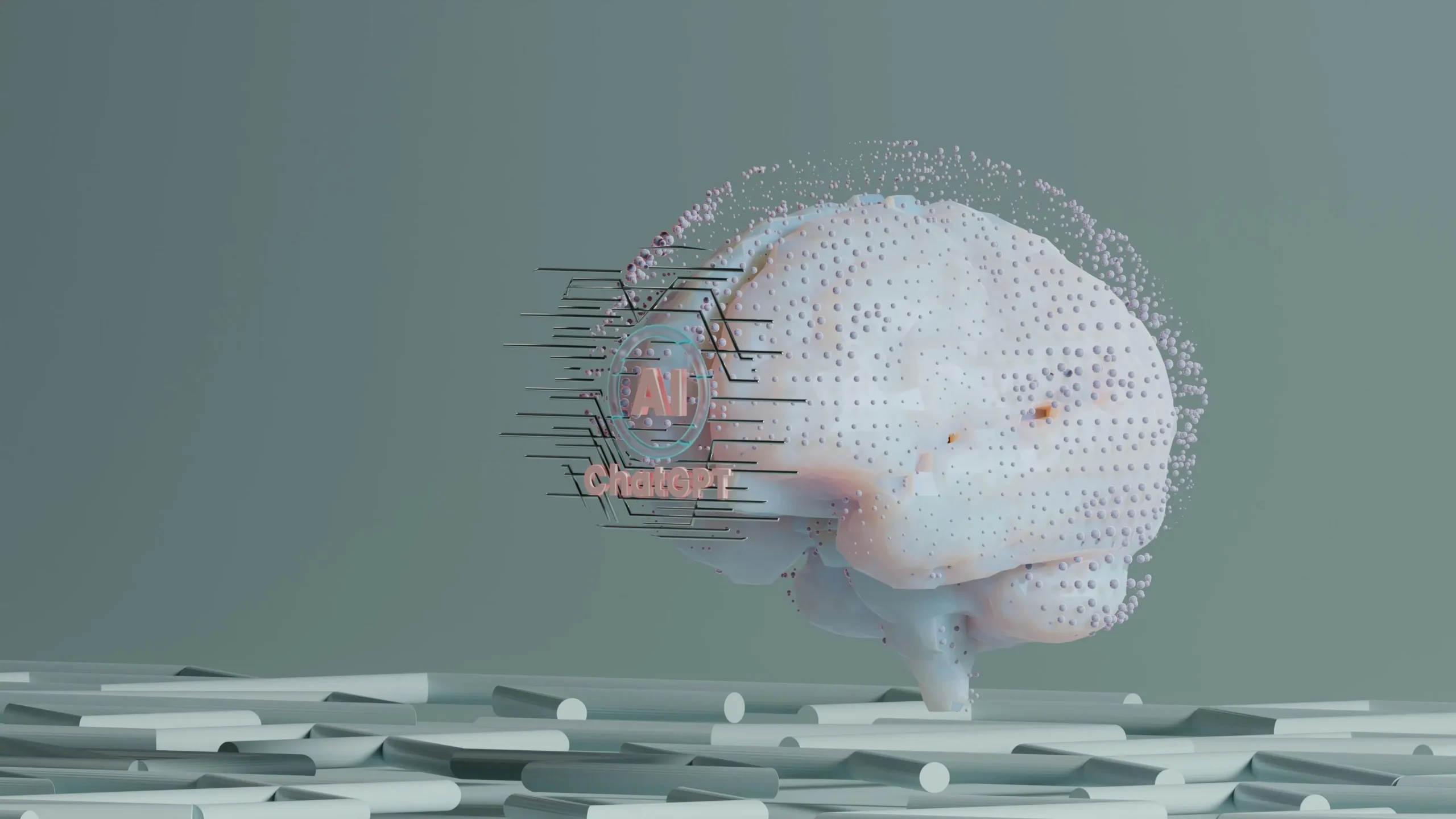GMB has a lot of tools and features that help businesses control their online info, chat with customers, and know their online success. But, sometimes you run into problems like wrong listing info, trouble managing reviews, or tech issues, and you need some help.
You might find it a bit tough to get in touch with Google My Business support, but don’t worry! I’m here to guide you through a simple, step-by-step process to get in touch with GMB support quickly, solve your issues, and improve how you manage your business listing.
Let’s tackle this problem head-on!
The Google Business Profile Help Center
If you’re having trouble with your Google My Business profile, I have a tip: start with the Google Business Profile Help Center. This place is a great source of solutions and will help you solve problems before you even think about reaching out for support.
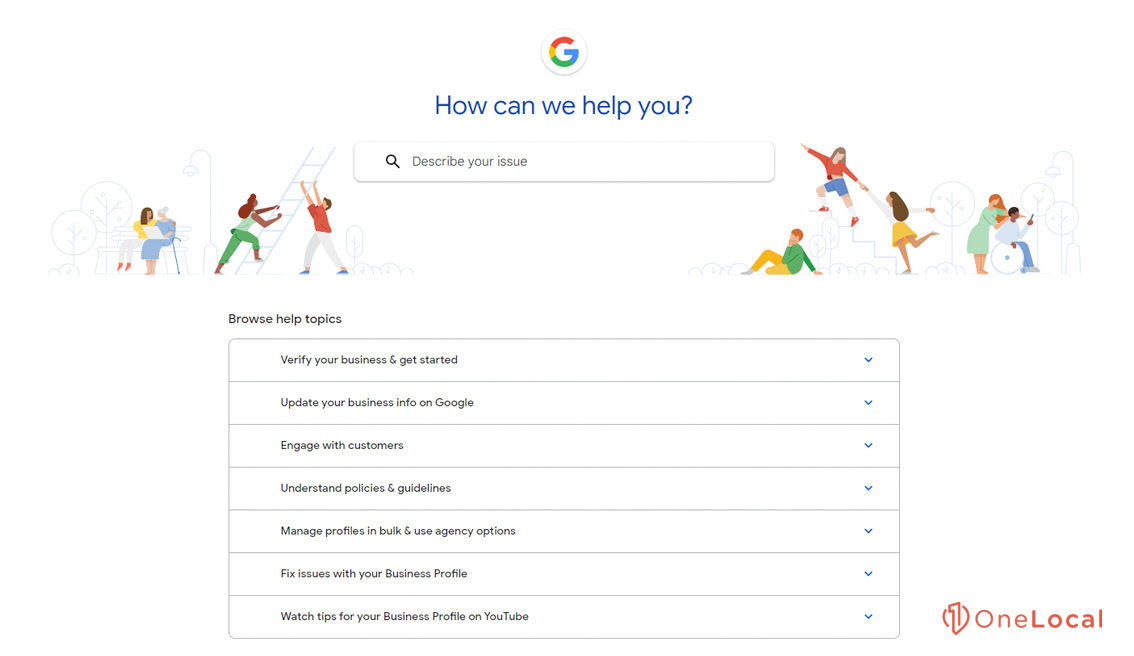
Here’s what you should do: head over to the platform and bring your question. Pop it into the search bar just like you would on Google, but here, it’s in Google Business. It’s a simple way to get led right to what you might need, fast.
If the search comes up short, don’t worry! The Help Center breaks things down into clear categories. And if you’ve found a guide that matches your problem – perfect! You’re now looking at a step-by-step game plan, straight from a Google pro who is giving you easy, doable actions to tackle your issue.
And if these guides don’t cut it, the Help Center may point you towards getting in touch directly – either by email or callback – but that’s after you’ve tried all the DIY options.
Can You Call Google Support?
Typically, with Google, you can get direct answers by calling their hotline at (866) 246-6453; they’re available weekdays from 9 am to 8 pm EST. Another number commonly reported is 1-844-491-9665.
But, when it comes to Google My Business support, things are a bit different. Depending on your issue or the product, Google might give you phone assistance. Your first step should be to hit up the Google Support page. This site will guide you through some steps for online solutions or hook you up with specific support for more personalized help.

Not every problem gets phone support; it depends on what you’re dealing with or which Google service has got you scratching your head. Sometimes, you’ll find yourself being nudged toward online resources – think forums, help documents, or even email support – rather than chatting with someone live. It’s super important to get that this technique, using a mix of resources, is part of the game. It sets up realistic expectations and gets you ready for a smoother ride to resolving your issue.
So, my advice? Start with the Google Support page; it’s your great ticket to figuring out the kind of help you can expect. And remember, patience is important – sometimes the solution is a few clicks away.
Does GetHuman Have a Number for Google?
GetHuman is a favorite tool when you’re banging your head against the wall dealing with customer service from big companies like giants like Google.
Take Google’s customer service, for example; GetHuman reports that it’s at 650-253-0000 and help desk URLs. It also gives you tips on how to get through to customer support without losing your mind.
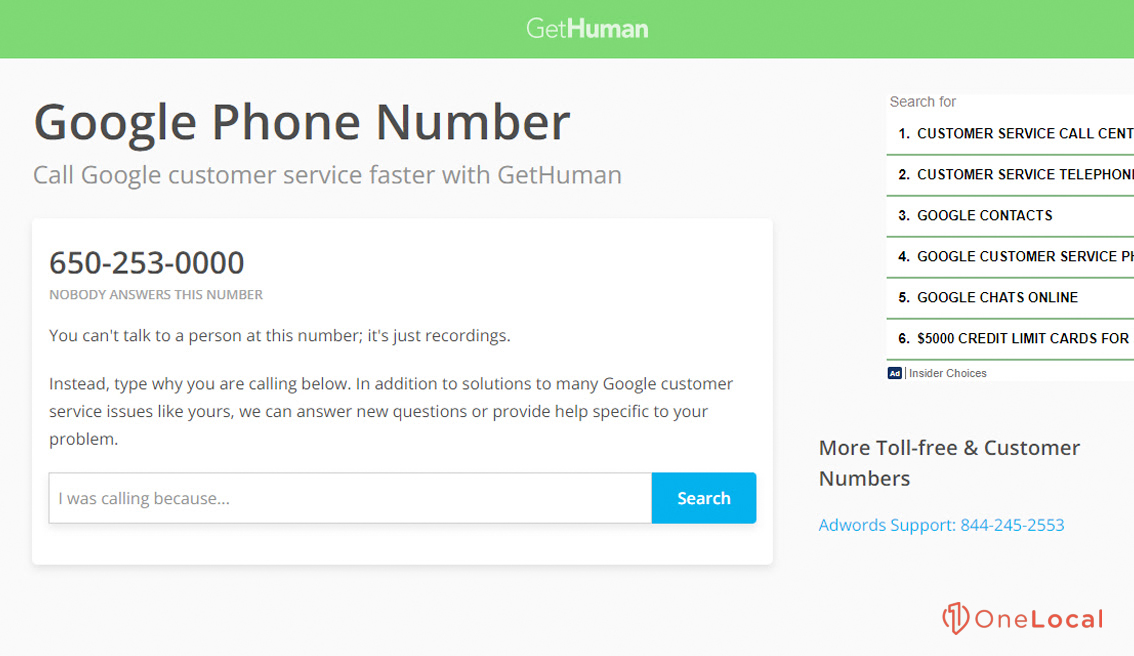
One thing that jumps out is how talking to a real person at Google seems like finding a unicorn; a whopping 1975 people have voted, showing just how many of us are in the same boat, trying to get past the robot voice.
While GetHuman is a huge help for figuring out this whole customer service maze, don’t expect it to magically put you on the line with Google’s support team. Think of it more like your personal cheat sheet; it’s stuffed with contacts and smart moves for getting the help you need. When you use GetHuman, you’re basically giving yourself a leg up, setting realistic hopes for what chatting with these company reps will be like.
The bottom line is that chasing down help from customer service, especially with behemoths like Google, doesn’t have to be a nightmare. Tools like GetHuman are super useful; they hook you up with the right info and strategies to get a hold of a live person as efficiently as possible.
Email and Chat Options
Email and chat support options are important. Chat support, in particular, stands out for its quick and effective problem-solving abilities, and visiting the Google support page is your first step for engaging in chat. But remember, this feature doesn’t stretch across all services, so checking its availability for your specific problem is important.
I suggest you grab all the necessary details before jumping into a chat – things like account info, any error messages you’ve seen, and a clear description of your problem. Why? It speeds up the whole process and makes getting help way smoother.
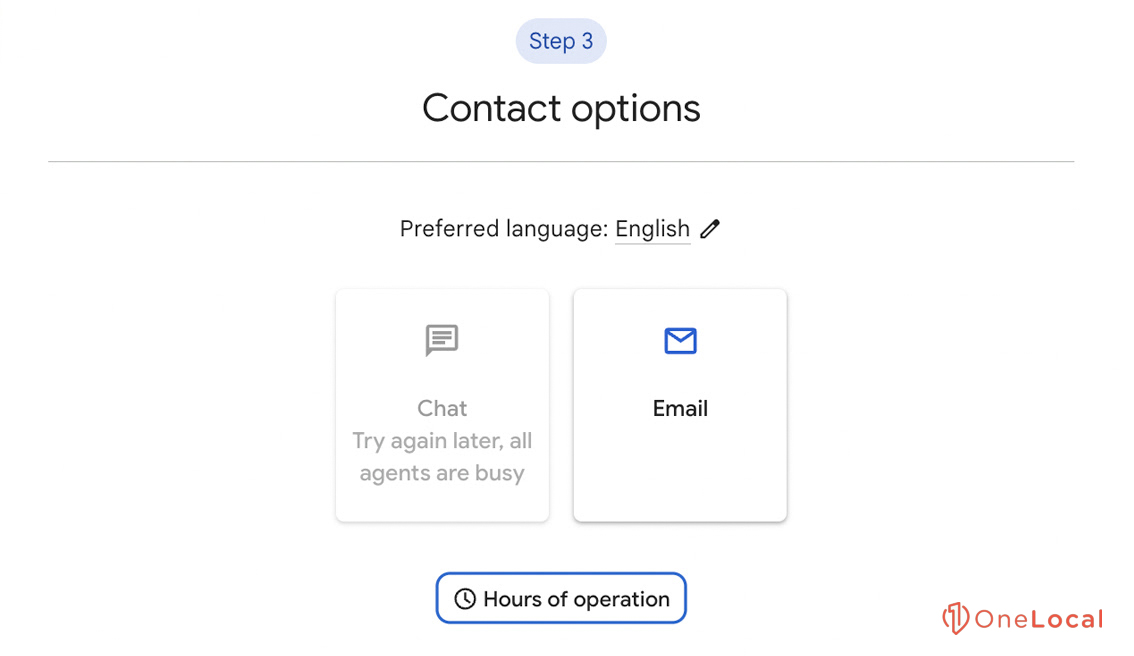
Let’s talk about availability. Not all Google services offer chat support, but it’s a huge help where it does exist. Email support might seem like a ghost sometimes within Google, but can you chat? It’s your direct line to solving these harder Google My Business issues.
Can You Contact Google Via Social Media?
Many of us try reaching out on social media platforms like Facebook when we need help from Google with Google My Business problems. Even though Google is everywhere online, getting direct help through these channels is pretty rare. Google mainly uses its Facebook page to talk to users and share information, not to solve individual problems. If you choose to send a message or make a post asking Google for help, don’t expect too much. GetHuman’s data shows that Google usually takes about 38 hours to reply on Facebook, which makes it the slowest of the four main ways to get in touch with them.
That being said, one technique is to contact Google My Business support through social media platforms like Twitter and Facebook if you’re looking for prompt assistance. Shoot a tweet to @GoogleMyBiz, and you might be surprised how fast you get a reply. The public nature of the conversation pretty much forces a quick response! This strategy works wonders for simple questions or small issues with your GMB listing. Why? Because the visibility pushes Google to keep up its customer service game.
On the flip side, if you message @GoogleMyBusiness on Facebook, you’re in for a deeper chat. Facebook is great for when you need to share screenshots or documents; it really lets you get into the specifics of your problem. I’d say go for Facebook if you’re after a private way to talk and need to share more details or pass over some documents.
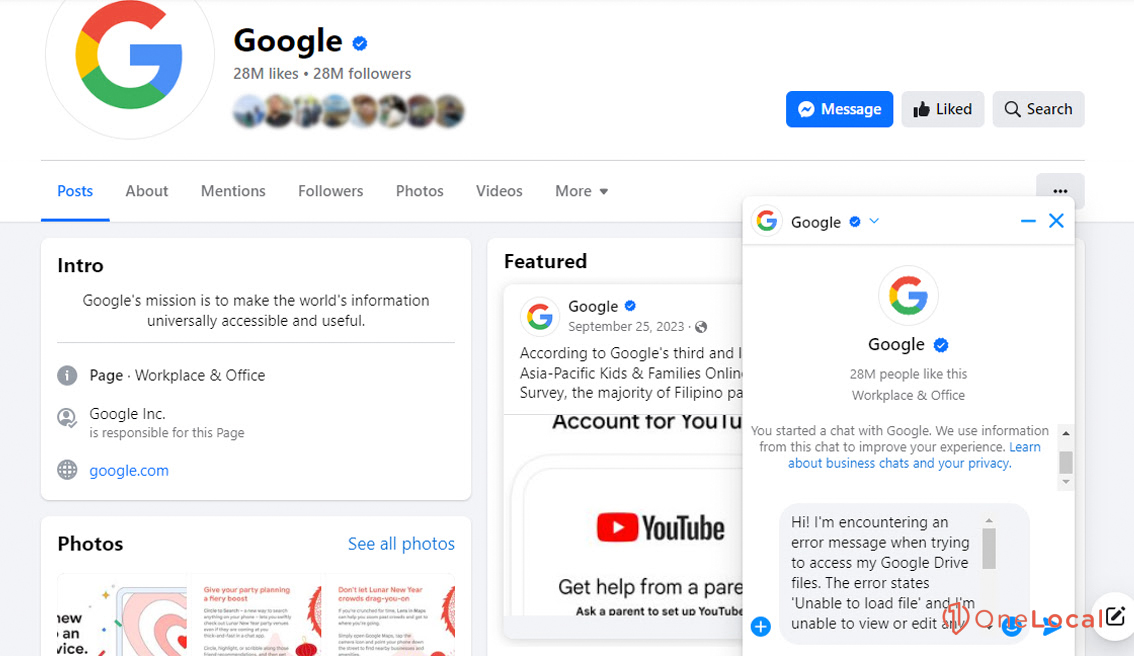
Choosing between Twitter and Facebook comes down to what you need. For fast answers to simple questions, Twitter’s your best bet. It’s in quick, public back-and-forths. But for those times when you need to talk about or share more info privately, Facebook is the better choice. Just think about what you’re trying to fix and pick the platform that fits best.
If you are hoping for quick help on social media, you might leave feeling frustrated. Sure, a post that gets a lot of attention might speed things up a bit, but usually, social media’s more about raising issues than fixing them right away. For serious and complex problems with Google My Business, I’d say it’s best to stick to the official support routes. Google’s social media is great for chatting but not for providing thorough help. Going for the tried-and-true support methods usually works out better.
While it might seem like a good idea to contact Google through social media, you’re better off using their official support channels for quicker, more accurate help with Google My Business things. This way, you make sure your issue gets handled fast and by the right people.
Google Workspace and Maps Platform Support
Are you looking for support as a Google Workspace administrator? You should check out the Admin console. It’s packed with features for managing user accounts and setting up services. And if you hit a snag, there’s a “Support” section waiting for you. Here, you’ll find all kinds of help like chat, email, or even a video call with a Google guru for the harder problems. I’ve found this setup super helpful for tackling any issue, no matter how big or small.
If you’re talking about Google Maps APIs and hit a roadblock, what is my advice? Head straight to Google’s Developer Support page. It’s a main source of info with docs, community forums, and direct help channels. If you’re facing bigger problems, you can submit a support ticket through the Google Cloud Console or choose a paid support plan for extra help. Google goes all out to make sure developers have what they need to fix issues fast.
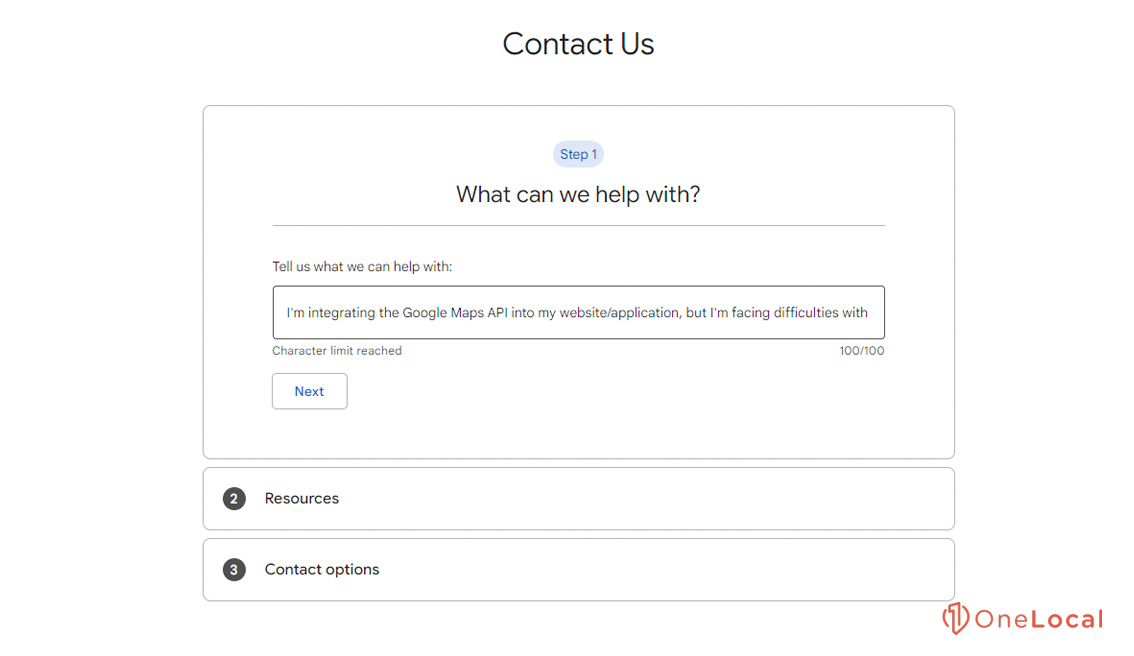
The variety of support options – like chat, email, and video calls – shows Google gets what users need. Whether you’re running a Google Workspace domain or integrating Google Maps APIs into your project, personalized support is a few clicks away. These support options can quickly turn big problems into small ones, keeping everything running smoothly. Just remember, with the right support, overcoming obstacles is doable.
Miscellaneous and Alternative Options
To get started with Google support, you should head over to the Google Support Page at https://support.google.com. This awesome site makes it easy for you to pick the product that’s giving you a headache and has a ton of help, like articles, forums, and, for some lucky products, direct ways to get in touch – like email, chat, or phone support.
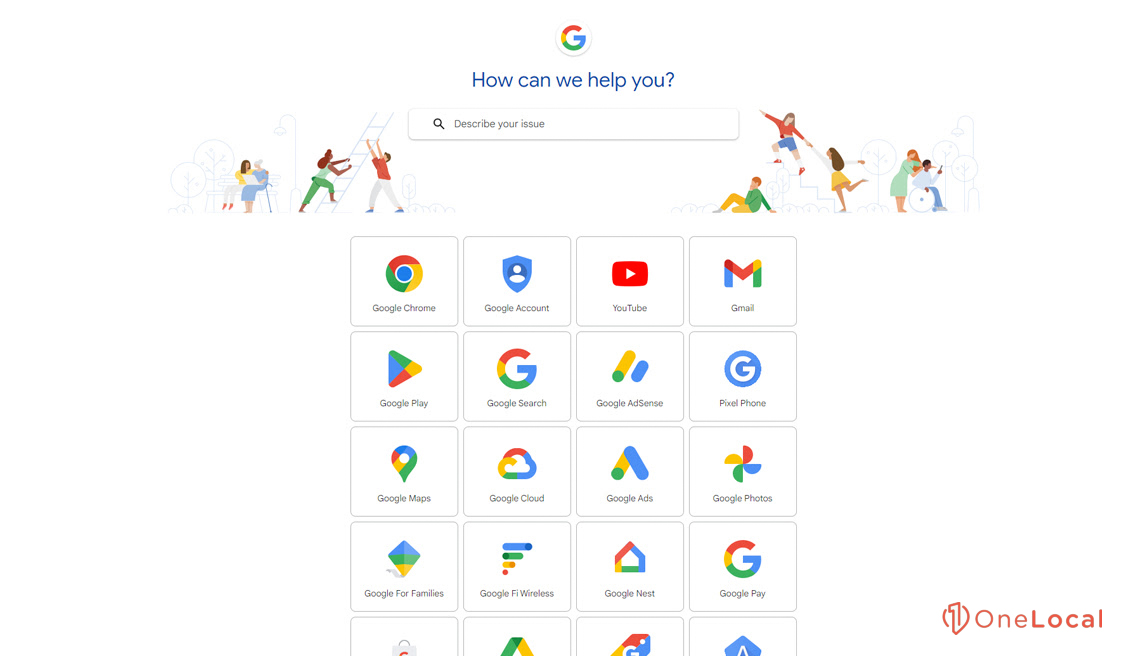
Have a business that relies on Google Workspace? You’ll find the help you need through the Admin console. Just hit “Get help” at the top right corner. There, you can spill the beans about your issue and be whisked away to a support specialist ready to tackle your problem. And for anyone with a Pixel phone glued to their hand, the Pixel Phone Help Center at https://support.google.com/pixelphone/ is your favorite for all things device-related; they have advice, tutorials, and troubleshooting guides just for you.
Need help like yesterday? For Google Ads, you can talk to a human on the phone by dialing 1-866-246-6453, and they’re around Monday to Friday, 9 am to 8 pm ET. Google hasn’t stopped there; they offer live chat for a bunch of products like Google Play, AdSense, Ads, Fi, Nest, Store, Drive, and Shopping. You can find this service via Google Contacts or the specific product’s support page. This is your great ticket to a mix of solutions when you’re looking beyond the usual help.
Here’s a tip: leaning into these direct contacts and resources can get your problems solved faster. I can’t stress enough how important it is to get what’s wrong before you reach out; it makes the support process fly by.
Need Help With Google My Business? We Can Help
Google My Business Support can test your patience and detail-oriented side. Sometimes, you don’t get things fixed on your first go, so picking the right technique for your specific concerns is super important. This just shows how important solid support is when you’re running the online side of your business.

OneLocal has got some awesome services made just for small business people looking to boost their online presence. We have everything from making an optimized website with LocalSite to managing online reviews with LocalReviews, which makes sure you show up in search results with LocalSEO, and even getting your ads to work smarter with LocalAds. We’re really your one stop shop for local business marketing.
This whole package is OneLocal’s way to help you stand out, make your customers happier, and grow your business. I think it’s a great idea for small business owners to check out a free demo with OneLocal. It’s a chance to see how you can really shine in the local search scene, make your customers even happier, and pump up your business – just like lots of local companies have already done.

Rachel Solway is a seasoned marketing professional dedicated to empowering small businesses through innovative marketing strategies. With extensive experience at OneLocal, a leading marketing solutions provider, Rachel’s insights are helping thousands of local businesses navigate the digital landscape.