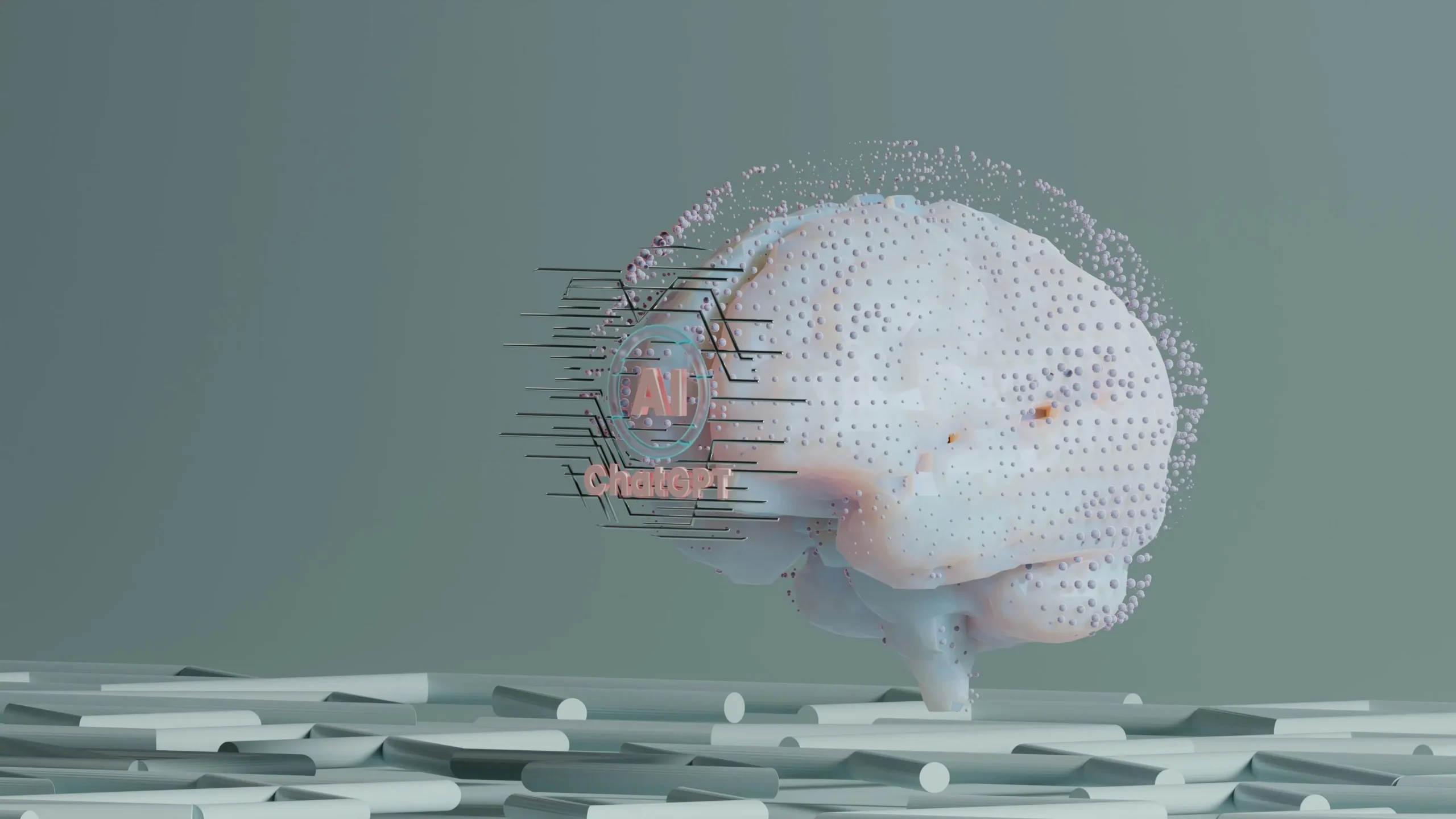One advantage that online businesses have is that everything they do is digital. Everything is easily tracked, including sales leads. Many B2B companies making lead-tracking platforms even focus solely on digital leads.
For a local business, this poses a unique challenge. You have a local presence, and many – if not most – of your sales leads are handled in channels that aren’t so easily tracked. Phone calls, text messages, word-of-mouth, walk-in; all sorts of leads can find their way to your pipeline. How do you organize and track them all?
Step 1: Define the Sources of Your Sales Leads
The first thing on your plate should be defining all of the possible sources you have for generating leads to your business. That allows you to categorize leads by channel and determine which channels are most and least effective. Later, you can correlate this data with expenses and marketing efforts through different channels and analyze how effective other marketing plans may be.

What kind of lead sources might you have?
- Social media posts and ads.
- Email newsletters and subscribers.
- Paid advertising.
- Organic search, SEO, and content marketing.
- Physical advertising like billboards and signage.
- “Real Life” media like TV and radio advertising.
- Online events, seminars, webinars, and so forth.
- Physical media like flyers, mailers, and business cards.
- Word of mouth referrals from existing or past customers.
- Backlinks from organic or sponsored content.
You should be granular but not necessarily too granular, at least for your initial at-a-glance analysis. For example, for the moment, it’s okay to track all social media leads as social media leads. Later, when nuance becomes more valuable, you can track the difference between Facebook and Twitter leads, between Facebook Posts and Facebook Groups, and so on. That level of detail won’t be necessary right away, but it can help to harvest data off the bat, so you have historical records when you need them down the road.
Be sure to keep in mind that you may have to use different systems or jump through hoops to track data depending on the lead source. For example, phone calls aren’t inherently easy to track with a digital system unless you use a forwarding number that can track it or have your sales team add data when they take calls. That might require a new process in your sales workflow, but it’s not too bad.
Step 2: Define the Data to Track
You’ll want to track data about your sales leads, so you can measure how quickly people progress through your sales funnel, what kinds of people are most receptive to your messaging, and other helpful information.

The question becomes, what do you want to track?
- Lead source. You want to know where the lead is coming from.
- Lead age. How long has this person been a lead? How long does it take to close the deal?
- Lead warmth. How long ago has the lead last interacted with your sales system?
- Lead channels. What channels does this lead prefer to talk to you through? Do they prefer a live chat, a phone call, a walk-in?
- Lead Demographics. Demographic information can sometimes be tricky to harvest, but it can tell you a lot about what kinds of people are most interested in your business.
- Lead Stage. How deep in your sales funnel has the lead progressed? Are they merely signed up for your newsletter, or are they receptive to a sales call?
- Contact Info. How do you reach the lead if you want to contact them?
You can also consider other potentially helpful information, like who referred the user if they were referred, if they work for or represent a company, and so on. Generally, you want information that is relevant to your sales process. Asking for too much information in your lead generation process can prove a formidable barrier to signing up, however, so you need to be careful with what you ask.
Step 3: Pick a Way to Track Your Data
A critical decision you need to make now rather than later is what tool you want to use to track all of this data. Because let’s face it: you need a tool. It doesn’t need to be an expensive, enterprise-grade tool, but you need something. Options can include:
Spreadsheets
The simplest and easiest way to track everything is through spreadsheets. Spreadsheet software is incredibly powerful and can have all kinds of special forms, fields, automation, charts, and auto-populated data linked in. A sheet in Excel or Google Sheets can easily be set up and customized with columns for every piece of data you need. You can even find templates with many of these fields already set up, like this one.
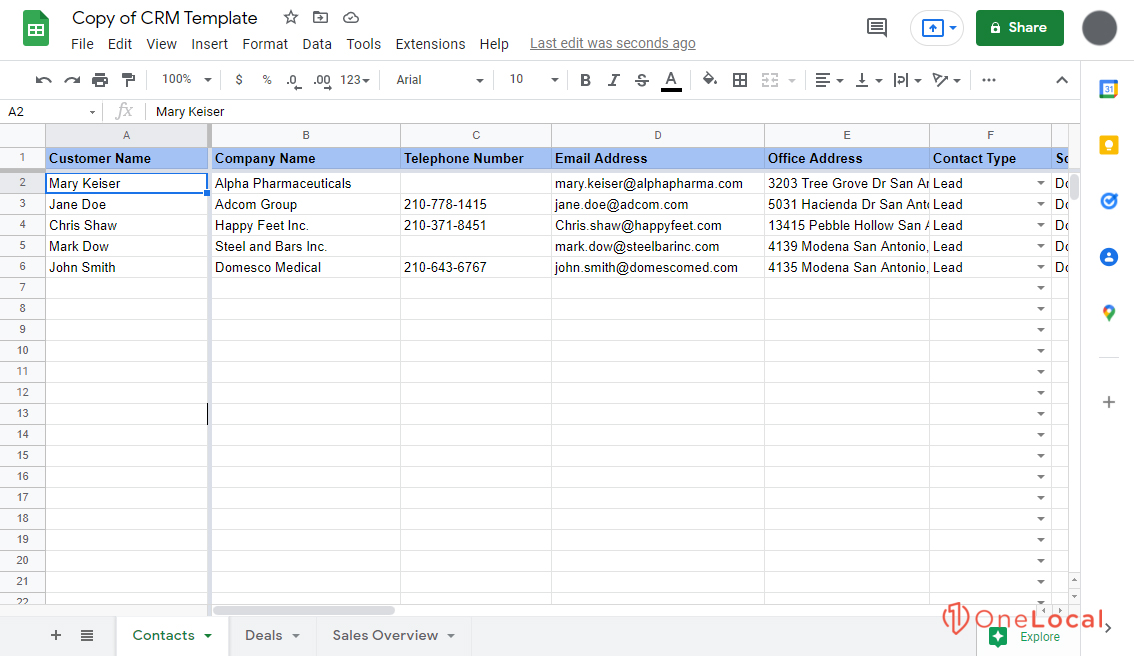
There are two problems with using spreadsheets.
- There’s a steep learning curve. While programs like Excel are incredibly well-documented, they are also massively complex, and figuring out how to do what you want to do (particularly for complex data tracking) can be tricky. You have to know how the spreadsheet system works, what code and mechanics are going on under the hood, and how to troubleshoot problems if data is entered incorrectly, a pivot table messes up, or some other issue crops up.
- Data entry is primarily manual. While you can set up some automation – and really, as much automation as you want if you’re willing to code – a lot of small business data tracking will be manual data entry or minor automation. This process is slow and leaves room for human error, which can potentially cause problems down the line.
While a spreadsheet is fine for a small business with a limited selection of local clients, the larger you grow, the faster you’ll run into the limitations it has in terms of speed and ease of use.
A similar option is to use something like MailChimp as an email management platform with CRM features. These can manage email-based leads but might falter when you have to track sales leads that you contact via phone or in person.
Small Business CRM Platforms
The majority of small businesses should be using some form of small business CRM platform. CRMs, or Customer Relations Management platforms, are programs that automate and track all of the customer data you want to be tracked.
There are dozens of these platforms and programs out there, with pretty much any possible set of features you could want to have on hand. The trick is finding one with a suitable array of features for the right price. That’s part of why our first two recommended steps are focused on determining what you need to track; so you can find a platform that can track it all for you.
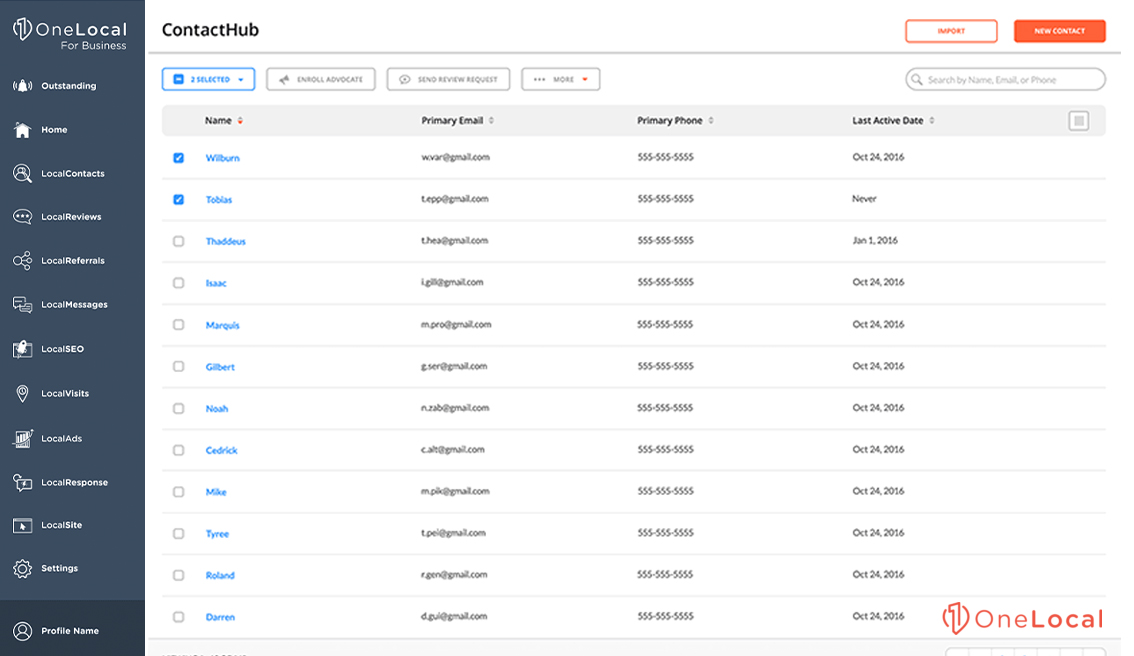
Options include (but are not limited to:)
- Zendesk Sell
- Freshsales
- Agile CRM
- Pipedrive
- HubSpot CRM
- Bitrix24
- LocalContacts
- LocalAnalytics
For obvious reasons, we recommend LocalContacts and LocalAnalytics. LocalContacts is our custom offering, designed from the ground up to help small and local businesses manage their lead pipeline from generation to closing the sale. We tailor everything about the product, reports, and experience to your business and needs. The platform is cloud-based, so it’s accessible from anywhere and on any device, ready for your use. We also have plenty of built-in analytics to help you analyze, filter, and categorize your leads.
LocalAnalytics gives you a detailed view of your performance, where you can see enhanced performance metrics for your Website, SEO, and Ads in real-time and paint a performance picture with the most local analytics and metrics.
Enterprise Lead Management Ecosystems
If you’re a little bigger than a small business and you want something that will grow with you, there are quite a few larger CRM platforms out there. Many of them are designed for businesses of all sizes, including national and multinational corporations.
More importantly, these platforms tend to be part of larger ecosystems, including marketing platforms, sales platforms, customer service platforms, and more. There’s some serious value in having every interlinked business system part of one single provider, so it’s all guaranteed to function together, port data from place to place in the same format, and have a minimum of interoperability bugs.

The downside, of course, is the expense. Enterprise-grade systems are rarely cheap, and while you truly do get what you pay for, many small and local businesses can’t afford the investment.
Step 4: Configure, Test, and Deploy Your System
You know what you want to track and what platform you want to use to track it. Now, it’s time to put the two together.
Start by configuring your new system. Most CRMs will either have an onboarding guide or a representative or account manager on hand to help you get up and running. If you’ve chosen to use LocalContacts, we’ll be on hand to help you get up and running. If you’re using a spreadsheet, you may have to do more troubleshooting and configuration.
We recommend starting with some test contacts before uploading your full customer roster. Create Todd Customer, who lives on 123 Customer Lane and found you via email, and run his information through your system. Test to see if it tracks data appropriately, if it can import data the way you want it to and so on. Familiarize yourself with features and how they work. Don’t worry if this takes some time; you’ll get used to the process the more you use it.

Once you’ve verified that the platform is configured correctly and functioning the way you want it to, you can start importing the rest of your data. This might be a long and tedious manual data entry process, or it might mean configuring an import system to scrape data from an existing spreadsheet or using linked APIs from other software; it all depends on what you’re currently using to track your leads.
At this point, everything should be ready to go, and all you need to do is put it into practice. That might mean training your staff to use it, or it might mean ensuring API integrations work, and more. It might even be worth using your old system in conjunction with your new system, at least for a few weeks, to ensure that nothing is going wrong with the new one before you decommission the old one.
Step 5: Evaluate and Proceed
By now, you should be set up with a lead tracking, organization, and categorization system like LocalContacts to handle all of your lead management. Now all you need to do is use it. It can take time to get used to making use of all of the features a good CRM has to offer, so take your time familiarizing yourself with them all.
Next, it’s time to put your new CRM to the test. We recommend using something like LocalAds. Why? Through targeted advertising, you can immediately draw in more new leads to stress test your new system. If it falters, you know you have some problems to work out, be they software bugs or issues in your workflow. They aren’t incredibly challenging to diagnose and fix, but you need to be aware of them before they become problems.

Luckily, all of our local business systems – Contacts, Ads, Referrals, Visits, and so on – are all built to work together. You can generate new leads, categorize existing leads, re-connect with old leads, keep on top of all of your messaging and contacts, and promote new sales all in one place. You can choose which features you want to use to handle your entire lead process.
Growing a local business and managing your leads, both online and off, doesn’t need to be a chore. You don’t need to be limited to hiring someone for data entry on a series of arcane Excel sheets or pay a million bucks for a gold-standard piece of software with 10,000 features you’ll never use. Contact us today, and we can get you set up with precisely what you need to nurture your leads and grow as a business.
Do you have any additional comments, questions, or concerns about tracking or organizing your business’s sales leads? If so, please do not hesitate to reach out and contact us at any time! Tracking and organizing your sales leads can be challenging for many businesses, small and large alike. We would be more than happy to assist you by answering your questions to the best of our ability!

Rachel Solway is a seasoned marketing professional dedicated to empowering small businesses through innovative marketing strategies. With extensive experience at OneLocal, a leading marketing solutions provider, Rachel’s insights are helping thousands of local businesses navigate the digital landscape.