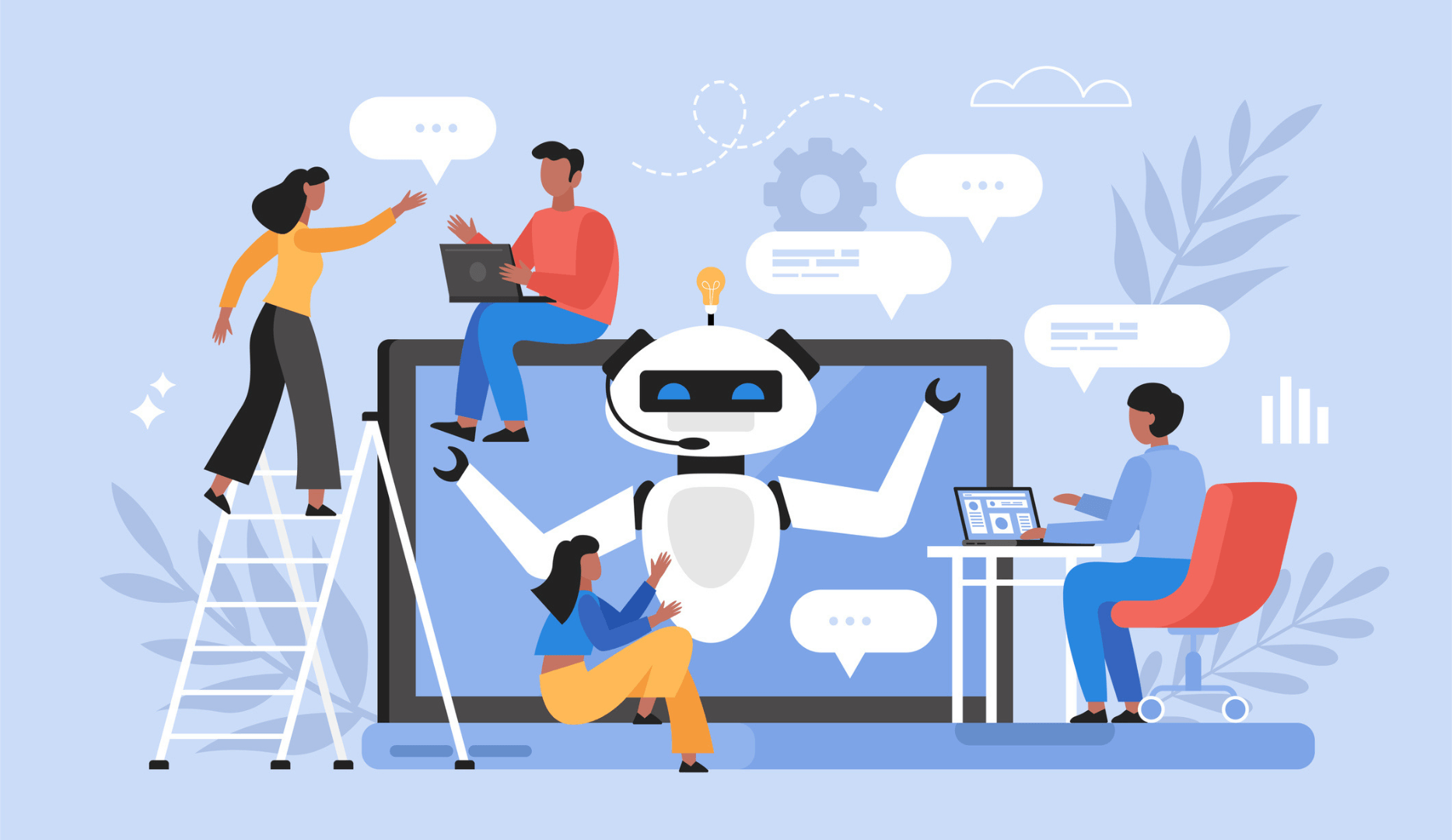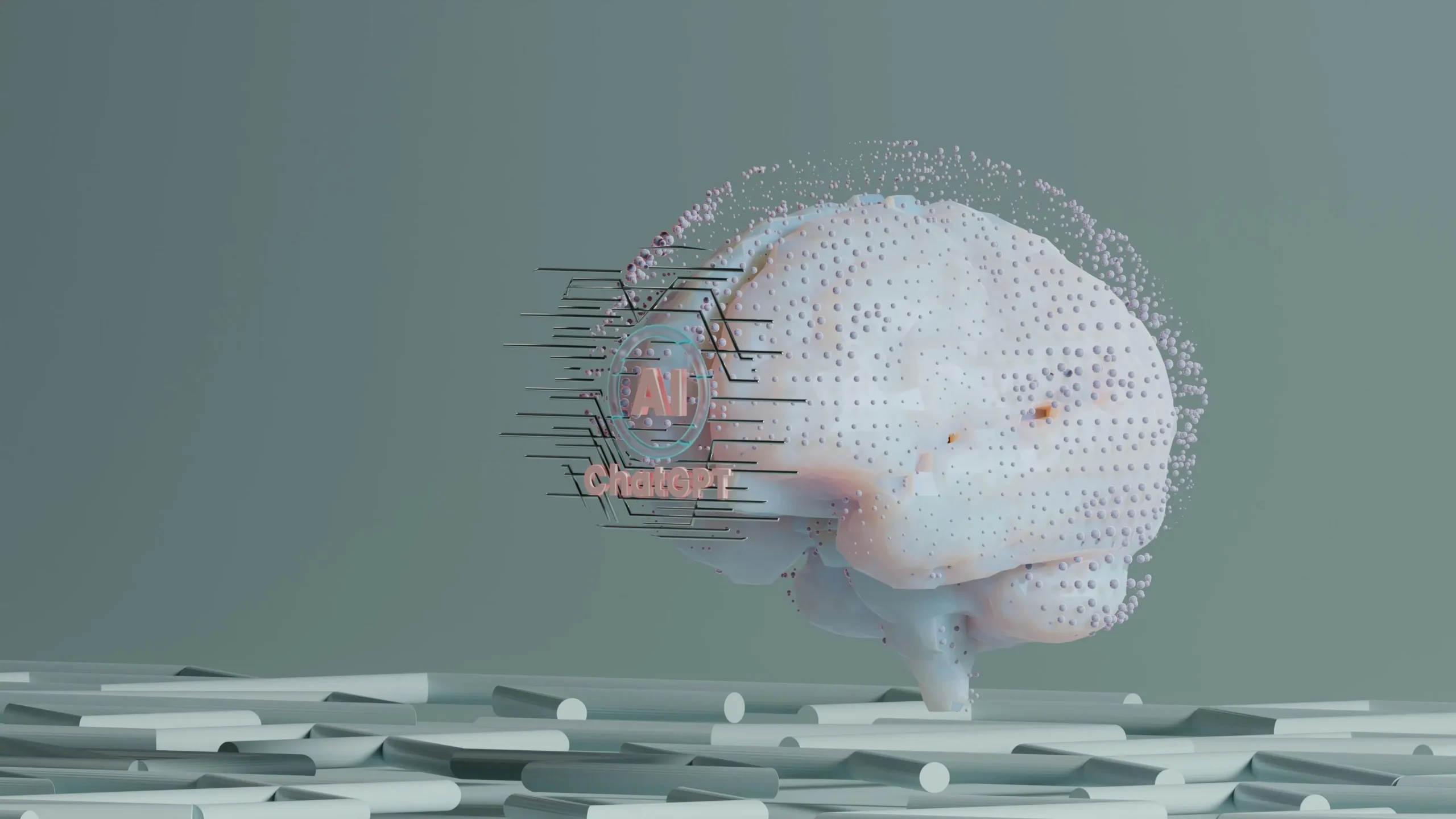With the rise of artificial intelligence (AI), it has become increasingly challenging for small businesses to keep up with the competition and understand how to take advantage of AI. While AI has caught the attention of many small business owners looking to boost their operations, including programs like ChatGPT, local businesses may not have the expertise or resources to take advantage of AI in the fast-paced and evolving market. In this blog, we’ll explore how small businesses can take advantage of AI and keep up with their biggest competitors.
Want to Take Advantage of AI as a Local Business? Here’s How…
1. Enhanced Customer Service
AI technology has significantly changed how businesses engage with their customers. With the use of AI chatbots and local response systems, small businesses can respond to customer queries and provide needed information promptly. This technology is available 24/7, and this can ensure your customers are always attended to, leading to customer satisfaction. AI-powered customer service can also reduce staffing costs, making it a great option for small businesses looking to cut costs. Learn more about our LocalResponse system to help streamline customer communication and boost your productivity.
2. Personalized Customer Service
AI tools can gather and analyze customer data to personalize interactions, such as creating targeted marketing campaigns or recommendations for products and services. Small businesses can now provide their customers with a more personalized experience without having to create every message individually.

3. Predictive Analytics for Decision-Making
With the help of AI-powered predictive analytics tools, small businesses can gain insights into their operations, customers, and market trends. This allows them to make informed data-driven decisions, such as identifying areas for growth and opportunities for cost-cutting.
4. Improved Supply Chain Management
AI-powered tools can also help small businesses optimize their supply chain management. This includes monitoring inventory levels, identifying the most efficient shipping routes, and tracking product returns, among other things. As a result, small business owners can ensure timely and cost-effective delivery of products to their customers.
5. Enhanced Cybersecurity
Lastly, small businesses can utilize AI-powered cybersecurity tools to prevent cyberattacks and protect sensitive customer data. These tools can detect potential security threats in real-time, and small business owners can take immediate action to prevent security breaches.
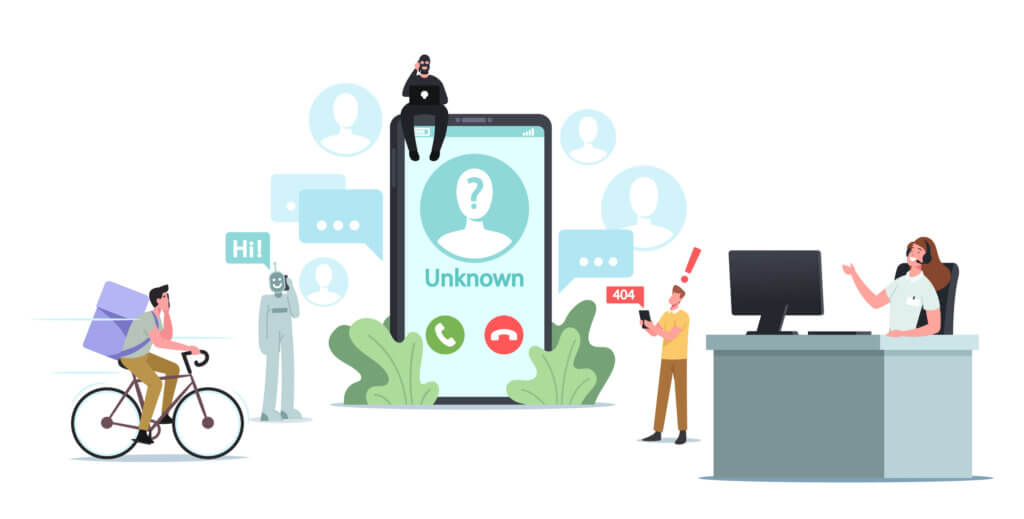
6. Improved Sales Forecasts
Sales forecasting is essential for any business. Small businesses that don’t have the budget to employ full-time analysts can leverage AI to help them predict their sales performance. AI can analyze past sales data to identify trends and patterns, making it easier for small businesses to forecast potential revenue streams.
7. Better Marketing Strategies
With AI, small businesses can collect and analyze data on consumers, making it easier to tailor their marketing strategies to reach their target audience. AI-powered marketing tools can help businesses identify consumer behavior patterns, preferences, and needs, and use this information to create personalized marketing campaigns. This approach helps small businesses to increase their reach while keeping their marketing spend in check.
8. Increased Efficiency
Small businesses can improve operational efficiency and save on staffing costs by automating repetitive tasks with AI technology. Tasks such as invoicing, data entry, and report analysis can be automated to free up employee time, allowing them to focus on more pressing tasks. AI applications in small business can streamline time-consuming administrative duties, allowing small business owners to work more efficiently.
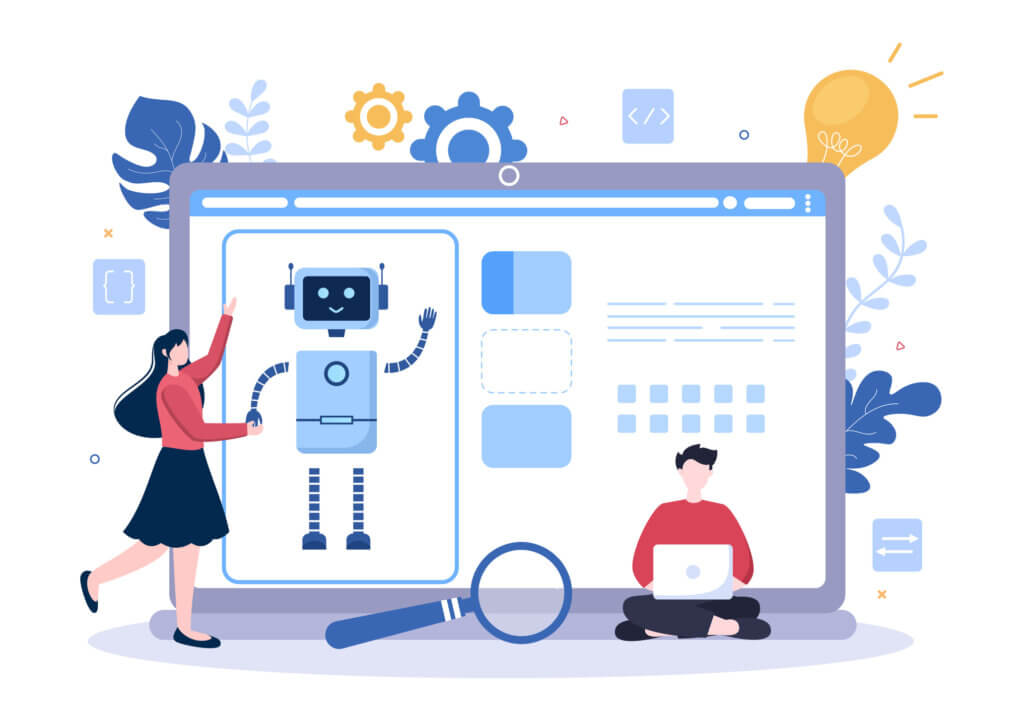
Take Advantage of AI
The benefits of AI in small business are endless. AI technology can improve customer relationships, increase productivity, save costs, and even contribute to business safety. Small businesses looking to compete in today’s digital age must leverage AI technology to scale their operations and stay ahead of the competition. As an SME or small business owner, it’s high time you consider investing in AI technology, and start using its power to take your business to the next level.
Maximize Your Marketing Potential
OneLocal is the number 1 marketing solution for small businesses. They have extensive experience working with local businesses and offer a comprehensive suite of marketing services to help your practice succeed. Their personalized service, proven results, affordable pricing, cutting-edge technology, and excellent customer service make them the clear choice for local businesses looking to improve their marketing efforts.
Learn more about how OneLocal can help your business attract more customers and grow your business. Ready to maximize your marketing potential? Book a demo with one of our marketing specialists!

Rachel Solway is a seasoned marketing professional dedicated to empowering small businesses through innovative marketing strategies. With extensive experience at OneLocal, a leading marketing solutions provider, Rachel’s insights are helping thousands of local businesses navigate the digital landscape.