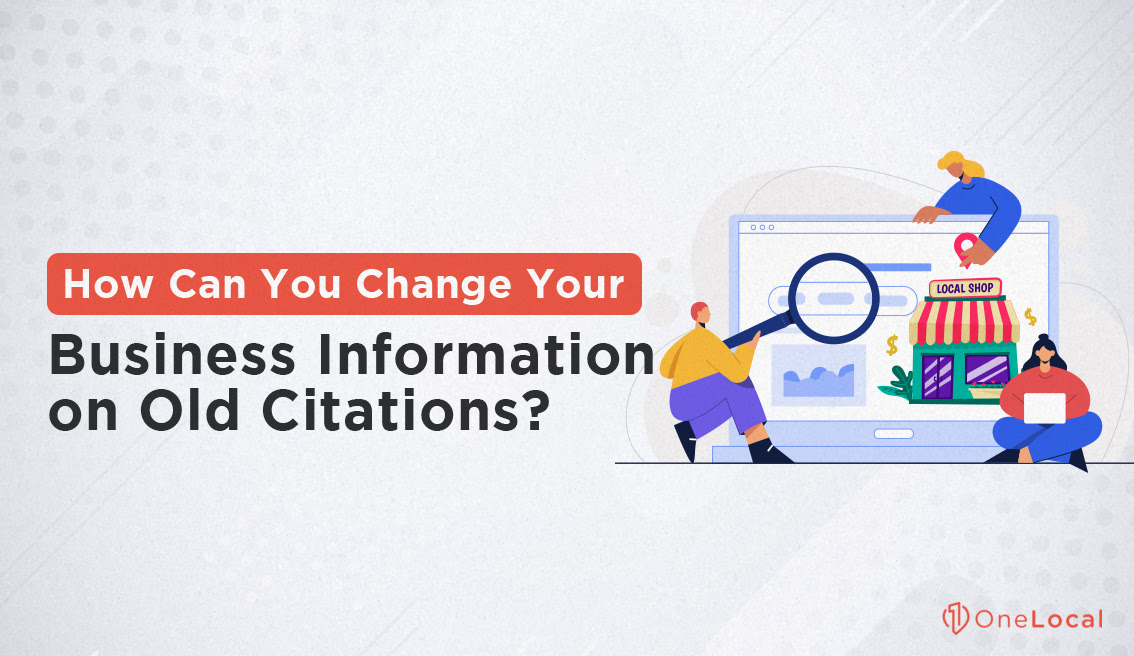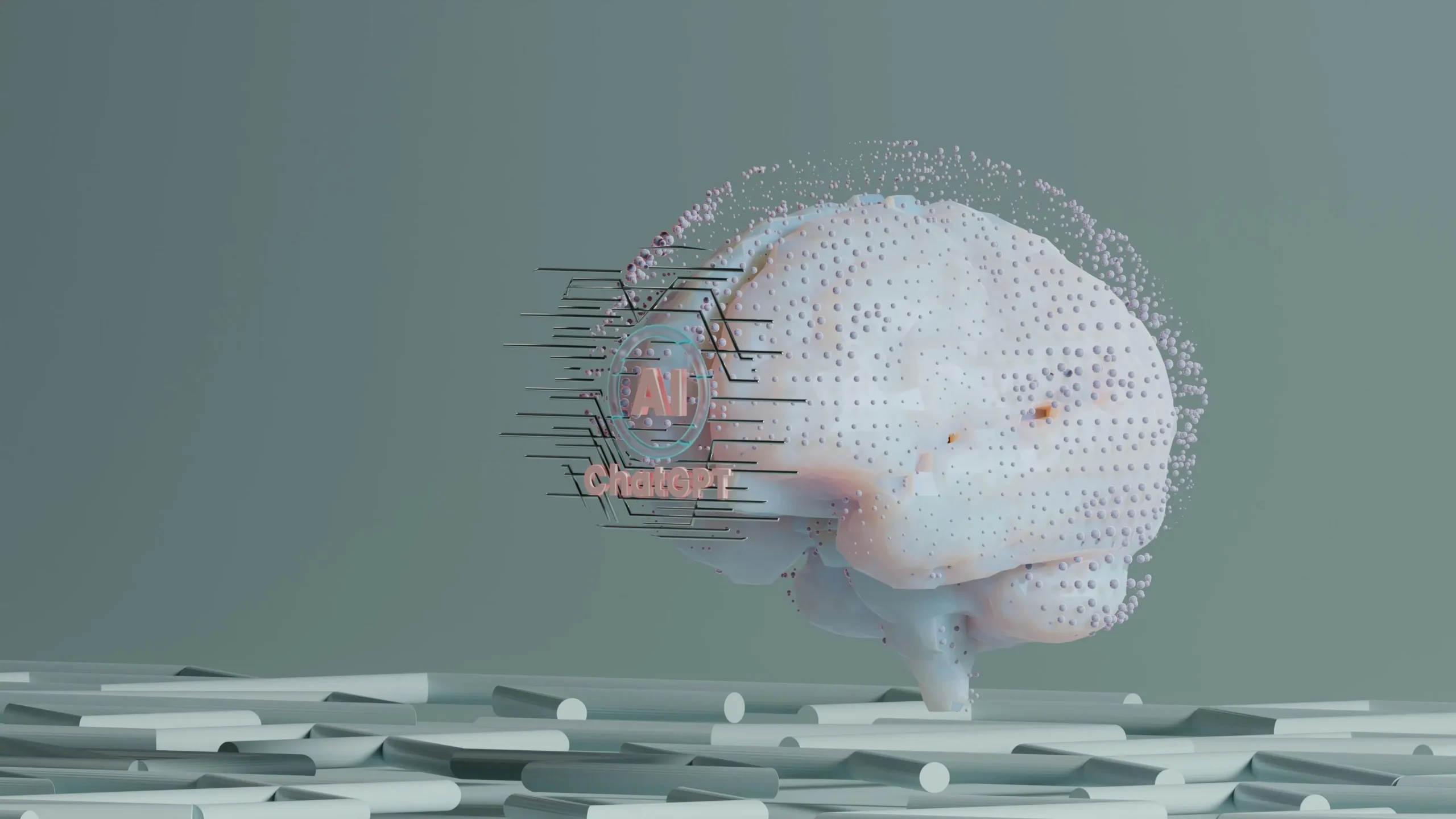To keep your business doing well, you need to make sure all your online information is right and up-to-date. If your address, phone number, or hours are wrong, people might trust you less, and your place in the search results could drop.
That’s why the way your business looks online is super important for SEO success, especially today. You might want to update your business details usually to keep growing. This keeps your local search presence strong and fixes any old, wrong listings.
It might seem hard to update old listings – but there are easy and effective methods. To keep your business info right and the same everywhere online. These methods help your business look better online and make it easier for people to find you. On top of that – I’ll share some tools and tips that make updating your info less of a hassle, helping you stay on top for a long time.
Let’s kick this off!
Audit Your Existing Citations
First, you’ll need to organize a method to keep your business’s citations in old directories both accurate and consistent.
Let’s start by doing a full audit of your latest citations across different platforms, like the big directories, social media, and your Google Business Profile.
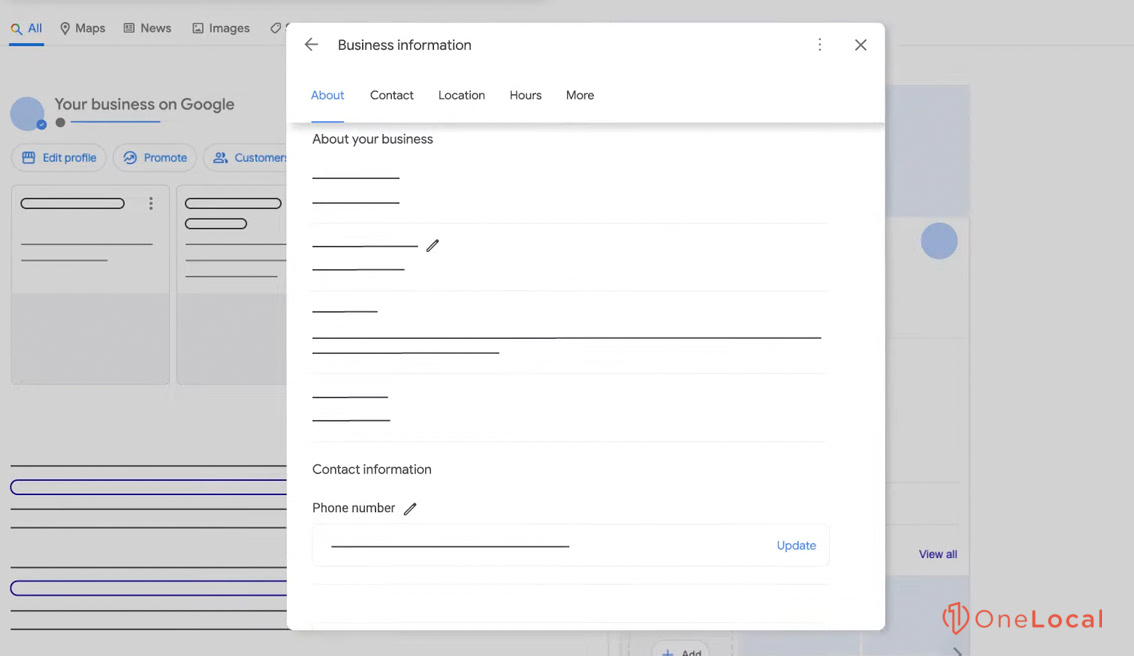
I use tools like Moz Local and BrightLocal to pull together a list of citations. Then, check the Name, Address, and Phone number (NAP) info to make sure it’s right. Getting this step done right is super important; it sets the stage for the whole update process.
Then, I make a complete spreadsheet that can be a sort of control center, sorting each citation by whether it’s right, wrong, or a duplicate. I color-coded them – red for the really important fixes, yellow for the ones that are important but not as urgent, and green for the ones that are okay as they are. This makes it way easier to see what needs to be tackled first.
When you find citations that aren’t correct, it’s a chance to improve your business’s online profiles. I hunt down these mistakes with special search operators like “site:domain.com” to find each incorrect citation so I can record them and contact them.
The important step here is getting in touch with directories to fix any wrong info. This part will test your patience since their response time can be pretty much a bit. But keeping a complete log of who you reached out to, when, and how they replied is super important to make sure none of these fall through the cracks.
You can’t call it done until you’ve double-checked and seen that updates have been made, changing the citation’s status from “pending correction” to “corrected.” This part is important to make sure your business info stays buttoned down.
Since the web is always changing, doing regular checks is important to keep your business details fresh, this helps your local SEO and also boosts your online reputation. Regular reviews are a must to keep everything up to date and accurate, so regular maintenance here is important to make sure your business shines online.
Make Correct Business Information
Start by going over your citations list to make sure every bit is right, like official names, and make adjustments to places like Google My Business and Bing. Paying attention to the little details can make a big difference in how people see your business online.
It’s a good idea to regularly check your business’s website link and hours. These bits are important for making a good impression on both potential customers and search engines. Keeping this info the same everywhere helps clear up any confusion for customers and also boosts your local SEO.
Keeping an eye on who has access to your profiles is a must to avoid any mix-ups. Remember, updating your website and social media is also a big deal, especially if your business moves.

Telling people about any changes ahead of time is a smart way to stay on top of things, too. To improve how you show up online, manage your passwords well, and always be on the lookout for new places to list your business. Sure, updating your info can feel boring, but getting help from services like Moz Local can improve your time – and make sure your listings are always fresh.
Sticking to Google’s citation and NAP rules is super important because trying to take shortcuts can bring serious problems.
Making updates part of your schedule is important because of how online listings usually change. Tools and services, or even doing it by hand, are important to improve your online presence and earn customer trust.
This step is important for any business that wants to win on the web. Looking ahead, think about how each action you take helps you get closer to your goal of boosting your business’s local SEO and visibility.
How Do You Contact Directory Owners?
You need to get in touch with directory owners to update your old business info. This helps your online accuracy and search rankings get better. I use a super easy technique loaded with easy-to-follow tips to improve your outreach work.
First off, head over to the directory’s website and scope out a “Contact Us” or “About Us” section. Usually, you can find an email, phone number, or form to reach out directly. When it’s tough to track down contact info, online directories and databases are super helpful. They give up details for over 430 million professionals.
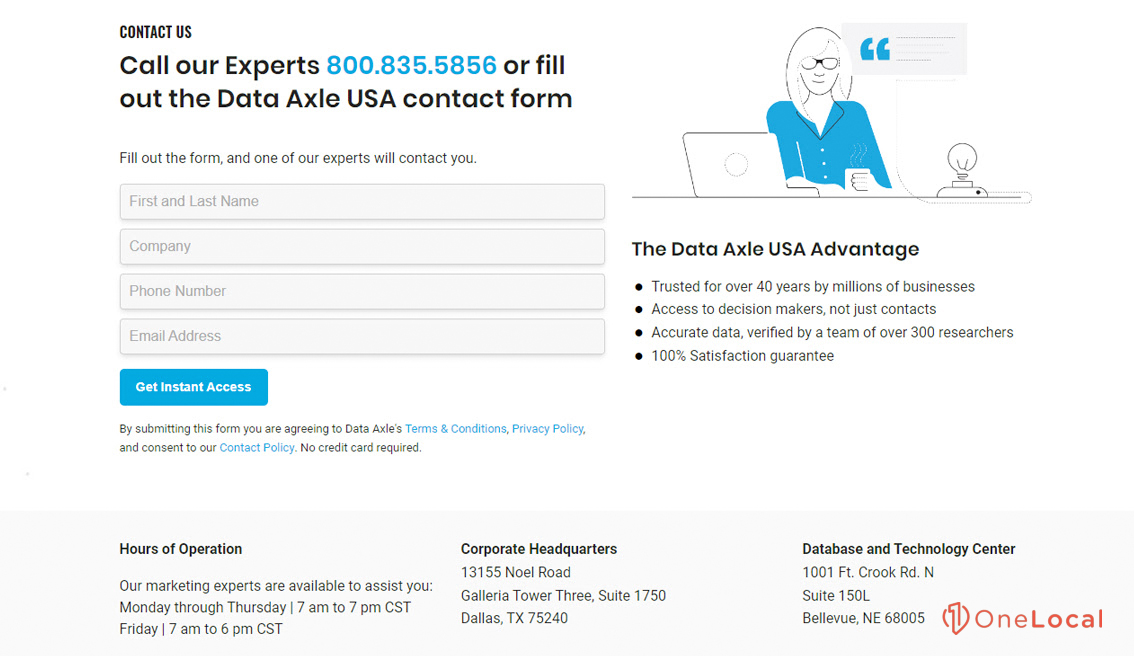
In cases where the directory is officially registered, public records turn out to be pretty useful. State and county databases might just have the contact details you’re after. PropertyRadar can be a big help in finding info on property owners linked to directories.
I’ve found social media and networking sites like LinkedIn or Twitter great for reaching out to directory owners. Sending a friendly direct message or email usually does the trick.
Once you figure out who to talk to, be crystal clear in what you’re asking for. Lay out what info is wrong, what needs updating, and why. Focus on their interest, too – focusing on more accurate listings and happier customers. Always being polite and professional is important.
Should your initial contact not hit the mark, don’t throw in the towel. A second try, with another email or call, can usually work out. Your first try might have been missed in a hectic schedule.
Remember, your business info will evolve – and keeping it up-to-date is important. It’s important for a truthful online portrayal of your business, boosting your local search engine rankings, and reaching the people you want to.
Follow Changes and Follow-Up
You’ll need to stay on your toes and be patient when spreading updates to your business citations. Getting the word out there means keeping an eye on when and where your updates are picked up.
You might want to think about tools like Moz Local or Yext or just jump in with a hands-on technique to make your updates. These tools are great because they lay down the groundwork, so you don’t have to sweat the small things. Then, why not track your citation updates in real time with a spreadsheet? Make sure to note every request for an update, like dates and responses, so it acts as a record of changes and a useful tool for any follow-up needed.
Understanding typical response times for updates can seriously cut down on your frustration. You might see changes happen in as little as 24 hours or as long as a few weeks. Knowing this, you can set up a schedule for follow-up messages to use your time more wisely. Focus on reaching out to platforms where your updates haven’t shown up as you expected, and always keep your messages friendly and clear, right? Adding fresh, correct citations helps you reach more potential customers and boosts your local SEO.
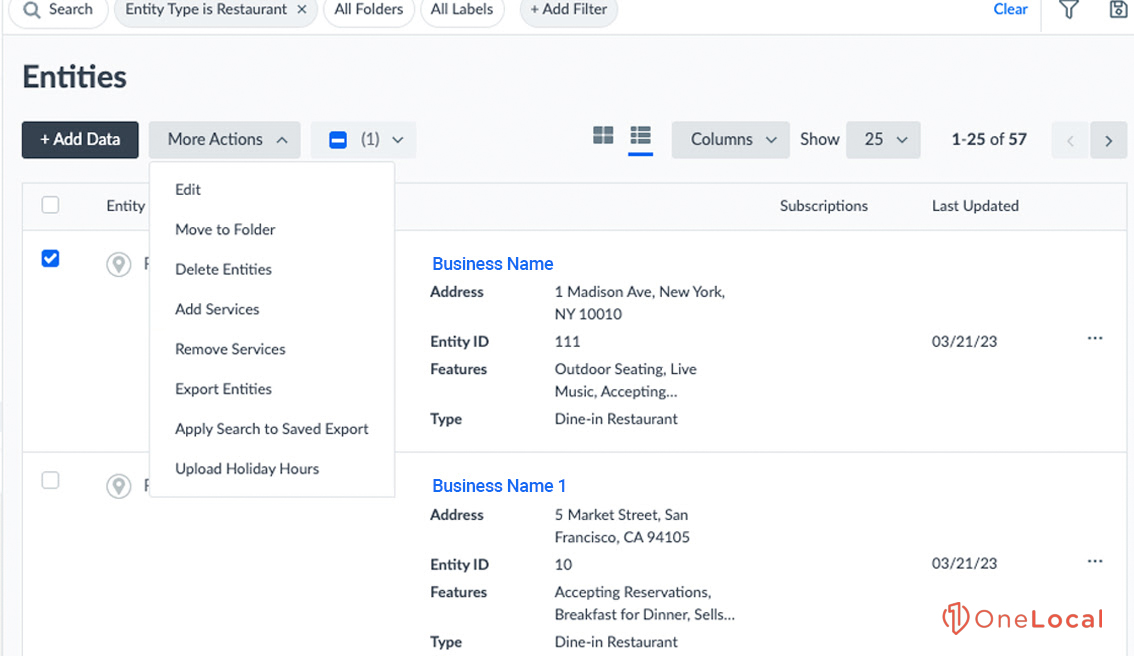
Keep an eye out for any changes to your citations you didn’t approve to avoid problems. Doing regular checks lets you stay in charge and will make sure your business info stays right – you see.
It’s super important to keep your data consistent across all citations. This kind of consistency helps your local SEO and also builds trust with your customers, adding value to what you offer.
Being flexible means both proactive and reactive strategies to keep your listings accurate. This way, you put your business in a great position to be found in the future.
Review and Update Citations
You’ll need to make sure your business details are accurate and spread out well to improve your local SEO and show up more in local searches. Your Name, Address, and Phone number (NAP) work like your business’s online fingerprint. Having different info out there can drop your search rankings and visibility because it mixes up both search engines and people looking to find you.
You might want to do a full check-up of your citations to sort out any NAP mix-ups. It’s important to find any differences, if from an ignored listing or a recent change that didn’t get everywhere. Tools like Semrush’s Listing Management and BrightLocal’s Citation Builder can help you see the full scene of where your business shows up online. By the way, these tools are pretty awesome for getting a clear picture.
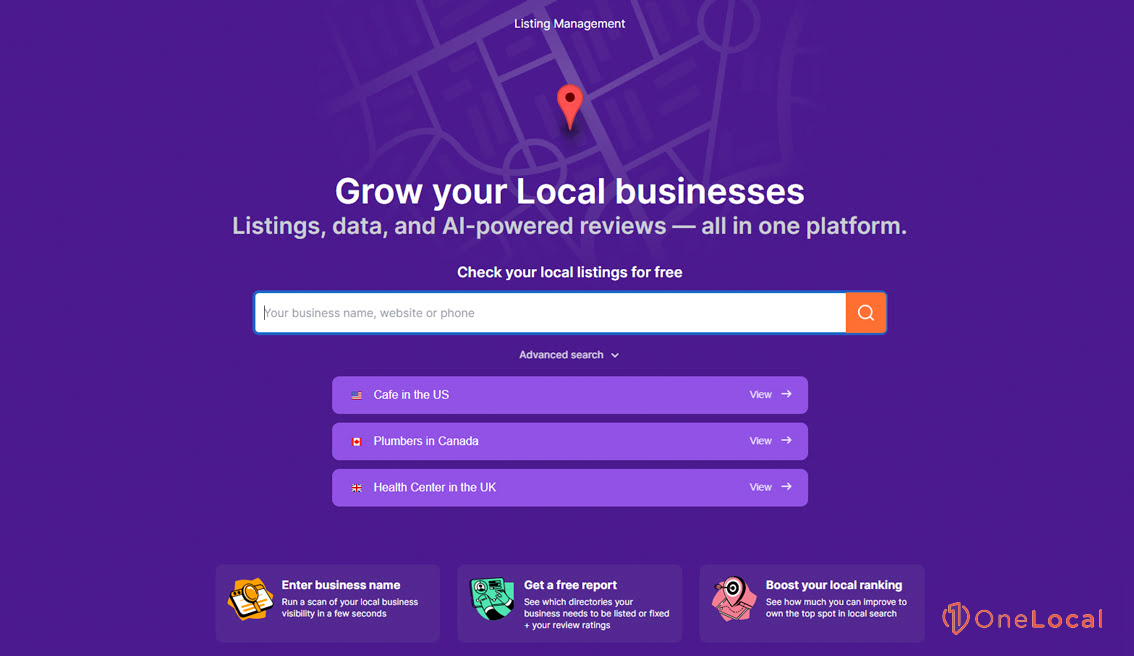
Pick a way to format your business address and keep it the same in all your listings. To give you an example, if you’ve been switching between “Suite” and “Ste,” just choose one and use it every time. Paying attention to this detail helps keep your info the same everywhere – in short, consistency is important here.
Why not keep a clean spreadsheet to track all your citations and the most recent NAP info? This can be a big help so you don’t miss any places. This spreadsheet becomes super useful when you need to check and update your information, especially when things get a little hectic, and you need to make sure everything is up to date.
While it might seem like a lot of work at first, tools like BrightLocal’s Citation Builder to manage and update your citations can save you time and improve your SEO. These tools make it easier to keep your NAP info the same everywhere, so definitely give them a try.
Make sure your website’s NAP details (like in the header, footer, and contact page ) are in line with your chosen standardized format. Keeping your info the same on your site builds trust with search engines and makes your local SEO stronger. It’s an easy step, but it goes a long way in building online credibility.
You should think about doing audits regularly, maybe yearly, or any time your business details change. With things always changing, like new directories popping up and changes in your business info, making an effort to keep your NAP the same is a must-do for staying seen and relevant in local searches.
Why Is Local SEO Understanding Important?
Learning about the best local SEO practices can strengthen your online presence. When you get the hang of local SEO, you start seeing awesome benefits like better search visibility, reaching more potential customers, and growing your business in meaningful ways. There’s never been a better time to get your online narrative right, thanks to tons of resources like in-depth guides, tutorials, and helpful courses.
It’s super important for businesses to handle local SEO well. This means learning a lot and teaming up with partners who make everything easier for you – along the way.
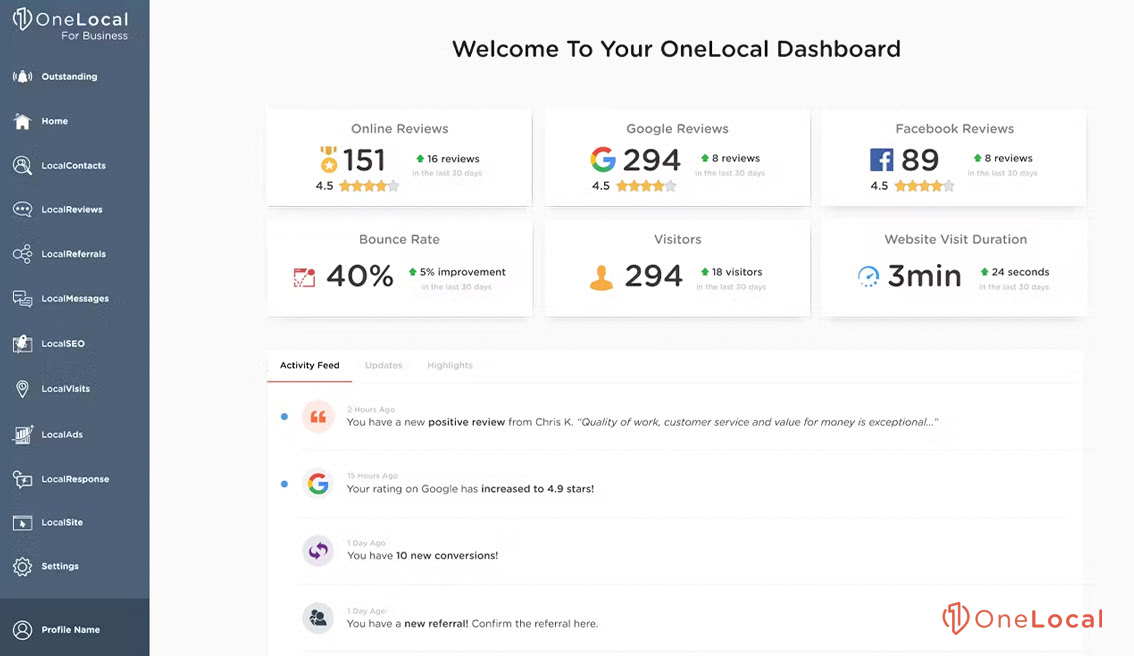
OneLocal is here to help small businesses make lasting improvements to their local SEO needs. We offer services like building a personalized website with LocalSite, improving the quality of your reviews with LocalReviews, and fine-tuning your SEO strategy with LocalSEO. We are also making your ads more effective with LocalAds, and we don’t stop there!
With OneLocal’s help, your business is set to grow. And stay one step ahead in the market. We suggest booking a free demo with us for a chance to lead in your local search market, make your customers happier, and get better at winning new business. Let me help you drive your success!

Rachel Solway is a seasoned marketing professional dedicated to empowering small businesses through innovative marketing strategies. With extensive experience at OneLocal, a leading marketing solutions provider, Rachel’s insights are helping thousands of local businesses navigate the digital landscape.