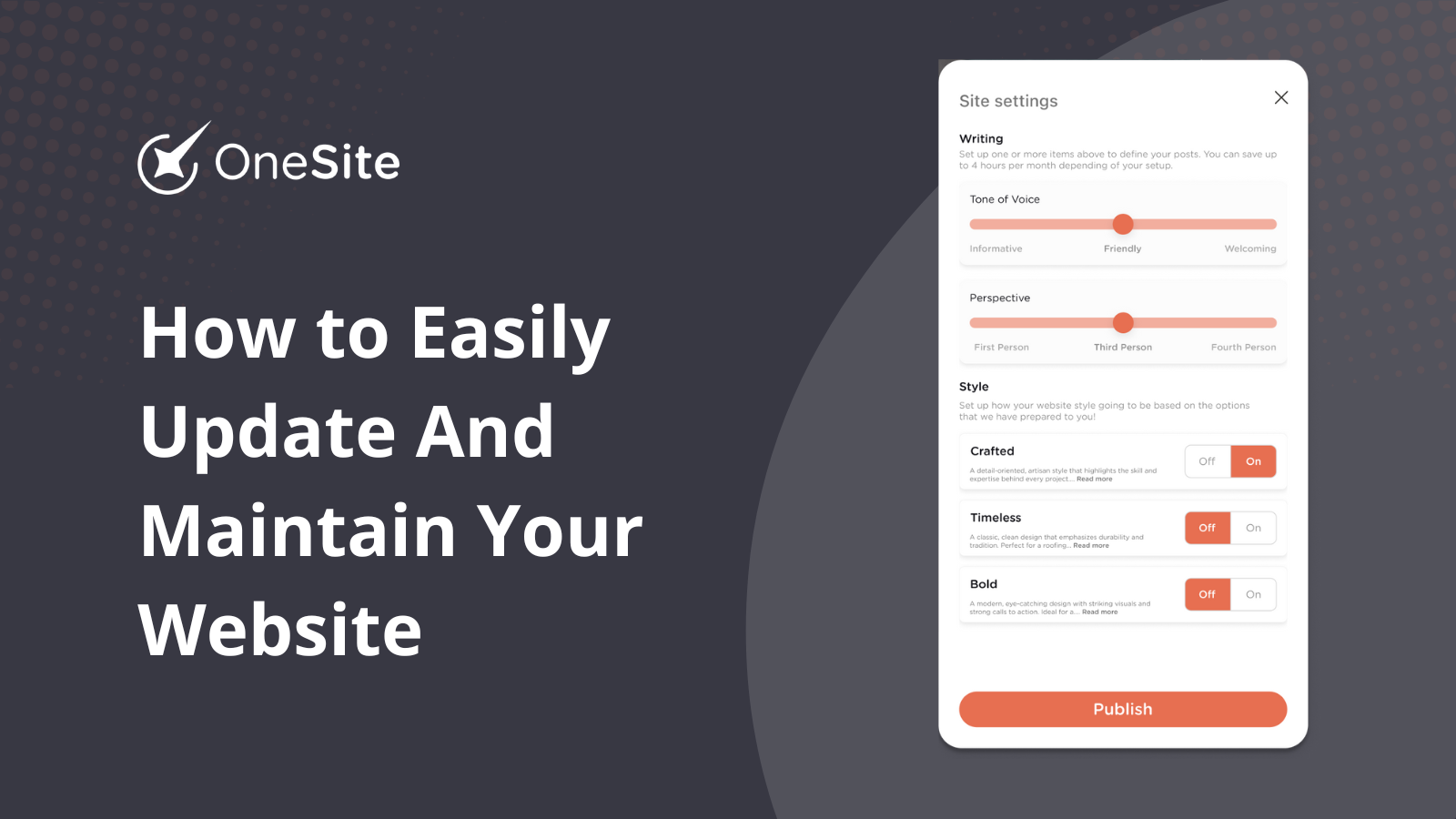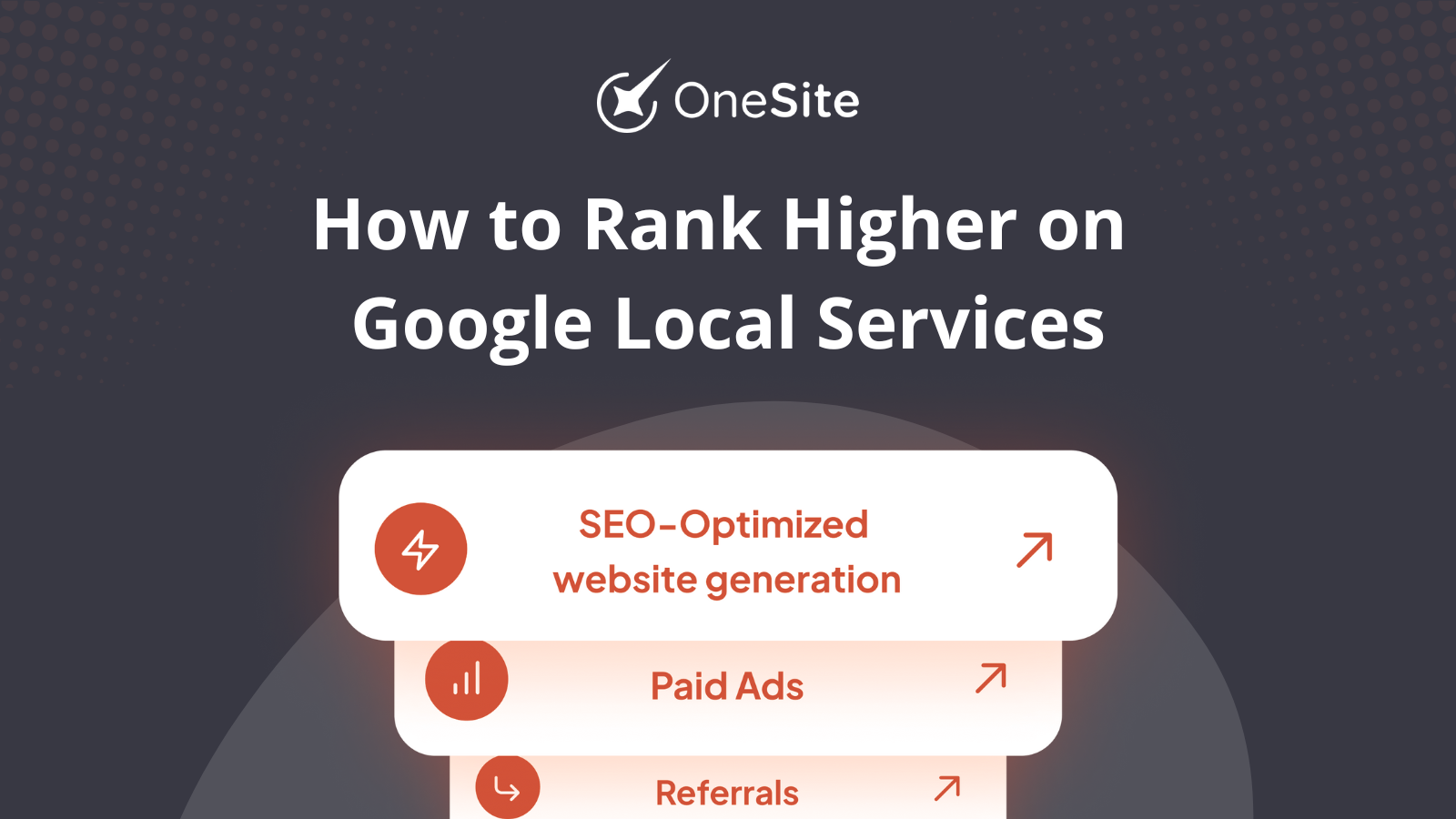For many small business owners, keeping their website up to date feels more like a chore than a tool for growth. Whether you need to change a promotion, add seasonal services, or simply update your hours, the process often feels unnecessarily complicated. If you’ve ever put off a website update because it meant chasing down a developer (or navigating confusing software on your own) you’re not alone.
The result? Outdated websites that miss opportunities to bring in business. When your site doesn’t reflect what’s happening in your business today, customers can get the wrong information, or Google may simply impact your ranking due to lack of consistency. Ranking on Google is hard, takes time, and consistency. But losing ranking can happen fast.
At OneSite, we believe your website shouldn’t demand your attention, your business should. That’s why we built a platform designed specifically with website management best practices for local businesses that need control, speed, and simplicity without tech skills or expensive help.
In this article, we’ll look at why website updates still feel harder than they should be, what that means for local service providers, and how OneSite makes it simple, even if you’ve never edited a website before. We’ll also walk through website management best practices, and how to maintain a site in a way that aligns with your day-to-day operations, without added stress or technical confusion. So if you’ve ever felt stuck between doing nothing or overspending just to make a small change, you’re in the right place.
Why Maintain a Website That Performs Well for Both Google and Visitors?
Search engines like Google expect your website to reflect an active business, not one that remains unchanged for months at a time. That’s why learning how to maintain a website with small, ongoing updates is more important than ever.
If your business name, address, and phone number (NAP) are inconsistent across platforms, or if your hours differ between your website and your Google Business Profile, you could lose your ranking. Even something as simple as forgetting to update your holiday hours in both places can confuse customers and hurt your visibility. Additionally, Google looks at how users interact with your site. They use behavior signals to determine how relevant and helpful your website is.
This brings us to your visitors. People landing on your site are usually in a hurry, especially when looking for a local service. They won’t dig through five pages to find what they need. They expect quick, accurate answers that reflect the current situation. Many service businesses also deal with seasonality, meaning certain services experience increased demand at specific times of the year.
OneSite helps you stay ahead of these shifts by anticipating what customers are likely to search for and by making it easy to update important parts of your site, such as your homepage banner, with relevant, timely content. This ensures that your visitors see the right information right away and increases your chances of converting them into customers.

How to Update a Website Without the Friction
Let’s be honest. Most websites weren’t designed with the day-to-day reality of running a small business in mind. However, following website management best practices can bridge this gap, making updates simpler and more effective.
Traditional sites are often created by developers or agencies using tools that assume a level of technical know-how. Even simple updates, like changing a service area or swapping out a photo, can mean submitting a support ticket, going back and forth for days, and receiving an unexpected invoice.
Although DIY website builders promise ease of use, many still feel clunky and limiting. You’re often stuck with rigid templates that don’t reflect how your business actually works, confusing dashboards that slow you down, and the constant worry that one wrong click could break something. Even worse, they rarely help you handle the dozens of behind-the-scenes details that matter for SEO — from page structure and keyword usage to mobile performance and load speed. Instead of giving you real control, these platforms often leave you feeling overwhelmed, frustrated, or unsure of what’s working. And that leads many business owners to avoid updating their site altogether.
This gap between what small business owners need and what website tools deliver has a real impact. When you can’t easily update your website, customers may see outdated or missing information, and you miss time-sensitive opportunities to promote seasonal offers or respond to demand.
Over time, your business can appear less active or trustworthy online, even if you’re busy and thriving in the real world. In fact, it was stated by MoneyZine that approximately 25% of small business websites get updated less than once a year, highlighting just how widespread the issue of website neglect really is.
And in fast-moving industries like HVAC, plumbing, landscaping, home improvement, or any local trade where timing matters, those missed moments can cost real revenue. Whether you’re a general contractor, mover, painter, or run any kind of service-based business, an up-to-date website helps you stay competitive and capture opportunities when they matter most.

Website Maintenance Best Practices With OneSite
OneSite is designed to help you launch and update your website with zero friction, applying website management best practices so you can focus on growing your business. Instead of making you pick a template and build from scratch, OneSite starts by learning about your business, automatically pulling insights from your current website (if you have one), your Google Business Profile, and your top local competitors. Then comes something you won’t find elsewhere: a guided mood board step.
You’ll share a few things quickly: visuals you like, your preferred tone and style, and sample sites you admire. OneSite will use that input to shape your content, structure, and design. And if you’re wondering how much does it cost to build and maintain a website with modern tools, OneSite was designed to reduce both time and expense without sacrificing quality.
From there, keeping it updated is as easy as editing a doc. You work in a clean, visual editor: click to change a headline, drag in a new image, drop in a section to promote a weekend special. What you see as you edit is exactly what your customers will see live. No technical knowledge required. No waiting.
And behind the scenes, every OneSite site is built with strong local SEO, a flexible structure, and clean design, so it works for your business now and scales with you as you grow. This isn’t a generic website builder with generic results. It’s a smarter, faster, more intuitive way to keep your business current (and competitive) online.
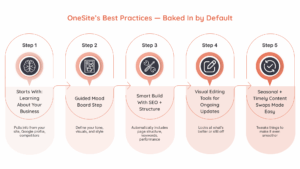
Why Real-Time Website Updates Are Key to Effective Website Maintenance
When you run a service-based business, timing is everything. For example, you might be a landscaper offering spring cleanup specials, a plumber responding to a freeze warning, or a roofer shifting into storm repair season. Your schedule fluctuates with the weather, demand, and other factors — and your website should be able to keep up. With OneSite, you can:
- Update your homepage with a seasonal promotion in minutes, not days.
- Add or remove services as demand shifts.
- Instantly adjust your hours before a holiday weekend or unexpected closure.
- Drop in a quick note when you’re booked out for the week.
These smart updates reflect current website maintenance best practices, helping your business stay relevant in an evolving market. This ensures that you always stay ahead of local trends, seasonal changes, and other possibilities.
No back-and-forth. No waiting on someone else. No more wrestling with clunky tools. OneSite is built around the idea of how to make a website maintainable by default, removing barriers and keeping everything straightforward. Just make fast, simple updates on your own whenever something changes.
That matters because customers are looking in real time. If your website still shows last season’s services or incorrect hours, potential customers won’t call. They’ll move on. However, when your site reflects your business’s current status, you build trust, capture demand, and stay competitive.
No more delays or excuses. You’re in control, and your customers always see the latest, most accurate version of your business online.
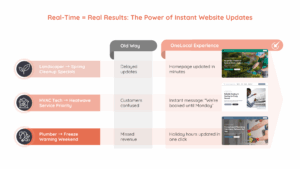
Take Back Control of Your Online Presence
Your business changes often, and your website should reflect that without adding extra work or stress. Following website management best practices ensures that these updates are not only easy but also effective in keeping your site relevant and high-performing.
That’s the point of OneSite. It removes the usual friction, so keeping your site current becomes part of how you run your business, not a task you avoid or outsource. No chasing down help. No worrying about breaking things. Just a clear, visual way to make updates when you need them.
Because staying accurate online isn’t just about looking good, it’s about being useful to the people trying to reach you today. If you’ve ever wondered “how difficult is it to maintain a website?” The truth is it doesn’t have to be, especially when your platform is designed to support fast, intuitive updates.
When your website reflects what’s actually happening in your business, it builds trust, captures opportunities, and helps you stay competitive without slowing you down.
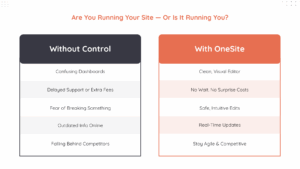
Want to see how simple it can be? Book a demo and keep your website as up to date as your business.
Frequently Asked Questions
Can I maintain my own website?
Absolutely. With the right tools and guidance, maintaining your own website is easier than ever. Understanding how to maintain a website effectively involves following website maintenance best practices that simplify updates and keep your site performing well. Platforms like OneSite make it possible to update content, hours, and promotions quickly without technical skills, so you stay in control of your online presence.
How to make a website maintainable?
Making a website maintainable starts with choosing a platform designed for easy updates and scalability. Adopting website management best practices — such as regular content refreshes, clear navigation, and mobile optimization — helps your site stay relevant and user-friendly. Automating routine tasks and using intuitive editing tools can drastically reduce the effort involved, showing you exactly how to update a website efficiently.
How difficult is it to maintain a website?
It depends on how your site was built. Traditional websites often require technical skills or outside help, which can make even small updates feel like a hassle. But with the right platform (one designed for ease of use) keeping your site up to date can be quick and intuitive. Most basic edits should only take a few minutes, without needing any special expertise.
Sources:
https://www.zippia.com/advice/small-business-website-statistics/
https://moneyzine.com/careers/small-business-website-statistics/

Rachel Solway is a seasoned marketing professional dedicated to empowering small businesses through innovative marketing strategies. With extensive experience at OneLocal, a leading marketing solutions provider, Rachel’s insights are helping thousands of local businesses navigate the digital landscape.